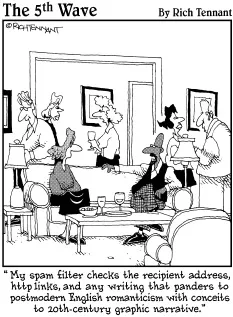Book III
Switching with Cisco Switches
Contents at a Glance
Chapter 1: Introducing Layer 2 Switches
Layer 2 — Data Link Layer Review
Purpose of a Layer 2 Switch
Basic Switch Functions
Managing Port Security
Transmitting Unicast, Multicast, and Broadcast
Chapter 2: Managing a Switch Using Cisco IOS
Best Practice for Using Cisco Switches
Connecting to a Cisco Switch
Cisco Switch Startup Process
Configuring a Cisco Switch
Managing Cisco Switch Authentication
Chapter 3: Controlling Network Traffic with Cisco Switches
Sending to MAC Addresses in Remote Networks
Deciding the Fate of Frames
Switching in Half-Duplex and Full-Duplex Modes
Avoiding Loops with Spanning Tree Protocol (STP)
Chapter 4: Spanning Tree Protocol (STP)
Introducing the Spanning Tree Protocol (STP)
STP Operation Flow
Introducing Cisco Options for STP
Introducing Rapid Spanning Tree Protocol (RSTP)
EtherChannel
Monitoring STP
Chapter 5: Virtual Local Area Networks (VLANs)
Introducing Virtual Local Area Networks (VLANs)
Benefits of VLANs
Managing VLANs
Identifying VLANs
VLAN Trunking
VLAN Trunking Protocol (VTP)
Routing Traffic from One VLAN to Another
Chapter 6: Voice over IP (VoIP)
Introducing Voice over IP (VoIP)
VoIP Requires Quality of Service (QoS)
Cisco IP Phone
Cisco Discovery Protocol (CDP)
Configuring VoIP on Cisco Switches
Chapter 7: Troubleshooting a Switch Using Cisco IOS
Troubleshooting Cisco Switches
Chapter 1: Introducing Layer 2 Switches
Exam Objectives
Describing data link OSI Layer 2 and how it relates to Layer 2 switches
Describing the purpose of a Layer 2 switch
Differentiating a Layer 2 switch from a hub or a bridge
Describing the basic Layer 2 switch functions
Managing Layer 2 switch port security
Describing how a Layer 2 switch handles unicast, multicast, and broadcast transmissions
Describing MAC address table thrashing and broadcast storms
Read this chapter to find out about Layer 2 switches.
Layer 2 — Data Link Layer Review
Layer 2 in the Open Systems Interconnection (OSI) and TCP/IP network models is the data link layer. The data link layer transmits data on the physical medium. The data link layer uses physical addresses assigned to each physical network device in the local network to route data from one physical device to another. These addresses are called Media Access Control (MAC) addresses in TCP/IP. MAC addresses uniquely identify a specific network device, such as a switch or a router, or a network interface card (NIC), in a host device.
The data link layer has the following features:
♦ Receives each packet from the network layer on the sending host
♦ Wraps up the packet in a data frame along with local routing data (the physical MAC address)
♦ Sends the data frame to the physical layer to code an electrical or optical signal
The physical layer transmits the data frame over a wire or over the air (wireless transmission).
On the receiving host, the data link layer does the following:
♦ Unwraps the data frame received
♦ Extracts the packet out of the data frame
♦ Sends the packet up to the network layer
The Ethernet TCP/IP protocol is used at Layer 2 for data link operations. Ethernet, defined by the IEEE 802.X standards, is the TCP/IP protocol that operates at Layer 2 to handle data link functions. Hence, whenever you consider Layer 2 in TCP/IP, you really need to think about Ethernet and physical MAC addresses. Layer 2, the data link layer, is only concerned with local-area networks (LANs). The mission of the data link layer is to handle data frame transmission locally between two devices connected on...