
Teach Yourself VISUALLY iPhone 12, 12 Pro, and 12 Pro Max
Guy Hart-Davis
- English
- ePUB (adapté aux mobiles)
- Disponible sur iOS et Android
Teach Yourself VISUALLY iPhone 12, 12 Pro, and 12 Pro Max
Guy Hart-Davis
À propos de ce livre
Know your new iPhone 12, 12 Pro, and 12 Pro Max from the inside-out with 900 color screen shots!
Teach Yourself VISUALLY iPhone is your ultimate guide to getting the most out of your iPhone! Apple's graphics-driven iOS is perfect for visual learners, so this book uses a visual approach to show you everything you need to know to get up and running—and much more. Full-color screen shots walk you step-by-step through setup, customization, and everything your iPhone can do. Whether you are new to the iPhone or have just upgraded to the 12, 12 Pro, or 12 Pro Max, this book helps you discover your phone's full functionality and newest capabilities. Stay in touch by phone, text, email, FaceTime Audio or Video calls, and social media; download and enjoy books, music, movies, and more; take, edit, and manage photos; track your health, fitness, and habits; organize your schedule, your contacts, and your commitments; and much more!
The iPhone is designed to be user-friendly, attractive, and functional. But it is capable of so much more than you think—don't you want to explore the possibilities? This book walks you through iOS 14 visually to help you stay in touch, get things done, and have some fun while you're at it!
- Get to know the iPhone 12, 12 Pro, and 12 Pro Max with 900 full-color screen shots
- Master the iPhone's basic functions and learn the latest features
- Customize your iPhone to suit your needs and get optimal performance
- Find the apps and services that can make your life easier
The iPhone you hold in your hand represents the pinnacle of mobile technology and is a masterpiece of industrial design. Once you get to know it, you'll never be without it. Teach Yourself VISUALLY iPhone is your personal map for exploring your new tech companion.
Foire aux questions
Informations
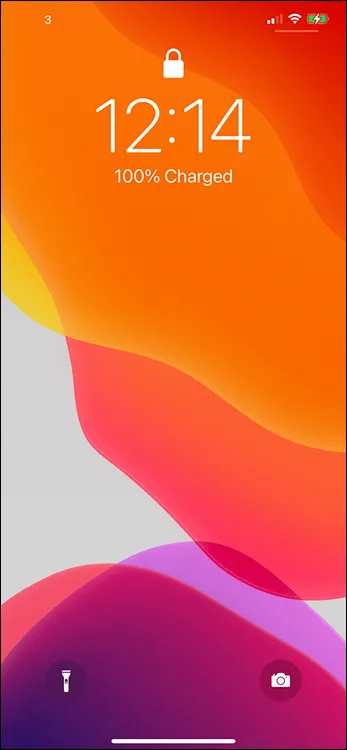
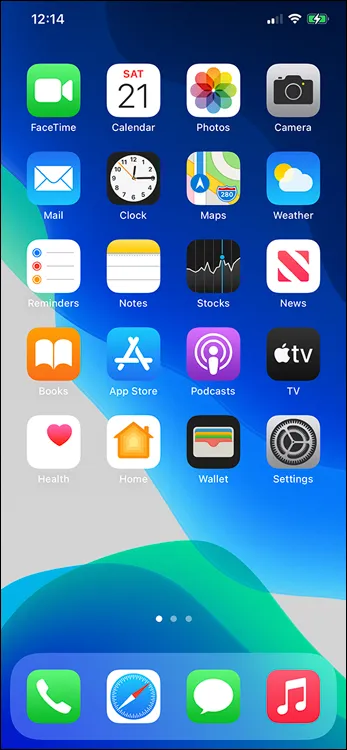
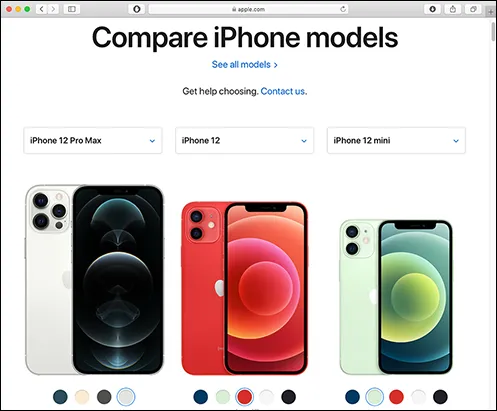
- iPhone 12. The iPhone 12 has a 6.1-inch OLED screen with 2532×1170-pixel resolution — the same size and resolution as the iPhone 12 Pro. OLED is the acronym for organic light-emitting diode; these screens are considered top of the range and have a wide viewing angle.
- iPhone 12 mini. The iPhone 12 mini has a 5.4-inch OLED screen with 2340×1080-pixel resolution.
- iPhone 12 Pro. The Pro has a 6.1-inch OLED screen with 2532×1170-pixel resolution.
- iPhone 12 Pro Max. The Pro Max has the largest screen of the iPhone models — a 6.7-inch OLED screen with 2778×1284-pixel resolution.
- iPhone 11. Introduced in 2019, the iPhone 11 has a 6.1-inch screen with 1792×828-pixel resolution.
- iPhone XR. Introduced in 2018, the iPhone XR has a 6.1-inch screen with 1792×828-pixel resolution. The iPhone XR is similar in size and design to the iPhone 11 but contains slightly less powerful hardware and less memory.