
Tableau Prep Cookbook
Hendrik Kleine
- 288 pages
- English
- ePUB (adapté aux mobiles)
- Disponible sur iOS et Android
Tableau Prep Cookbook
Hendrik Kleine
À propos de ce livre
Explore common and not-so-common data transformation scenarios and solutions to become well-versed with Tableau Prep and create efficient and powerful data pipelinesKey Features• Combine, clean, and shape data for analysis using self-service data preparation techniques• Become proficient with Tableau Prep for building and managing data flows across your organization• Learn how to combine multiple data transformations in order to build a robust datasetBook DescriptionTableau Prep is a tool in the Tableau software suite, created specifically to develop data pipelines. This book will describe, in detail, a variety of scenarios that you can apply in your environment for developing, publishing, and maintaining complex Extract, Transform and Load (ETL) data pipelines. The book starts by showing you how to set up Tableau Prep Builder. You'll learn how to obtain data from various data sources, including files, databases, and Tableau Extracts. Next, the book demonstrates how to perform data cleaning and data aggregation in Tableau Prep Builder. You'll also gain an understanding of Tableau Prep Builder and how you can leverage it to create data pipelines that prepare your data for downstream analytics processes, including reporting and dashboard creation in Tableau. As part of a Tableau Prep flow, you'll also explore how to use R and Python to implement data science components inside a data pipeline. In the final chapter, you'll apply the knowledge you've gained to build two use cases from scratch, including a data flow for a retail store to prepare a robust dataset using multiple disparate sources and a data flow for a call center to perform ad hoc data analysis. By the end of this book, you'll be able to create, run, and publish Tableau Prep flows and implement solutions to common problems in data pipelines.What you will learn• Perform data cleaning and preparation techniques for advanced data analysis• Understand how to combine multiple disparate datasets• Prepare data for different Business Intelligence (BI) tools• Apply Tableau Prep's calculation language to create powerful calculations• Use Tableau Prep for ad hoc data analysis and data science flows• Deploy Tableau Prep flows to Tableau Server and Tableau OnlineWho this book is forThis book is for business intelligence professionals, data analysts, and Tableau users looking to learn Tableau Prep essentials and create data pipelines or ETL processes using it. Beginner-level knowledge of data management will be beneficial to understand the concepts covered in this Tableau cookbook more effectively.
Foire aux questions
Informations
Chapter 1: Getting Started with Tableau Prep
- Installing Tableau Prep Builder
- Checking out the user interface
- Using Tableau Prep for ad hoc data analysis
- Preparing data for generic BI tools
- Preparing data for Tableau Desktop ad hoc analysis
Technical requirements
Installing Tableau Prep Builder
Getting ready
How to do it…
- Navigate to https://www.tableau.com/products/prep/download, enter your business email, and click START FREE TRIAL:
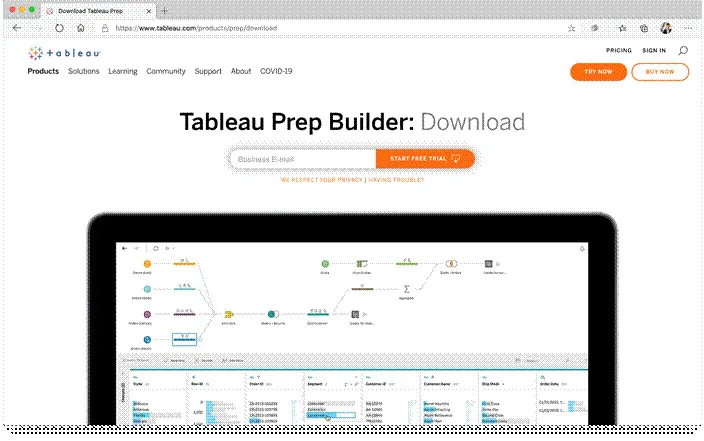 Figure 1.1 – Tableau Prep Builder download site
Figure 1.1 – Tableau Prep Builder download site - The installer file should start downloading in a few seconds. Wait until the download has been completed, then proceed to open it. On the first step, click Continue.
- Review the license agreement and when ready, select Continue.
- Next, the installer will confirm the installation destination. In most cases, the default location should work. However, you may customize it at this time. When done, click Install to continue.
- The installer may prompt you for your password. This is normal. Enter your password and click Install Software to continue.
- When the installation has completed, click Close.
- You won't be needing the installer file after this, so you may safely delete it. Select Move to Bin to do so now.
- With the installation completed, you may now open Tableau Prep Builder for the first time. Your trial will automatically be activated without the need for a product key. If you do have a product key, you can always add it via the Help menu under Manage Product Keys.
How it works…
Checking out the user interface
Getting ready
How to do it…
- When you open Tableau Prep Builder, you're presented with the home screen. From here, you can take a number of actions, which we'll cover briefly:
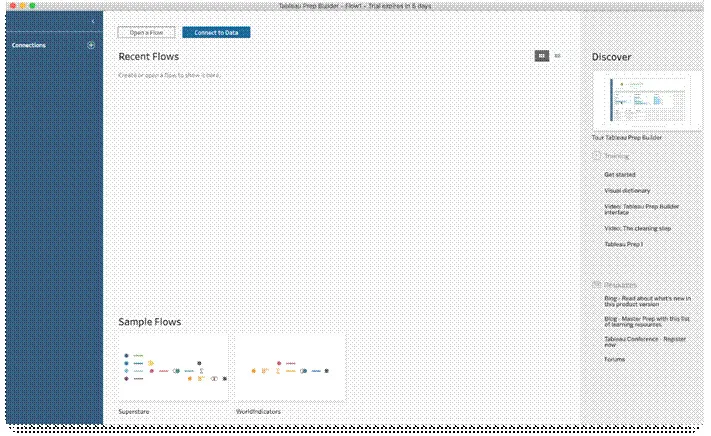 Figure 1.2 – Tableau Prep Builder home pageIn Tableau Prep, a flow is what we call a data pipeline. If you've used other software in the past, you may have referred to a pipeline as an Extract, Transform, and Load (ETL) process, workflow, or data pipeline.It's easy to start a ne...
Figure 1.2 – Tableau Prep Builder home pageIn Tableau Prep, a flow is what we call a data pipeline. If you've used other software in the past, you may have referred to a pipeline as an Extract, Transform, and Load (ETL) process, workflow, or data pipeline.It's easy to start a ne...