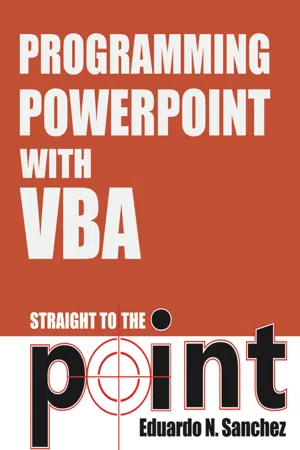
eBook - ePub
Programming PowerPoint With VBA Straight to the Point
Eduardo N Sanchez
This is a test
- 57 pages
- English
- ePUB (adapté aux mobiles)
- Disponible sur iOS et Android
eBook - ePub
Programming PowerPoint With VBA Straight to the Point
Eduardo N Sanchez
Détails du livre
Aperçu du livre
Table des matières
Citations
À propos de ce livre
This book assumes you already use PowerPoint and want to automate or enhance your presentations using Visual Basic for Applications (VBA). This book includes VBA samples for working with layouts, themes & masters, creating tables, drawing objects, charting, animation effects and event programming. It also includes a chapter for interfacing between PowerPoint and Word, Excel, Access or Outlook.
Foire aux questions
Comment puis-je résilier mon abonnement ?
Il vous suffit de vous rendre dans la section compte dans paramètres et de cliquer sur « Résilier l’abonnement ». C’est aussi simple que cela ! Une fois que vous aurez résilié votre abonnement, il restera actif pour le reste de la période pour laquelle vous avez payé. Découvrez-en plus ici.
Puis-je / comment puis-je télécharger des livres ?
Pour le moment, tous nos livres en format ePub adaptés aux mobiles peuvent être téléchargés via l’application. La plupart de nos PDF sont également disponibles en téléchargement et les autres seront téléchargeables très prochainement. Découvrez-en plus ici.
Quelle est la différence entre les formules tarifaires ?
Les deux abonnements vous donnent un accès complet à la bibliothèque et à toutes les fonctionnalités de Perlego. Les seules différences sont les tarifs ainsi que la période d’abonnement : avec l’abonnement annuel, vous économiserez environ 30 % par rapport à 12 mois d’abonnement mensuel.
Qu’est-ce que Perlego ?
Nous sommes un service d’abonnement à des ouvrages universitaires en ligne, où vous pouvez accéder à toute une bibliothèque pour un prix inférieur à celui d’un seul livre par mois. Avec plus d’un million de livres sur plus de 1 000 sujets, nous avons ce qu’il vous faut ! Découvrez-en plus ici.
Prenez-vous en charge la synthèse vocale ?
Recherchez le symbole Écouter sur votre prochain livre pour voir si vous pouvez l’écouter. L’outil Écouter lit le texte à haute voix pour vous, en surlignant le passage qui est en cours de lecture. Vous pouvez le mettre sur pause, l’accélérer ou le ralentir. Découvrez-en plus ici.
Est-ce que Programming PowerPoint With VBA Straight to the Point est un PDF/ePUB en ligne ?
Oui, vous pouvez accéder à Programming PowerPoint With VBA Straight to the Point par Eduardo N Sanchez en format PDF et/ou ePUB ainsi qu’à d’autres livres populaires dans Informatica et Applicazioni desktop. Nous disposons de plus d’un million d’ouvrages à découvrir dans notre catalogue.
Informations
1 Basic Operations
Introduction
There is a joke saying that PowerPoint is a free application that comes along when you buy Excel…
Actually, PowerPoint is a complex program that offers everything you need to create and manage professionally built presentations.
This book assumes you are already a PowerPoint user who wants to automate and enhance your presentations using Visual Basic for Applications, which is currently the Office programming language. It is also a pre-requisite that you have basic knowledge on how VBA works, as we do not have room here to teach it from the ground up.
We will review some concepts, but the main goal of this book will be to show how VBA can make PowerPoint even better. Welcome aboard!
Creating a simple presentation
Our first example is quite straightforward: the code generates a new presentation with six slides, each one containing a title and a bulleted list. The picture below shows the final result. Observe that the chosen layout contains two shapes; the first one will hold the slide title whereas the second will be used for the list.
Sub AddSlides()
Dim Pre As Presentation, sld As Slide, i%, j%
Set Pre = Presentations.Add(msoTrue)
j = 1
For i = 1 To 6
Set sld = Pre.Slides.Add(Index:=Pre.Slides.Count + 1, Layout:=ppLayoutText)
sld.Shapes(1).TextFrame.TextRange = "Title of Slide " &i
sld.Shapes(2).TextFrame.TextRange = "Line " &CStr(j) &vbNewLine& _
"Line " &CStr(j + 1) &vbNewLine& "Line " &CStr(j + 2) &vbNewLine
j = j + 3
Next
End Sub

This presentation was created with VBA
Where is the macro recorder?
Excel programmers know of this handy tool that records actions and generates the corresponding code. It often requires adjustments, but will give you the necessary properties and methods for that particular task. For example, if you format some text with the recorder turned on, it will give you VBA code that you can play back to do the same job again.
Unfortunately, since PowerPoint 2007 Microsoft removed this functionality from the program.
Excel programmers know of this handy tool that records actions and generates the corresponding code. It often requires adjustments, but will give you the necessary properties and methods for that particular task. For example, if you format some text with the recorder turned on, it will give you VBA code that you can play back to do the same job again.
Unfortunately, since PowerPoint 2007 Microsoft removed this functionality from the program.
Object Browser and Intellisense
Two features that will help finding needed properties and methods are the object browser window and the so called Intellisense menu.
To activate the object browser view, just press the F2 key when in the VB editor; you will see something similar to the image beneath. It can be used to browse the object tree and search for the available elements. To return to the code window, press F7.

Choose a class to see a list of its members
Another useful feature is the dropdown menu that appears when you type a period after an object in the VB editor. It will list most of the valid properties and methods you can use with that specific object. To make sure this option is active, go to Tools > Options and confirm that auto list members is checked.

The dropdown displays a list of options.
Saving as PDF
It is simple to save a presentat...