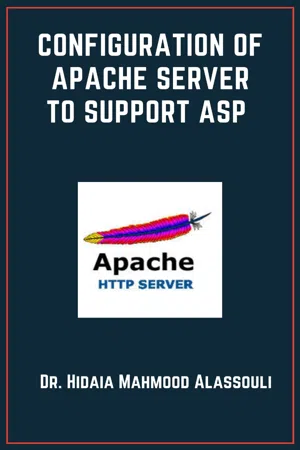
Configuration of Apache Server To Support ASP
Dr. Hidaia Mahmood Alassouli
- 37 pages
- English
- ePUB (adapté aux mobiles)
- Disponible sur iOS et Android
Configuration of Apache Server To Support ASP
Dr. Hidaia Mahmood Alassouli
À propos de ce livre
The paper aim is to configure Apache Server to support ASP. Two methods were tested. The first, by installing Bundle: Apache: ASP, and the second, by installing SUN ONE ASP Server. Two possible options for connecting to a Microsoft Access database with Sun ONE ASP for UNIX or Linux, using the using SequeLink, and using the Sun ONE ASP Database Publisher tool to migrate an Access database to MySQL, were studied. The paper is composed from the following parts, 1. Setting up working environment when working with CodeCharge Studio program, software for building web applications.2. Connecting to databases in ASP.3. ASP program example.4. Configuring apache server to support ASP by installing Bundle: Apacahe: ASP.5. Configuring apache server to support ASP by installing Sun ONE ASP.
Foire aux questions
Informations
1. OVERVIEW:
- Setting up working environment when working with CodeCharge Studio program, software for building web applications.
- Connecting to databases in ASP.
- ASP program example.
- Configuring apache server to support ASP by installing Bundle::Apacahe::ASP.
- Configuring apache server to support ASP by installing Sun ONE ASP.
2 SETTING UP WORKING ENVIROMENT WHEN WORKING WITH CODECHARGE STUDIO PROGRAM (SOFTWARE FOR BUILDING WEB APPLICATIONS):
- Local or remote MySQL database.
- MyODBC driver (required during the design mode, but not during run-time).
- Apache Web server.
- PHP 4.0b3 or higher.
- A Linux server.
- MySQL database (local or remote).
- Apache Web server.
- PHP 4.0b3 or higher.
Server Operating System | Unix/Linux, Windows 95, Windows 98, Windows NT, Windows 2000, Windows XP |
Web Server | Apache, Internet Information Services (IIS) 4.0 or 5.0, Personal Web Server |
Scripting Engine/Language | PHP 4.0b3 or higher |
Database Server | MySQL, PostgreSQL, Microsoft Access, MS SQL Server, Oracle, DB2, FoxPro, or other database via ODBC |
- Local or remote MySQL database
- MyODBC driver
- Apache Web server
- Perl 5.0 or higher
- A Linux server
- MySQL database (local or remote)
- Apache Web server
- Perl 5.0 or higher
Server Operating System | Unix/Linux, Windows 95, Windows 98, Windows NT, Windows 2000, Windows XP. |
Web Server | Apache, Internet Information Services (IIS) 4.0 or 5.0, Personal Web Serve... |