
Infrastructure Automation with Terraform
Automate and Orchestrate your Infrastructure with Terraform Across AWS and Microsoft Azure
Ankita Patil
- English
- ePUB (adapté aux mobiles)
- Disponible sur iOS et Android
Infrastructure Automation with Terraform
Automate and Orchestrate your Infrastructure with Terraform Across AWS and Microsoft Azure
Ankita Patil
À propos de ce livre
Use Terraform and Jenkins to implement Infrastructure as Code and Pipeline as Code across multi-cloud environments
Key Features
? Step-by-step guidelines for managing infrastructure across multiple cloud platforms.
? Expert-led coverage on managing Pipeline as Code using Jenkins.
? Includes images demonstrating how to manage AWS and Azure resources using Terraform Modules.
Description
This book explains how to quickly learn and utilize Terraform to incorporate Infrastructure as Code into a continuous integration and continuous delivery pipeline. The book gives you the step-by-step instructions with screenshots and diagrams to make the learning more accessible and fun.This book discusses the necessity of Infrastructure as a Code (IaC) and the many tools available for implementing IaC. You will gain the knowledge of resource creation, IAM roles, EC2 instances, elastic load balancers, and building terraform scripts, among other learnings. Next, you will explore projects and use-cases for implementing DevOps concepts like Continuous Integration, Infrastructure as Code, and Continuous Delivery. Finally, you learn about the Terraform Modules and how to establish networks and Kubernetes clusters on various cloud providers. Installing and configuring Jenkins and SonarQube in Cloud Environments will also be discussed.As a result of reading this book, you will be able to apply Infrastructure as Code and Pipeline as Code principles to major cloud providers such as AWS and Azure.
What you will learn
? Create, manage, and maintain AWS and Microsoft Azure infrastructure.
? Using Packer, create AMIs and EC2 instances.
? Utilize Terraform Modules to create VPC and Kubernetes clusters.
? Put the Pipeline and Infrastructure as Code principles into practice.
? Utilize Jenkins to automate the application lifecycle management process.
Who this book is for
This book will primarily help DevOps, Cloud Operations, Agile teams, Cloud Native Developers, and Networking Professionals. Being familiar with the fundamentals of Cloud Computing and DevOps will be beneficial.
Table of Contents
1. Setting up Terraform
2. Terraform Basics and Configuration
3. Terraform Provisioners
4. Automating Infrastructure Deployments in the AWS Using Terraform
5. Automating Infrastructure Deployments in Azure Using Terraform
6. Terraform Modules
7. Terraform Cloud
8. Terraform and Jenkins Integration
9. End-to-End Application Management using Terraform
Foire aux questions
Informations
CHAPTER 1
Setting Up Terraform
Structure
- Installing and configuring Terraform on Windows using Chocolatey
- Installing and configuring Terraform on Mac
- Installing and configuring Terraform on Ubuntu
- Installing and configuring Terraform on CentOS
- Terraform IAC Development and IDE
- Creating Microsoft Azure Account
- Installing and Configuring Azure CLI
- Creating AWS Account
- Installing and Configuring AWS CLI
Objectives
Installing and configuring Terraform on Windows using Chocolatey
- Windows 7+ / Windows Server 2003+
- PowerShell v2+ (the lowest version is v3 for install from this website due to TLS 1.2 requirement)
- .NET Framework 4+ (the installation will attempt to install .NET 4.0 if you do not have it) (the lowest version is 4.5 for install from this website due to TLS 1.2 requirement)
- With PowerShell, execute the "
Get-ExecutionPolicy" command first. Here’s the explanation of the output of the execution of this command:- If output is restricted, run Set-ExecutionPolicy AllSigned Or Set-ExecutionPolicy Bypass -Scope Process If output is
AllSigned, then go to Step 2.Visit https://docs.microsoft.com/en-us/powershell/module/microsoft.powershell.core/about/about_execution_policies?view=powershell-7.1 for more details on execution policies.
- If output is restricted, run Set-ExecutionPolicy AllSigned Or Set-ExecutionPolicy Bypass -Scope Process
- Execute the following command to install Chocolatey. Visit the official website for more details on Chocolatey installation.
Set-ExecutionPolicy Bypass -Scope Process -Force; [System.Net.ServicePointManager]::SecurityProtocol = [System.Net.ServicePointManager]::SecurityProtocol -bor 3072; iex ((New-Object System.Net.WebClient).DownloadString(‘https://chocolatey.org/install.ps1’)) - Type
chocoorchoco -?. You are ready to install packages using Chocolatey. Chocolatey is installed in following screenshot: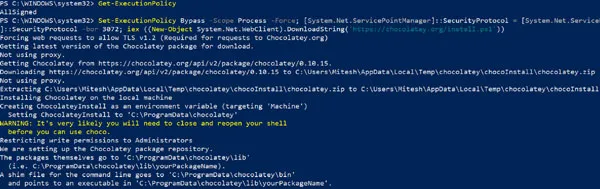 Figure 1.1: Install Chocolaty on Windows using PowerShell
Figure 1.1: Install Chocolaty on Windows using PowerShell - Verify environment variables after installing Chocolatey as per the following screenshot. Visit https://chocolatey.org/install for advanced installation of Chocolatey.
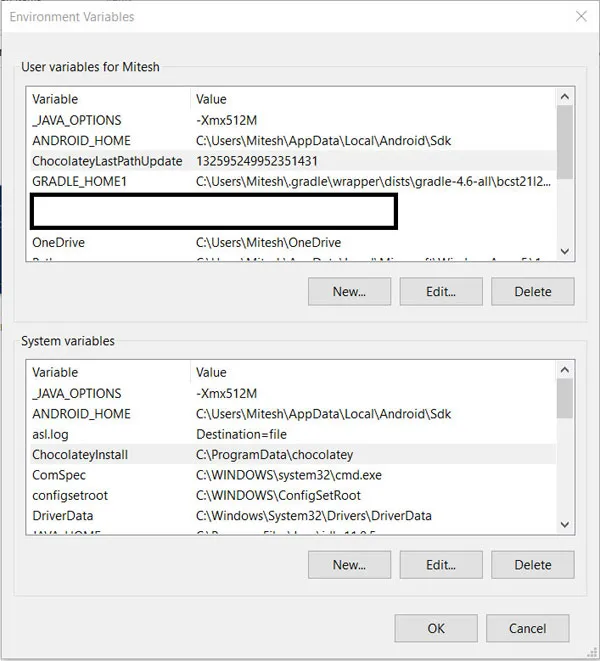 Figure 1.2: Environment vari...
Figure 1.2: Environment vari...