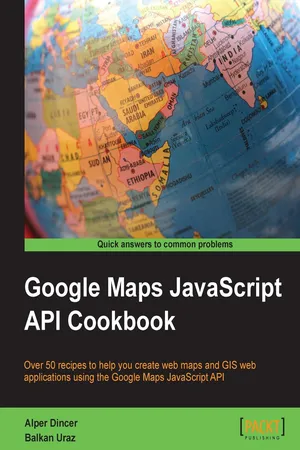![]()
Google Maps JavaScript API Cookbook
![]()
Table of Contents
Google Maps JavaScript API Cookbook
Credits
About the Authors
About the Reviewers
www.PacktPub.com
Support files, eBooks, discount offers, and more
Why Subscribe?
Free Access for Packt account holders
Preface
What this book covers
What you need for this book
Who this book is for
Conventions
Reader feedback
Customer support
Downloading the example code
Errata
Piracy
Questions
1. Google Maps JavaScript API Basics
Introduction
Creating a simple map in a custom DIV element
Getting ready
How to do it…
How it works...
Creating a simple fullscreen map
Getting ready
How to do it…
How it works...
There's more...
See also
Moving from the Web to mobile devices
Getting ready
How to do it…
How it works...
There's more...
See also
Changing map properties programmatically
Getting ready
How to do it…
How it works...
See also
Changing base maps
Getting ready
How to do it…
How it works...
There's more...
See also
2. Adding Raster Layers
Introduction
Styling of Google base maps
Getting ready
How to do it…
How it works...
There's more...
Using different tile sources as base maps
Getting ready
How to do it…
How it works...
See also
Adding tile overlays to maps
Getting ready
How to do it…
How it works...
There's more...
Adding image overlays to maps
Getting ready
How to do it…
How it works...
Changing the transparency of overlays
Getting ready
How to do it…
How it works...
Creating a heat map
Getting ready
How to do it…
How it works...
There's more...
See also
Adding the traffic layer
Getting ready
How to do it…
How it works...
Adding the transit layer
Getting ready
How to do it…
How it works...
Adding the bicycling layer
Getting ready
How to do it…
How it works...
Adding the weather and cloud layers
Getting ready
How to do it…
How it works...
There's more...
Adding the Panoramio layer
Getting ready
How to do it…
How it works...
There's more...
3. Adding Vector Layers
Introduction
Adding markers to maps
Getting ready
How to do it…
How it works...
There's more...
See also
Adding popups to markers or maps
Getting ready
How to do it…
How it works...
See also
Adding lines to maps
Getting ready
How to do it…
How it works...
See also
Adding polygons to maps
Getting ready
How to do it…
How it works...
See also
Adding circles/rectangles to maps
Getting ready
How to do it…
How it works...
There's more...
See also
Adding animated lines to maps
Getting ready
How to do it…
How it works...
There's more...
See also
Adding KML/GeoRSS layers
Getting ready
How to do it…
How it works...
See also
Adding GeoJSON to the Google Maps JavaScript API
Getting ready
How to do it…
How it works...
See also
Adding WKT to the Google Maps JavaScript API
Getting ready
How to do it…
How it works...
See also
4. Working with Controls
Introduction
Adding and removing controls
Getting ready
How to do it…
How it works...
There's more...
Changing the position of controls
Getting ready
How to do it…
How it works...
Creating and adding a geolocation control
Getting ready
How to do it…
How it works...
Creating a table of contents control for layers
Getting ready
How to do it…
How it works...
Adding your own logo as a control
Getting ready
How to do it…
How it works...
5. Understanding Google Maps JavaScript API Events
Introduction
Creating two synced maps side by side
Getting ready
How to do it…
How it works...
There's more…
See also
Getting the coordinates of a mouse click
Getting ready
How to do it…
How it works...
There's more…
See also
Creating a context menu on a map
Getting ready
How to do it…
How it works...
See also
Restricting the map extent
Getting ready
How to do it…
How it works...
See also
Creating a control that shows coordinates
Getting ready
How to do it…
How it works...
See also
Creating your own events
Getting ready
How to do it…
How it works...
See also
6. Google Maps JavaScript Libraries
Introduction
Drawing shapes on the map
Getting ready
How to do it...
How it works...
There's more...
Calculating the length/area of polylines and polygons
Getting ready
How to do it...
How it works...
There's more...
See also
Encoding coordinates
Getting ready
How to do it...
How it works...
Searching for and showing nearby places
Getting ready
How to do it...
How it works...
There's more...
Finding places with the autocomplete option
Getting ready
How to do it...
How it works...
There's more...
Adding drag zoom to the map
Getting ready
How to do it...
How it works...
See also
Creating custom popups/infoboxes
Getting ready
How to do it...
How it works...
See also
7. Working with Services
Introduction
Finding coordinates for an address
Getting ready
How to do it…
How it works...
There's more...
See also
Finding addresses on a map with a click
Getting ready
How to do it…
How it works...
See also
Getting elevations on a map with a click
Getting ready
How to do it…
How it works...
See also
Creating a distance matrix for the given locations
Getting ready
How to do it…
How it works...
See also
Getting directions for the given locations
Getting ready
How to do it…
How it works...
See also
Adding Street View to your maps
Getting ready
How to do it…
How it works...
8. Mastering the Google Maps JavaScript API through Advanced Recipes
Introduction
Adding WMS layers to maps
Getting ready
How to do it…
How it works...
There's more…
See also
Adding Fusion Tables layers to maps
Getting ready
How to do it…
How it works...
See also
Adding CartoDB layers to maps
Getting ready
How to do it…
How it wo...