
Learning Node.js Development
Andrew Mead
- 658 pages
- English
- ePUB (adapté aux mobiles)
- Disponible sur iOS et Android
Learning Node.js Development
Andrew Mead
À propos de ce livre
A comprehensive, easy-to-follow guide to creating complete Node apps and understanding how to build, deploy, and test your own apps.About This Book• Entirely project-based and practical• Explains the "Why" of Node.js features, not just the "how", providing you with a deep understanding and enabling you to easily apply concepts in your own applications• Covers the full range of technologies around Node.js – NPM, version control with Git, and much moreWho This Book Is ForThis book targets anyone looking to launch their own Node applications, switch careers, or freelance as a Node developer. You should have a basic understanding of JavaScript in order to follow this course.What You Will Learn• Learn the fundamentals of Node• Build apps that respond to user input• Master working with servers• Learn how to test and debug applications• Deploy and update your apps in the real world• Create responsive asynchronous web applicationsIn DetailLearning Node.js Development is a practical, project-based book that provides you with all you need to get started as a Node.js developer. Node is a ubiquitous technology on the modern web, and an essential part of any web developers' toolkit. If you are looking to create real-world Node applications, or you want to switch careers or launch a side project to generate some extra income, then you're in the right place. This book has been written around a single goal—turning you into a professional Node developer capable of developing, testing, and deploying real-world production applications. Learning Node.js Development is built from the ground up around the latest version of Node.js (version 9.x.x). You'll be learning all the cutting-edge features available only in the latest software versions.This book cuts through the mass of information available around Node and delivers the essential skills that you need to become a Node developer. It takes you through creating complete apps and understanding how to build, deploy, and test your own Node apps. It maps out everything in a comprehensive, easy-to-follow package designed to get you up and running quickly.Style and approachThis book is entirely project-based. From the very beginning you'll be programming every single app and completing various challenges designed to help test and reinforce what you've learned. There's no copying-and-pasting here. This book is about writing code and building projects.
Foire aux questions
Informations
Node Fundamentals – Part 1
- Module basics
- Require own files
- Third-party modules
- Global modules
- Getting input
Module basics
- First, it'll let us load in modules that come bundled with Node.js. These include the HTTP module, which lets us make a web server, and the fs module, which lets us access the filesystem for our machine.
- We'll be able to use prewritten libraries to handle complex problems, and all we need to do is implement require() by calling a few methods.
- We will use require() to require our very own files. It will let us break up our application into multiple, smaller files, which is essential for building real-world apps.
Using case for require()
Initialization of an application
cd Desktop
mkdir notes-node
cd notes-node
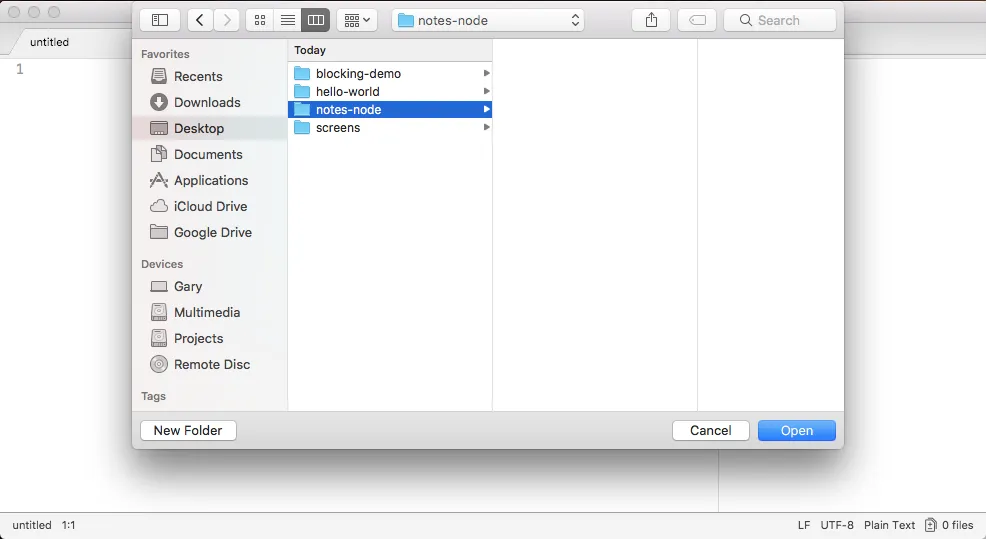
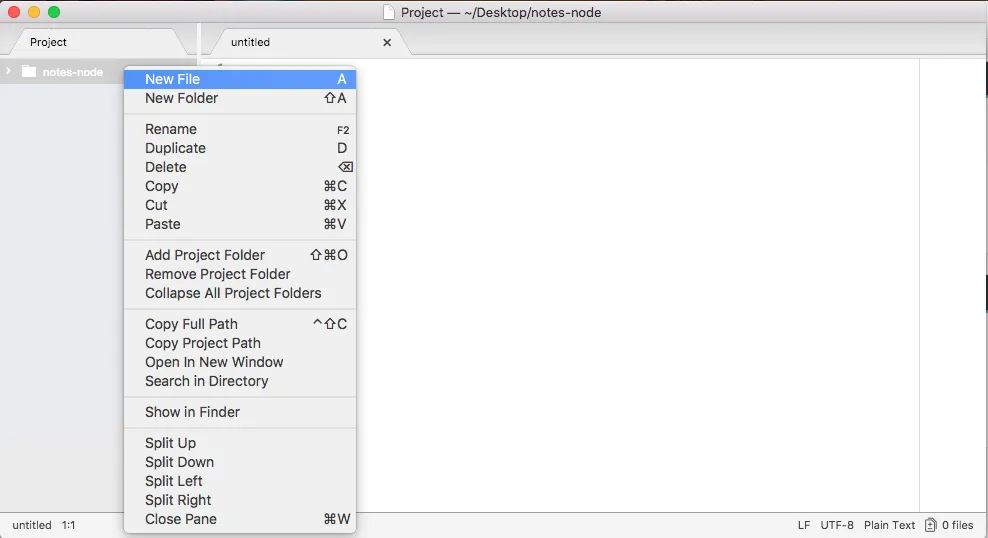
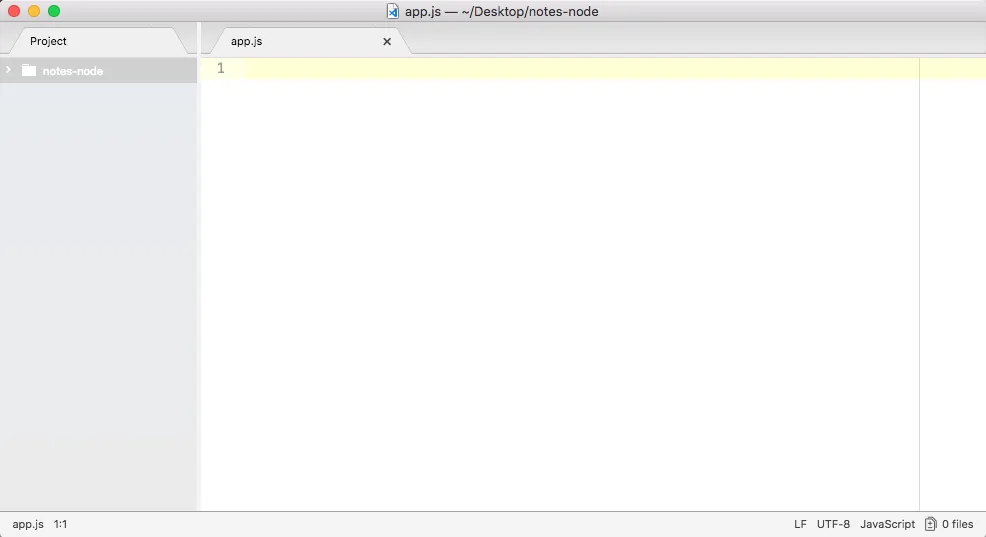
The built-in module to use require()
console.log('Starting app'); Creating and appending files in the File System module


- One will be the file name
- The other will be the data we want to append to the file