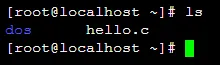Hands-On Kubernetes on Azure
Run your applications securely and at scale on the most widely adopted orchestration platform
Shivakumar Gopalakrishnan, Gunther Lenz
- 258 pages
- English
- ePUB (adapté aux mobiles)
- Disponible sur iOS et Android
Hands-On Kubernetes on Azure
Run your applications securely and at scale on the most widely adopted orchestration platform
Shivakumar Gopalakrishnan, Gunther Lenz
À propos de ce livre
Efficiently deploy and manage Kubernetes clusters on a cloud
Key Features
- Deploy highly scalable applications with Kubernetes on Azure
- Leverage AKS to deploy, manage, and operations of Kubernetes
- Gain best practices from this guide to increase efficiency of container orchestration service on Cloud
Book Description
Microsoft is now one of the most significant contributors to Kubernetes open source projects. Kubernetes helps to create, configure, and manage a cluster of virtual machines that are preconfigured to run containerized applications.
This book will be your resource for achieving successful container orchestration and deployment of Kubernetes clusters on Azure. You will learn how to deploy and manage highly scalable applications, along with how to set up a production-ready Kubernetes cluster on Azure. With this book, you will be able to reduce the complexity and operational overheads of managing a Kubernetes cluster on Azure.
By the end of this book, you will not only be capable of deploying and managing Kubernetes clusters on Azure with ease, but also have the knowledge of industry best practices to work with advanced Azure Kubernetes Services (AKS) concepts for complex systems.
What you will learn
- Get to grips with Microsoft AKS deployment, management, and operations
- Learn about the benefits of using Microsoft AKS, as well as the limitations, and avoid potential problems
- Integrate Microsoft toolchains such as Visual Studio Code, and Git
- Implement simple and advanced AKS solutions
- Implement the automated scalability and high reliability of secure deployments with Microsoft AKS
- Use kubectl commands to monitor applications
Who this book is for
If you're a cloud engineer, cloud solution provider, sysadmin, site reliability engineer, or a developer interested in DevOps and are looking for an extensive guide to running Kubernetes in the Azure environment then, this book is for you.
Though any previous knowledge of Kubernetes is not expected, some experience with Linux and Docker containers would be beneficial.
Foire aux questions
Informations
Section 1: The Basics
- Chapter 1, Introduction to Docker and Kubernetes
- Chapter 2, Kubernetes on Azure (AKS)
Introduction to Docker and Kubernetes
- Open source software (OSS): This provides a foundational framework that makes almost any software possible.
- Technology and architecture advancements: This enables the orchestration of loosely coupled systems that consist of micro applications leveraging microservices, micro frontends, and multiple databases.
- Public clouds: For instance, Azure, AWS, and Google Cloud – these provide scalable infrastructure for a company of any size.
- Containerization and orchestration: For instance, Docker and Kubernetes – making DevOps culture possible.
- The foundational technologies that enable AKS
- The fundamentals of Docker
- The fundamentals of Kubernetes
Technical requirements
The foundational technologies that enable AKS
You build it, you run it
Everything is a file
- Compute (CPU)
- Memory (RAM)
- Storage (disk)
- Network (NIC)