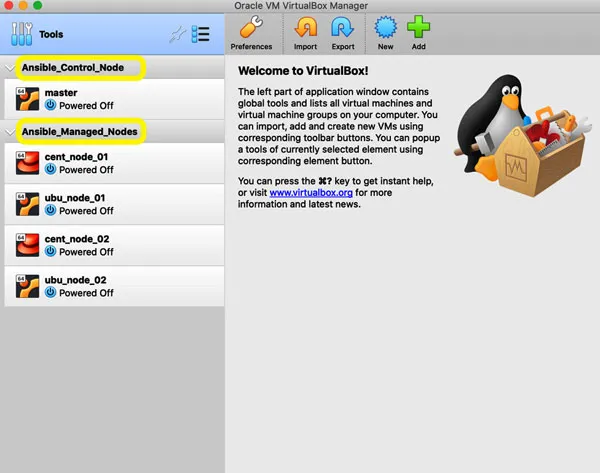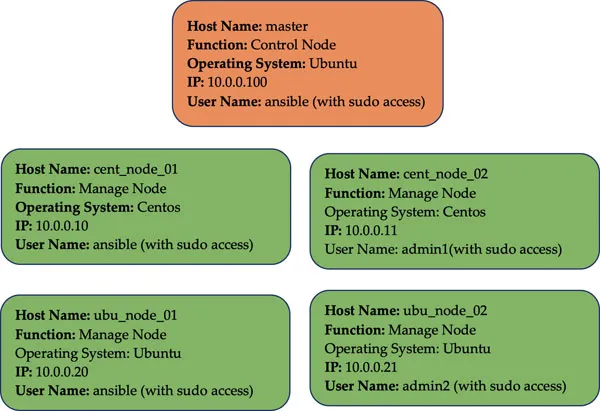IT Infrastructure Automation Using Ansible
Guidelines to Automate the Network, Windows, Linux, and Cloud Administration
Waqas Irtaza
- English
- ePUB (disponibile sull'app)
- Disponibile su iOS e Android
IT Infrastructure Automation Using Ansible
Guidelines to Automate the Network, Windows, Linux, and Cloud Administration
Waqas Irtaza
Informazioni sul libro
Expert solutions to automate routine IT tasks using Ansible.
Key Features
? Single handy guide for all IT teams to bring automation throughout the enterprise.
? In-depth practical demonstration of various automation use-cases on the IT infrastructure.
? Expert-led guidelines and best practices to write Ansible playbooks without any errors.
Description
This book deals with all aspects of Ansible IT infrastructure automation. While reading this book, you should look for automation opportunities in your current role and automate time-consuming and repetitive tasks using Ansible.This book contains Ansible fundamentals assuming you are totally new to Ansible. Proper instructions for setting up the laboratory environment to implement each concept are explained and covered in detail. This book is equipped with practical examples, use-cases and modules on the network. The system and cloud management are practically demonstrated in the book. You will learn to automate all the common administrative tasks throughout the entire IT infrastructure. This book will help establish and build the proficiency of your automation skills, and you can start making the best use of Ansible in enterprise automation.
What you will learn
? Install Ansible and learn the fundamentals.
? Use practical examples and learn about the loop, conditional statements, and variables.
? Understand the Ansible network modules and how to apply them in our day-to-day network management.
? Learn to automate the Windows and Linux infrastructure using Ansible.
? Automate routine administrative tasks for AWS, Azure, Google Cloud.
? Explore how to use Ansible for Docker and Kubernetes.
Who this book is for
This book is for all IT students and professionals who want to manage or plan to administer the IT infrastructure. Knowing the basic Linux command-line would be good although not mandatory.
Table of Contents
1. Up and Running with Ansible
2. Ansible Basics
3. Ansible Advance Concepts
4. Ansible for Network Administration
5. Ansible for System Administration
6. Ansible for Cloud Administration
7. Ansible Tips and Tricks
Domande frequenti
Informazioni
CHAPTER 1
Up and Running with Ansible
Structure
- Introduction to Ansible
- Lab setup
- Important concepts about Ansible
- Basic understanding of YAML
Objective
- Understand why Ansible is popular.
- Install Ansible and set up your environment.
- Understand the Ansible components.
- Understand the YAML syntax.
Introduction to Ansible
- Ansible Core: An open-source automation platform.
- Ansible Galaxy: A website with a large catalogue of community created roles.
- Ansible Tower: A web application and REST API solution for Ansible.
- Configuration management
- Deployment
- Orchestration
- Provisioning
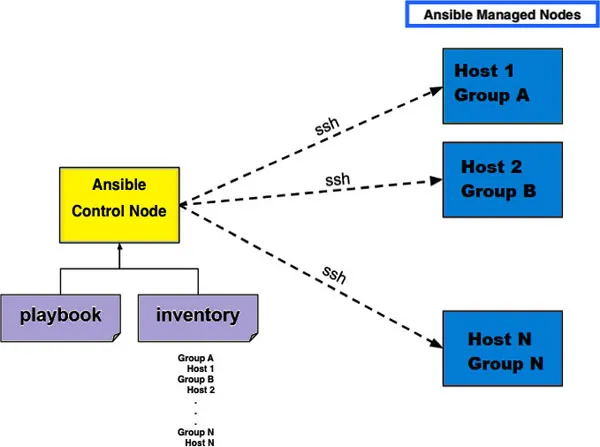
- Ansible Control Node: Ansible Control Node is any machine which has Ansible installed. It must be a Linux machine; it can’t be any Windows machine. This is the one machine where the installation is required.
- Ansible Managed Nodes: Ansible Managed Nodes are servers or any IT devices, which we want to manage through Ansible. Ansible Managed Nodes are also called hosts. Ansible installation is not required on hosts.
- Inventory: Inventory is a list of hosts. We can organize the hosts by nesting, and creating groups for scaling. Static and dynamic inventories are available, which we will discuss later.
- Playbooks: A Playbook is an ordered list of saved tasks, which can run repeatedly. Playbooks gives a programmable flavor to Ansible by allowing variable, loops, and conditional statements. Playbooks are written in YAML format.
Lab setup
Infrastructure preparation for Ansible