
Low-Code Application Development with Appian
Stefan Helzle
- 462 pagine
- English
- ePUB (disponibile sull'app)
- Disponibile su iOS e Android
Low-Code Application Development with Appian
Stefan Helzle
Informazioni sul libro
Go from no-code to low-code and translate your business requirements into full-fledged enterprise-ready applicationsKey Features• Digitize and automate your business processes quickly using Appian's powerful low-code functionalities• Understand enterprise data models and turn them into actionable Appian Records• Use declarative code-style UI building to design intuitive UIs and reusable components in AppianBook DescriptionThis book is an exhaustive overview of how the Appian Low-Code BPM Suite enables tech-savvy professionals to rapidly automate business processes across their organization, integrating people, software bots, and data. This is crucial as 80% of all software development is expected to be carried out in low code by 2024. This practical guide helps you master business application development with Appian as a beginner low-code developer. You'll learn to automate business processes using Appian low-code, records, processes, and expressions quickly and on an enterprise scale. In a fictional development project, guided by step-by-step explanations of the concepts and practical examples, this book will empower you to transform complex business processes into software. At first, you'll learn the power of no-code with Appian Quick Apps to solve some of your most crucial business challenges. You'll then get to grips with the building blocks of an Appian, starting with no-code and advancing to low-code, eventually transforming complex business requirements into a working enterprise-ready application. By the end of this book, you'll be able to deploy Appian Quick Apps in minutes and successfully transform a complex business process into low-code process models, data, and UIs to deploy full-featured, enterprise-ready, process-driven, mobile-enabled apps.What you will learn• Use Appian Quick Apps to solve the most urgent business challenges• Leverage Appian's low-code functionalities to enable faster digital innovation in your organization• Model business data, Appian records, and processes• Perform UX discovery and UI building in Appian• Connect to other systems with Appian Integrations and Web APIs• Work with Appian expressions, data querying, and constantsWho this book is forThis book empowers software developers and tech-savvy business users with a new tool that'll help them increase efficiency by a huge margin and speed up the delivery of new features to meet the demands of business departments. Business users with a maker's attitude finally have the chance to develop their own business applications, as low-code drastically reduces the complexity of traditional software development. Prior experience with automation solutions and low-code programming is needed to help you get the most out of this book.
Domande frequenti
Informazioni
Section 1: No-Code with Appian Quick Apps
- Chapter 1, Create an Appian Quick App
- Chapter 2, Features and Limitations of Appian Quick Apps
- Chapter 3, Building Blocks of Appian Quick Apps
- Chapter 4, The Use Cases for Appian Quick Apps
Chapter 1: Creating an Appian Quick App
- Login and first contact with Appian
- Naming your Quick App
- Defining case data
- Setting permissions and generating an app
- Testing your app
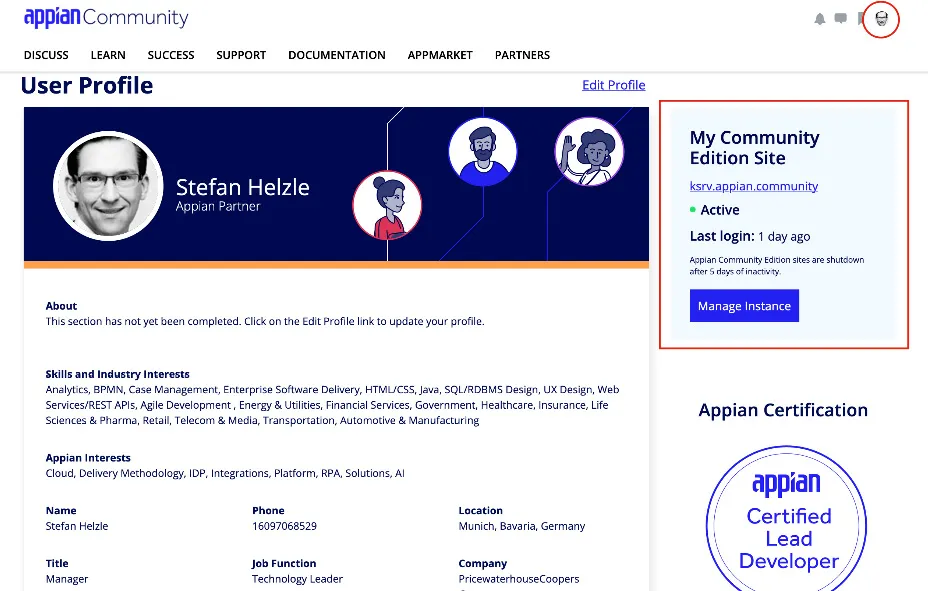
Login and first contact with Appian
- Enter the web address of your Appian environment. If you use the Community Edition, you will need to accept the license agreement.
- Once you are done with that, you will get the login screen. There, you will need to enter your credentials and click Sign In.
- Appian Community Edition greets you with a nice screen with information on how to learn more about the Appian platform, as illustrated in the following screenshot:

- From the waffle menu at the top right of the screen, select Quick Apps Designer, as illustrated in...