
Zoho One Essentials
Mastering Zoho CRM
Karen S. Fredricks
- 216 pagine
- English
- ePUB (disponibile sull'app)
- Disponibile su iOS e Android
Zoho One Essentials
Mastering Zoho CRM
Karen S. Fredricks
Informazioni sul libro
Reap the competitive benefits of Zoho, one of the best customer relationship management (CRM) solutions on the market today. Learn How To:
> Store complete contact information, including name, company, phone numbers, mailing addresses, and e-mail addresses.
> Record dated notes for each of your contacts so that you can easily keep track of meaningful conversations and activities. This feature is handy for those of us who forget things on occasion.
> Keep a calendar that is cross-referenced with the appropriate contact so that you have a complete record of all interactions that you've had—or will have—with a contact.
> Access reports and dashboards so that you can glean insight into your business based on the information in your database.
> Merge your contact information into templates you create for marketing campaigns and other purposes. You can send those merged documents via snail mail, fax, or e-mail.
> Manage your sales pipeline with built-in forecasting tools. What Is Customer Relationship Management (CRM)?
CRM stands for customer relationship management and typically refers to software, like Zoho, that helps you manage your customer relationships. From a sales perspective, it means things like inputting and tracking leads, checking up on those leads, converting leads to contacts, and ultimately to deals. From a management perspective, you can track the progress of your sales team, create and run reports, and gather insights into your sale cycles and forecasts. Simply stated, the goal of a capable CRM product, such as Zoho, is to run your business efficiently, effectively and to increase profitability. Contents:
What in the World is Zoho?
Working with Contact Records
Working with Contact Records
Find And Change Records
Stay in Touch
Have it Your Way (set up the system)
Managing Users
E-mail Blasts
Pipelines and Deals
Managing Products
Projects
Cases
Reports and Dashboards
Hacks and Shortcuts About the Author:
A full-time consultant and trainer since the 1980s, Karen Fredricks is the author of thirteen books on CRM and Contact Management Software, including eleven "For Dummies" titles. Her work includes titles on ACT, Outlook, SugarCRM, Outlook Business Contact Manager, and Microsoft Office Live. She created training videos on Outlook and ACT! for LinkedIn Learning.A true CRM fanatic, she is the Virtual CRM Users Group founder and holds frequent webinars focusing on CRM usage.Karen's company, Tech Benders, provides consulting, support, and training services for a variety of CRM products. Her focus is on making companies more efficient and productive—and therefore more profitable. She has worked with numerous Fortune 500 companies and other well-known entities, including the PGA, the ATP, FPL, and Volvo of North America.
Domande frequenti
Informazioni

You Can Have It Your Way
Setting up the System
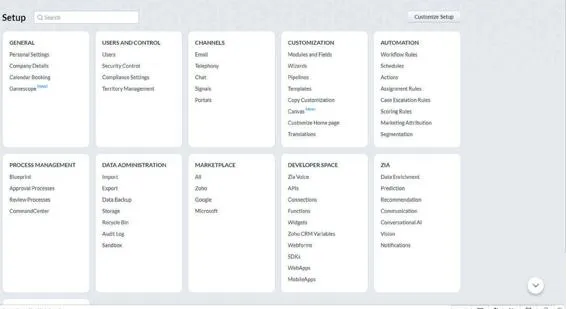
Before You Start Modifying Your Database
Do Your Homework
- Familiarize yourself with the existing Zoho CRM fields. All too often, new Zoho CRM users create a bevy of fields, only to discover down the road that a similar field already exists. For example, you don’t need to create a Cell Phone Field if a Mobile Phone field already exists.
- Justify the need for the new field. Will it be used in a report? Do you need to segment or categorize your database by the field? If you can’t justify it, don’t create it!
- Determine what fields you’re going to add and what type of data will be stored in those fields (dates, numbers, drop- down items). If the field is to contain a drop-down list, now is the time to compile that list!
Start by Creating the Lead Fields
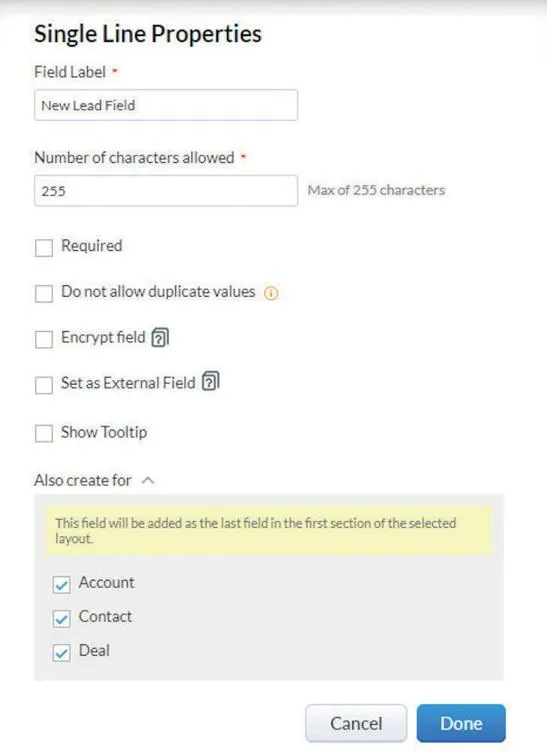
You Can’t Change the Field Type
- Single Line: This is probably the most common of the field type choices; a Single Line field can contain both numbers and characters. The field holds a maximum of 255 characters.
- Multi-Line: Th...