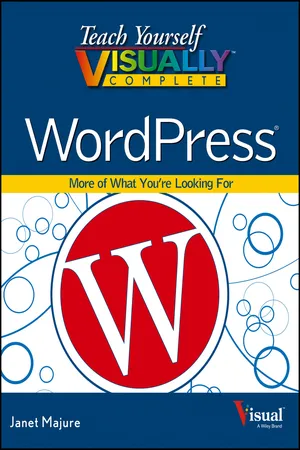Chapter 1: Planning Your WordPress Site
WordPress is the platform of choice for new blogs, and increasingly it is the software chosen for websites of many different descriptions. WordPress lets you get your message out quickly and easily while giving you all the control you want.
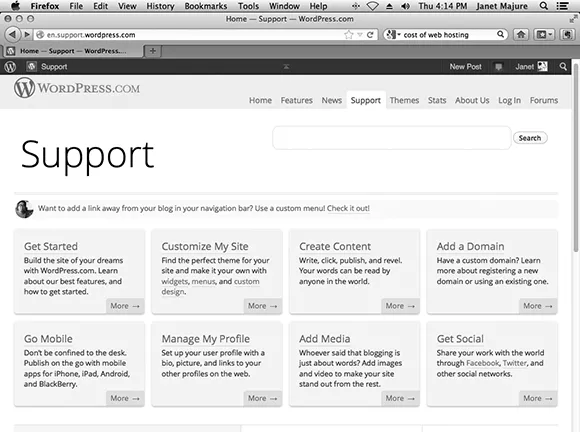
Understanding WordPress and Blog Terms
Choose a Blog Topic
Plan Your Blog’s Content
Research Blog Titles
Research Domain Names
Think Ahead about Passwords
Get to Know WordPress Types
Look Closer at WordPress.org
Look Closer at WordPress.com
Sign Up at Gravatar.com
Understanding WordPress and Blog Terms
Learning a few WordPress and blog terms before you dive in makes the process of learning the software and starting your website easier. Terms in this section arise again and again. These terms generally apply regardless of whether you host your own blog or use the WordPress.com hosting service. They are also pertinent even if you use WordPress to run a static website, meaning the information published on a site rarely changes. Terms that seem abstract now become clearer as you develop your site.
Blog versus Static Site
The term blog, which merges the words web and log, came about when software advances made it possible for nontechnical people to easily publish information to the World Wide Web. Although blogs typically publish posts in reverse chronological order and allow for reader interaction, WordPress also lets you create static websites, or sites that have fixed content and are not interactive.

Posts and Posting
Each entry in a blog is known as a post, and the usual presentation of posts is with the newest entry at the top of the screen. Post is also what you do. That is, you post a new post to your blog. Posts usually follow a standard visual style, although WordPress offers alternative post formats for specific kinds of posts, such as posts that highlight a quotation.
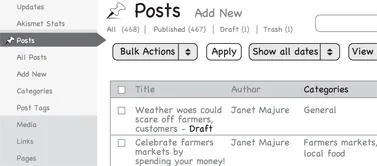
Pages
Think of a website as a collection of web pages, with each web page having its own content. With WordPress, the running blog page typically — but not always — is the home page, which usually displays the most recent posts. Themes provide page templates to display posts by category and to display an individual blog post with its own web address. You can have static pages, too. The most common static page on websites is an About page that explains the site to visitors.
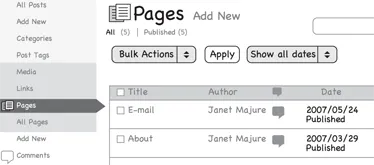
Dashboard
The WordPress Dashboard is the online but behind-the-scenes control panel from which you create and modify your website. A panel is a display screen in the user interface. The Dashboard differs a little between the .com and .org versions of WordPress. “Get to Know WordPress Types,” later in this chapter, describes those versions. The Dashboard main features are a left-hand navigation menu bar and a set of panels with information and links.
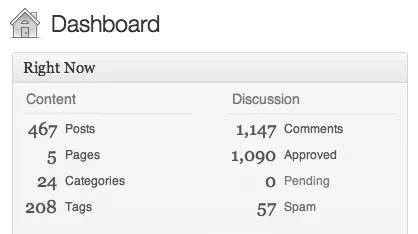
Permalinks
A permalink is the permanent link to a specific post or page. If you host your WordPress installation, WordPress gives you options on what your permalinks look like, which may make it easier for search engines to find your post.
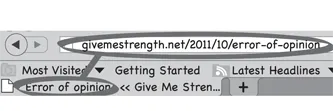
SEO
SEO is an acronym for search engine optimization, and your interest in it depends on the purpose of your blog. SEO aims to improve your site’s ranking in search results by search engines such as Google. A higher ranking leads more search engine users to find your site. SEO relies partly on making generous use of searched-for words.
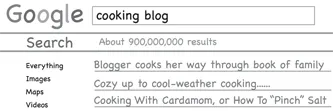
Themes and More
Other terms you need to...