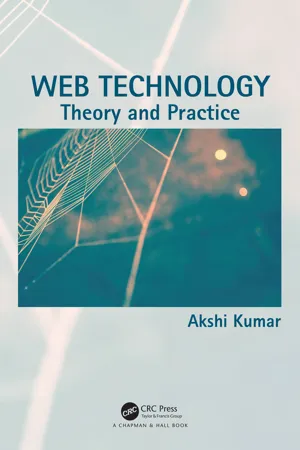
- 220 pages
- English
- ePUB (mobile friendly)
- Available on iOS & Android
eBook - ePub
About this book
This book intends to expound the complete concept of Web in Theory, Web in Research and Web in Practice with the help of worked out examples for better understanding. Planned as a comprehensive reading for beginners and a reference for advanced learners, the book includes latest developments and approaches related to the World Wide Web.
Tools to learn more effectively

Saving Books

Keyword Search

Annotating Text

Listen to it instead
Information
Section III
Web Development
7
Web Development Basics
The current generation of web technology is built around dynamic content. We expect the Web to be interactive, user-driven, and constantly changing. The architecture of a typical Web application is depicted in Figure 7.1.
The web browsers on the client side provide the graphic user interface for users to interact with web applications. The web apps can run on most operating systems with limited hardware or software requirements. A web server is the server on which the web site is hosted. The web server receives document requests and data submissions from web browsers through the HTTP protocol on top of the Internet’s TCP/IP layer. The main function of the web server is to feed HTML files to the web browsers. This server will have installed web server software such as IIS, Apache, or Nginx.
The application server provides access to business logic for use by client application programs. It is responsible for computing the business logics of the web application, like carrying out a bank account fund transfer or computing the shortest route to drive from one city to another. If the business logic is simple or the web application is only used by a small group of clients, the architecture might not include an application server, with the web server handling business logic. Likewise, most application servers include web server as an integral component, which means an app server can do whatever a web server is capable of doing. The data server (database management system) hosts one or more databases, such as Oracle, SQL Server, or MySQL to provide data persistency.
FUN FACT: Although many web site addresses start with “www,” there is no requirement that they begin this way. It was just an early convention to help people recognize that someone was running a web server.
7.1 Elements of Web Development
Although the user experience of a web site is fascinating, dynamic, and interactive, Web development itself is complex, as it involves much more in terms of concepts, tools, and technologies. Though the set of tools and technologies is constantly expanding, there are essential tools and technologies that every web developer should be acquainted with:
• Browsers: As the interpreters of the Web, browsers request information and on receiving a response, display the web page in a human-readable format. Examples of popular web browsers include:
• Google Chrome (currently, the most popular browser)
• Safari (Apple’s web browser)
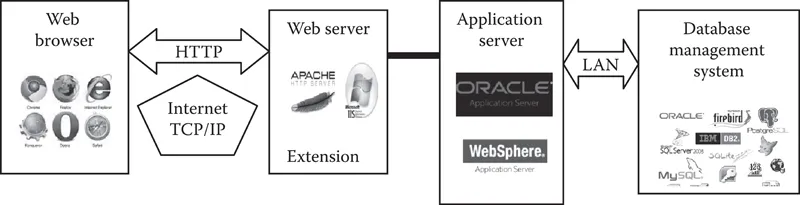
FIGURE 7.1
Web app client-server architecture.
Web app client-server architecture.
• Firefox (an open-source browser supported by the Mozilla Foundation)
• Internet Explorer (Microsoft’s browser)
• HTML: The Hypertext Markup Language provides structure to web pages and web sites so the web browser knows what to display.
• CSS: Cascading Style Sheets enable web designers to control colors, fonts, animations, and transitions on the web. CSS makes the web look good.
• Programming languages: Programming languages allow you to communicate with computers and tell them what to do. Among the many available, there is no concept of one being better than the other. It’s the programmer’s capabilities and application requirements that typically drive this choice. The prominent ones are:
• JavaScript: Supported by all web browsers.
• Python: Used by the Django framework.
• Ruby: Used by the Ruby on Rails framework.
• PHP: Used by WordPress, Joomla Content Management Systems.
• Objective-C: Led by Apple, this is the programming language behind iOS.
• Swift: Apple’s newest programming language.
• Java: Used by Android (Google) and many desktop applications.
• Frameworks: Frameworks are built to make building and working with programming languages easier. Frameworks typically take all the difficult, repetitive tasks in setting up a new web application and either do them for you or make them easier to complete. Examples include:
• Meteor: A full-stack (front- and back-end) JavaScript framework.
• Node.js: A server-side JavaScript framework.
• Ruby on rails: A full-stack framework built using ruby.
• Django: A full-stack framework built using python.
• Ionic: A mobile framework.
• Bootstrap: A UI (user interface) framework for building with HTML, CSS, and JavaScript.
• Content management systems (CMS): WordPress, Joomla, and Drupal are popular solutions that support the creation and modification of digital content.
• NET: A full-stack framework built by Microsoft.
• Angular.js: A front-end JavaScript framework.
• Libraries: Libraries are groups of code snippets that enable a large amount of functionality without your having to write it all. Libraries typically ensure code is efficient and works well across browsers and devices (though this is not always the case). Examples include jQuery and Underscore.
• Databases: Databases are where you store data. A database is like a bunch of filing cabinets, with folders filled with files. They come mainly in two flavors: SQL and NoSQL. SQL provides more structure, which helps with making sure all the data is correct and validated. NoSQL provides a lot of flexibility for building and maintaining applications. Examples include:
• MongoDB: This open-source NoSQL database is currently the only database supported by Meteor.
• Redis: The most popular key-value store, this database is lighting fast for retrieving data but does not allow for much depth in the data storage.
• PostgreSQL: A popular open-source SQL database.
• MySQL: Another popular open-source SQL database, MySQL is used in WordPress sites.
• Oracle: An enterprise SQL database.
• SQL Server: A SQL server manager created by Microsoft.
• Neo4j: A graph-based NoSQL variant.
• Client (or client-side): A client is one user of an application. For accessing www.facebook.com on a client (computer, tablet, or mobile device), there are typically multiple clients interacting with the same application stored on a server.
• Server (or server-side): The server is wh...
Table of contents
- Cover
- Half Title
- Title Page
- Copyright Page
- Dedication
- Table of Contents
- List of Figures
- List of Tables
- List of Acronyms
- Preface
- Acknowledgments
- Author
- Section I Internet Computing
- Section II Web Theory
- Section III Web Development
- Section IV Web Research
- Appendix A: HTML Examples
- Appendix B: A Recipe Web Site Project Using Django and Neo4j—Kitchen Ninja
- References
- Index
Frequently asked questions
Yes, you can cancel anytime from the Subscription tab in your account settings on the Perlego website. Your subscription will stay active until the end of your current billing period. Learn how to cancel your subscription
No, books cannot be downloaded as external files, such as PDFs, for use outside of Perlego. However, you can download books within the Perlego app for offline reading on mobile or tablet. Learn how to download books offline
Perlego offers two plans: Essential and Complete
- Essential is ideal for learners and professionals who enjoy exploring a wide range of subjects. Access the Essential Library with 800,000+ trusted titles and best-sellers across business, personal growth, and the humanities. Includes unlimited reading time and Standard Read Aloud voice.
- Complete: Perfect for advanced learners and researchers needing full, unrestricted access. Unlock 1.4M+ books across hundreds of subjects, including academic and specialized titles. The Complete Plan also includes advanced features like Premium Read Aloud and Research Assistant.
We are an online textbook subscription service, where you can get access to an entire online library for less than the price of a single book per month. With over 1 million books across 990+ topics, we’ve got you covered! Learn about our mission
Look out for the read-aloud symbol on your next book to see if you can listen to it. The read-aloud tool reads text aloud for you, highlighting the text as it is being read. You can pause it, speed it up and slow it down. Learn more about Read Aloud
Yes! You can use the Perlego app on both iOS and Android devices to read anytime, anywhere — even offline. Perfect for commutes or when you’re on the go.
Please note we cannot support devices running on iOS 13 and Android 7 or earlier. Learn more about using the app
Please note we cannot support devices running on iOS 13 and Android 7 or earlier. Learn more about using the app
Yes, you can access Web Technology by Akshi Kumar in PDF and/or ePUB format, as well as other popular books in Computer Science & Computer Science General. We have over one million books available in our catalogue for you to explore.