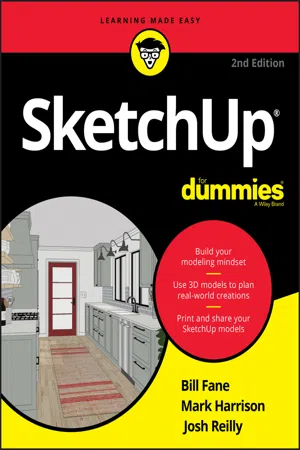
- English
- ePUB (mobile friendly)
- Available on iOS & Android
SketchUp For Dummies
About this book
The first step in making your ideas a reality
SketchUp offers a vast array of tools that help you get your building, woodworking, and design plans out of your head and into a real model. Even if you've never dabbled in the software, SketchUp All-in-One For Dummies makes it easy to get started as quickly as the ideas pop into your head!
Providing real-world insight from top SketchUp insiders, these six-books-in-one teach you how to tackle the basics of the program and apply those skills to real-world projects. You'll discover the basics of modeling as they apply to either free or paid versions of SketchUp before diving into creating models to use for making objects, constructing buildings, or redesigning interiors.
- Navigate the SketchUp product mix
- Get familiar with the basics of modeling
- View and share your models
- Make your architecture, interior design, and woodworking dreams a reality
You have tons of great ideas—and now you can harness this powerful software to bring them to life.
Tools to learn more effectively

Saving Books

Keyword Search

Annotating Text

Listen to it instead
Information
Getting Started with SketchUp
The SketchUp Setup




Picking a Version of SketchUp
| Version | Description | Best For |
| SketchUp Pro | The paid desktop version is software you download and install from SketchUp.com. It comes with LayOut (which we talk about in Chapter 12) and includes SketchUp extensions (which we touch on in Chapter 15). It requires a paid subscription, a paid license, or a discounted college-student subscription. | 3D modeling for architectural drawings, illustrations, and professional document sets; faster performance for larger 3D models; extensions for more efficiency and more complex design. |
| SketchUp For Web | The free web version runs at app.sketchup.com. About 70 percent of this book pertains to the free version of SketchUp. | 3D modeling for do-it-yourself projects, space planning, simple woodworking and carpentry. |
| Older desktop versions (Google SketchUp, SketchUp Make, and SketchUp Pro 2018) | You might already be using an older desktop version of SketchUp that was (or is now) free. You have the benefit of sticking with this version to use with this book, but you may run into a few bugs along the way or find that you don’t have access to some things we cover in the book. If you use SketchUp extensions a lot already, we recommend sticking with the version you have. | If you already have it installed and it’s working smoothly for you, you’ve got a running start on the book. You can update to a newer version later, and the book should still make sense to you. |
- SketchUp Free: Free access to 3D modeling in SketchUp for Web is available with this free subscription. Go to SketchUp.com to set up a Trimble account to get started with the free subscription or any of the paid ones below.
- SketchUp Pro: This is the version we reference a lot during the book; it’s the name of the desktop version and also the subscription you buy to use it.
- SketchUp Shop: This subscription offers some nice intermediary upgrades to the free web version, such as solid modeling, CAD file compatibility, and custom model styling.
- SketchUp Studio: This is a higher-end subscription, but college students can get a huge discount. In addition to the desktop software, this subscription includes access to other software for architectural analysis and visualization.
SketchUp for Schools
https://www.sketchup.com/products/sketchup-for-schools. If you already use SketchUp for Schools, as you follow along with this book, focus on the instructions for the web version.SketchUp Pro
https://www.sketchup.com/download/all.Table of contents
- Cover
- Table of Contents
- Introduction
- Part 1: Getting Started with SketchUp
- Part 2: Modeling in SketchUp
- Part 3: Viewing Your Model in Different Ways
- Part 4: Sharing What You’ve Made
- Part 5: The Part of Tens
- Index
- About the Authors
- Connect with Dummies
- End User License Agreement
Frequently asked questions
- Essential is ideal for learners and professionals who enjoy exploring a wide range of subjects. Access the Essential Library with 800,000+ trusted titles and best-sellers across business, personal growth, and the humanities. Includes unlimited reading time and Standard Read Aloud voice.
- Complete: Perfect for advanced learners and researchers needing full, unrestricted access. Unlock 1.4M+ books across hundreds of subjects, including academic and specialized titles. The Complete Plan also includes advanced features like Premium Read Aloud and Research Assistant.
Please note we cannot support devices running on iOS 13 and Android 7 or earlier. Learn more about using the app
