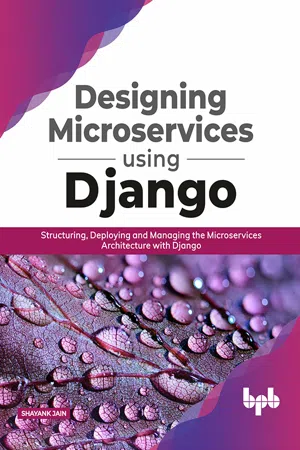
eBook - ePub
Designing Microservices using Django
Structuring, Deploying and Managing the Microservices Architecture with Django
- English
- ePUB (mobile friendly)
- Available on iOS & Android
eBook - ePub
Designing Microservices using Django
Structuring, Deploying and Managing the Microservices Architecture with Django
About this book
A step-by-step that will help you build Microservices architecture using Django and Python Key Features
- Understand in-depth the fundamentals of Microservices
- Learn how to create and use Django APIs
- Use web technology such as Nginx, Gunicorn, UWSGI, and Postgresql to deploy a Django project
-
Description
Microservices architectures solve the multiple problems of software architecture. Django is a full-stack development framework, written in python. This book includes everything necessary for web application development; from the user views to the information storage: model, persistence, relationships, controllers, forms, validations, rest API and a very useful back office. Furthermore, the book will show how to build production-ready microservices. It will help you create restful APIs and get familiar with Redis and Celery. Towards the end, the book will show how to secure these services and deploy these microservices using Django. Lastly, it will show how to scale our services. What will you learn
- Understand the basics of Python, Django, and Microservices
- Learn how to deploy Microservices with Django
- Get familiar with Microservices Architecture - Designing, Principles, and Requirements
- Implement Asynchronous task, JWT API Authentication and AWS Serverless with Microservice architecture
-
Who this book is for
This book is for those beginners who want to make their careers in software development. It starts from the basics of python and Django, takes the reader to the Microservices architecture. Table of Contents
1. Basic of Python
2. Major Pillars of OOPS with Python
3. Getting Started with Django
4. API Development with Django
5. Database Modeling with Django
Tools to learn more effectively

Saving Books

Keyword Search

Annotating Text

Listen to it instead
Information
CHAPTER 1
Basics of Python
Python is a programming language that lets you work quickly and integrate systems more effectively. It has many applications, such as data analysis, web development, and app development. It has dynamic and strong data type, which can be managed and defined easily.
For microservices, we require basic knowledge of Django. This book is about microservices with Django, and to use Django you should know about Python. Thus, we'll cover the basics of Python in this chapter.
Structure
- Introduction of Python programming language
- Definition of variables, expressions and statements
- Statements
- Operations on strings
- Functions
- Python type conversion functions
- User defined functions
- Execution flow of program
- Scope of the variable
- "if" conditional statement with nested conditions
- The for and while loops
- Advanced data types of Python
- List
- List built-in functions
- Tuple
- Dictionaries
- Dictionaries built-in functions
- Python data type set
- List comprehension
- Iterators and generators
- Additional – PEP8 style guide for Python code
Objective
This chapter covers all the basic concepts of Python and these are enough to understand Django. At the end of this chapter, you can easily understand variable definition, functions, statements, advance data type, code blocks, flow of the program and coding standard. All the topics are covered with real life examples and executable code.
Introduction of Python programming language
You must have heard about many programming languages, Python is one of them.
Python is one of the dynamic programming languages compared to other languages such as Java, Perl, PHP, and Ruby. It is often termed as a scripting language. It provides support for automatic memory management, multiple programming paradigms, and implements the basic concepts of object-oriented programming (OOP). Python executes its code line by line, thus it is known as an interpreter language.
The interpreter functionality lets it read a program and execute one line at a time.
The following image shows the steps of Python code compilation:
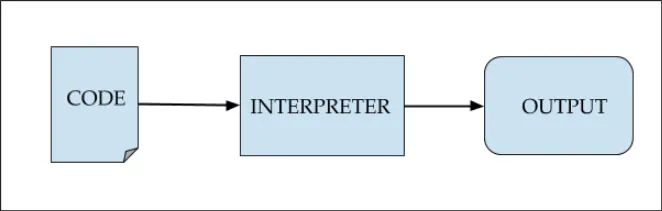
Figure 1.1: Python code compilation steps
Python code can be executed in two ways, one we can open the Python console (command-line mode) and write our code line by line, which executes the code line by line. The second way is to put all your code into a single file then execute the script. The following example shows how command-line mode works, you type the programs then interpreter prints the result:
$ pythonPython 3.5.2 (default, Nov 12 2018, 13:43:14)[GCC 5.4.0 20160609] on linuxType "help", "copyright", "credits" or "license" for more information.>>> print("Welcome to Python World!!!!")Welcome to Python World!!!!In the above command, Python command starts the Python console application. The next two lines contain the start messages, which is the default start message from the Python interpreter. The next line starts with
>>>, it is the prompt that indicates it is ready. We write print ("Welcome to Python World!!!!"), and the interpreter replies Welcome to Python World!!!!.Alternatively, we can write a program inside a file and execute the file. That file is called a script. For example, we create a file
first_python_script.py with the following code:print( "Welcome to Python World!!!!" )As per convention, the names of files which contain Python should end with .
py. To execute the program, we have to tell the interpreter the name of the script:$ python first_python_script.pyWelcome to Python World!!!!Definition of variables, expressions, and statements
As we know, Python is a dynamic programming language. Compared to other languages like C, C++ or Java, In Python, we are not bound to define data type at the time of defining any variable. Please refer to the examples mentioned below:
- Let's take an example of string definition:
>>> a = "Hello Shayank">>> type(a)<class 'str'>>>> print(a)Hello Shayank - Let's take an example of integer definition:
>>> a = 5>>> type(a)<class 'int'>>>> print(a)5 - Let's take an example of float definition:
>>> a = 5.0>>> type(a)<class 'float'>>>> print(a)5.0 - Let's take an example of Boolean definition:
>>> a = True>>> type(a)<class 'bool'>>>> print(a)True
In the above mentioned examples,
type() method is used. It is a built-in method in Python, which is used to know the data type of the variable. The syntax is type(variable) as mentioned in the above example.There are few ways in Python which are not allowed to define the variable; if we use these ways, it will throw a syntax error:
>>> 09var = "program" File "<stdin>", line 109var = "program"^SyntaxError: invalid syntax>>> variable$ = 1000000File "<stdin>", line 1variable$ = 1000000^SyntaxError: invalid syntax>>> class = "test hello"File "<stdin>", line 1class = "test hello"^SyntaxError: invalid syntax09var is not allowed because the variable name does not start with a letter. variable$ is gives an error because it contains the special symbol, that dollar sign. But you may be thinking why not class?It is through error because the class belongs to the Python keywords list. Keywords are sp...
Table of contents
- Cover Page
- Title Page
- Copyright Page
- Dedication
- About the Author
- Acknowledgements
- Preface
- Errata
- Table of Contents
- 1. Basics of Python
- 2. Major Pillars of OOPS with Python
- 3. Getting Started with Django
- 4. API Development with Django
- 5. Database Modeling with Django
- 6. First Django API Deployment on Web
- 7. Django Project Deployment on Various Web Servers
- 8. What are Microservices
- 9. Designing Microservice Systems
- 10. Service Authentication
- 11. Microservices Deployment with Django
- 12. JWT Auth Service
- 13. Asynchronous Tasks
- 14. AWS Serverless
- 15. How to Adopt Microservices in Practice
Frequently asked questions
Yes, you can cancel anytime from the Subscription tab in your account settings on the Perlego website. Your subscription will stay active until the end of your current billing period. Learn how to cancel your subscription
No, books cannot be downloaded as external files, such as PDFs, for use outside of Perlego. However, you can download books within the Perlego app for offline reading on mobile or tablet. Learn how to download books offline
Perlego offers two plans: Essential and Complete
- Essential is ideal for learners and professionals who enjoy exploring a wide range of subjects. Access the Essential Library with 800,000+ trusted titles and best-sellers across business, personal growth, and the humanities. Includes unlimited reading time and Standard Read Aloud voice.
- Complete: Perfect for advanced learners and researchers needing full, unrestricted access. Unlock 1.4M+ books across hundreds of subjects, including academic and specialized titles. The Complete Plan also includes advanced features like Premium Read Aloud and Research Assistant.
We are an online textbook subscription service, where you can get access to an entire online library for less than the price of a single book per month. With over 1 million books across 990+ topics, we’ve got you covered! Learn about our mission
Look out for the read-aloud symbol on your next book to see if you can listen to it. The read-aloud tool reads text aloud for you, highlighting the text as it is being read. You can pause it, speed it up and slow it down. Learn more about Read Aloud
Yes! You can use the Perlego app on both iOS and Android devices to read anytime, anywhere — even offline. Perfect for commutes or when you’re on the go.
Please note we cannot support devices running on iOS 13 and Android 7 or earlier. Learn more about using the app
Please note we cannot support devices running on iOS 13 and Android 7 or earlier. Learn more about using the app
Yes, you can access Designing Microservices using Django by Shayank Jain in PDF and/or ePUB format, as well as other popular books in Computer Science & Client-Server Computing. We have over one million books available in our catalogue for you to explore.