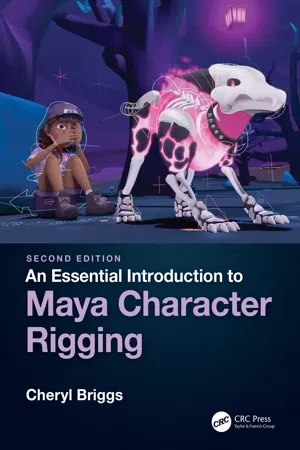
- 456 pages
- English
- ePUB (mobile friendly)
- Available on iOS & Android
An Essential Introduction to Maya Character Rigging
About this book
While some rigging books focus too much on the theory of rigging and provide little instruction, others do the exact opposite and offer no reasoning behind the button-pushing. An Essential Introduction to Maya Character Rigging, 2nd Edition, however, offers a perfect balance. Cheryl Briggs' text is built for the classroom, with step-by-step tutorials that guide the reader through the rigging process. With vibrant screenshots and a plethora of helpful tips, this book provides a strong foundation in character rigging for anyone who wants to pursue 3D animation or more advanced rigging topics.
Features
- Provides readers with fundamental techniques to give them a firm grasp on Maya character rigging.
- Thorough step-by-step tutorials, which provides instruction on how to create biped, quadruped, and prop rigs.
- Continuous updates and further support can be located at www.cherylcreates.com
Cheryl Briggs (formerly Cabrera) is an award-winning animated short film director. She has advised and guided aspiring animators, game artists, and visual effects artists for 20 years. Since 2009, Cheryl has taught all aspects of production in the Character Animation specialization in the School of Visual Arts and Design at the University of Central Florida. She also taught as Professor of Animation at the Savannah College of Art and Design from 2001 to 2009. Cheryl is currently on the Board of Directors for the Animation Hall of Fame. She also is a member of the Special Interest Group on Computer Graphics and Interactive Techniques (SIGGRAPH), the International Animated Film Society (ASIFA-Hollywood), Women in Animation, Women in Film and Television, and the Society for Animation Studies.
Cheryl is also an Autodesk Certified Professional and an Autodesk Certified Instructor in Maya. She is the author of An Essential Introduction to Maya Character Rigging (Focal Press, 2008), Reel Success: Creating Demo Reels and Animation Portfolios (Focal Press, 2013), and Animating Short Stories: Narrative Techniques and Visual Design (Bloomsbury Academic, 2019).
Cheryl holds a B.A. and M.Ed. in Education and an M.F.A. in Computer Art with a specialization in 3D Animation. She is a digital artist and animator that blends the lines between digital imagery and the traditional painting medium. She has participated is numerous group and solo exhibitions in the United States and her work is featured in several private collections. Her award-winning students have been featured in animation festivals worldwide, and many have gone on to work within the entertainment industry.
Frequently asked questions
- Essential is ideal for learners and professionals who enjoy exploring a wide range of subjects. Access the Essential Library with 800,000+ trusted titles and best-sellers across business, personal growth, and the humanities. Includes unlimited reading time and Standard Read Aloud voice.
- Complete: Perfect for advanced learners and researchers needing full, unrestricted access. Unlock 1.4M+ books across hundreds of subjects, including academic and specialized titles. The Complete Plan also includes advanced features like Premium Read Aloud and Research Assistant.
Please note we cannot support devices running on iOS 13 and Android 7 or earlier. Learn more about using the app.
Information
CHAPTER 1
Skeleton Setup
- Former Student Spotlight: David Bokser
- Workflow
- Introduction
- Analyzing Motion
- File Referencing
- Setting Up Your Work Area
- Working with Joints
- Summary

Former Student Spotlight: David Bokser
Biography

Workflow
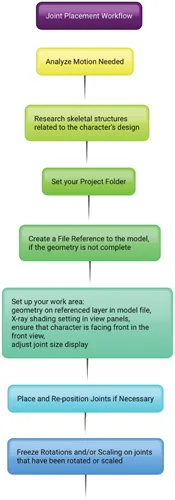
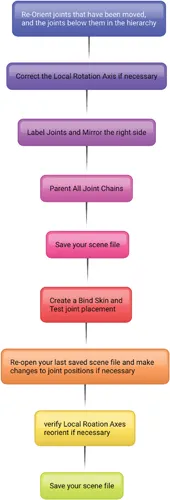
Introduction
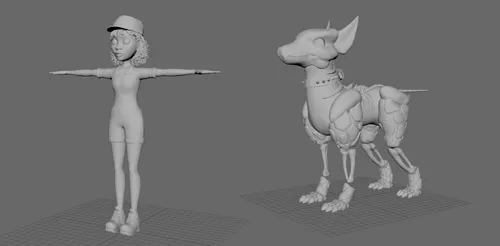
Analyzing Motion

Identifying Pivot Points and Rotations

Table of contents
- Cover
- Half-Title
- Title
- Copyright
- Dedication
- Contents
- Preface
- Acknowledgments
- About the Author
- Introduction
- Chapter 1: Skeleton Setup
- Chapter 2: Control Rig Setup
- Chapter 3: Bipedal Legs and Feet
- Chapter 4: Bipedal Spine and Neck
- Chapter 5: Bipedal Arms and Hands
- Chapter 6: Quadruped Legs and Feet
- Chapter 7: Quadruped Spine and Neck
- Chapter 8: Head
- Chapter 9: Facial Rigging
- Chapter 10: Props
- Chapter 11: Wrapping Up the Setup
- Chapter 12: Skinning Your Character
- Index