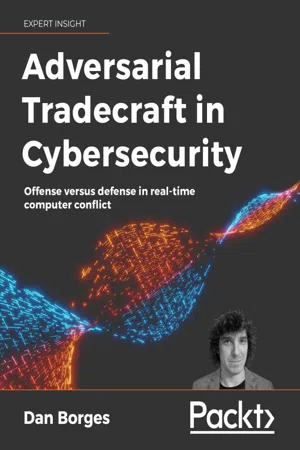
- 246 pages
- English
- ePUB (mobile friendly)
- Available on iOS & Android
Adversarial Tradecraft in Cybersecurity
About this book
Master cutting-edge techniques and countermeasures to protect your organization from live hackers. Learn how to harness cyber deception in your operations to gain an edge over the competition.Key Features• Gain an advantage against live hackers in a competition or real computing environment• Understand advanced red team and blue team techniques with code examples• Learn to battle in short-term memory, whether remaining unseen (red teams) or monitoring an attacker's traffic (blue teams)Book DescriptionLittle has been written about what to do when live hackers are on your system and running amok. Even experienced hackers tend to choke up when they realize the network defender has caught them and is zoning in on their implants in real time. This book will provide tips and tricks all along the kill chain of an attack, showing where hackers can have the upper hand in a live conflict and how defenders can outsmart them in this adversarial game of computer cat and mouse. This book contains two subsections in each chapter, specifically focusing on the offensive and defensive teams. It begins by introducing you to adversarial operations and principles of computer conflict where you will explore the core principles of deception, humanity, economy, and more about human-on-human conflicts. Additionally, you will understand everything from planning to setting up infrastructure and tooling that both sides should have in place.Throughout this book, you will learn how to gain an advantage over opponents by disappearing from what they can detect. You will further understand how to blend in, uncover other actors' motivations and means, and learn to tamper with them to hinder their ability to detect your presence. Finally, you will learn how to gain an advantage through advanced research and thoughtfully concluding an operation.By the end of this book, you will have achieved a solid understanding of cyberattacks from both an attacker's and a defender's perspective.What you will learn• Understand how to implement process injection and how to detect it• Turn the tables on the offense with active defense• Disappear on the defender's system, by tampering with defensive sensors• Upskill in using deception with your backdoors and countermeasures including honeypots• Kick someone else from a computer you are on and gain the upper hand• Adopt a language agnostic approach to become familiar with techniques that can be applied to both the red and blue teams• Prepare yourself for real-time cybersecurity conflict by using some of the best techniques currently in the industryWho this book is forPentesters to red teamers, security operations center analysts to incident responders, attackers, defenders, general hackers, advanced computer users, and security engineers will benefit from this book. Participants in purple teaming or adversarial simulations will also learn a lot from its practical examples of processes for gaining an advantage over the opposing team.Basic knowledge of Python, Go, Bash, PowerShell, system administration as well as knowledge of incident response in Linux and prior exposure to any kind of cybersecurity knowledge, penetration testing, and ethical hacking basics will help you follow along.
Frequently asked questions
- Essential is ideal for learners and professionals who enjoy exploring a wide range of subjects. Access the Essential Library with 800,000+ trusted titles and best-sellers across business, personal growth, and the humanities. Includes unlimited reading time and Standard Read Aloud voice.
- Complete: Perfect for advanced learners and researchers needing full, unrestricted access. Unlock 1.4M+ books across hundreds of subjects, including academic and specialized titles. The Complete Plan also includes advanced features like Premium Read Aloud and Research Assistant.
Please note we cannot support devices running on iOS 13 and Android 7 or earlier. Learn more about using the app.
Information
6
Real-Time Conflict
- Situational system awareness
- Clearing Bash history
- Abusing Docker
- Keylogging
- Screenshots
- Getting passwords
- Searching for secrets
- Backdooring password utilities
- Hijacking lateral movement channels
- Triaging a system
- Performing root cause analysis
- Killing processes
- Blocking IP addresses
- Network quarantine
- Rotating credentials
- Restricting permissions
- Hacking back
Offensive perspective
Situational awareness
$ go mod init pspy $ go mod vendor $ go build $ ./pspy Understanding the system
whoami, whereas other com...Table of contents
- Preface
- Theory on Adversarial Operations and Principles of Computer Conflict
- Preparing for Battle
- Invisible is Best (Operating in Memory)
- Blending In
- Active Manipulation
- Real-Time Conflict
- The Research Advantage
- Clearing the Field
- Other Books You May Enjoy
- Index