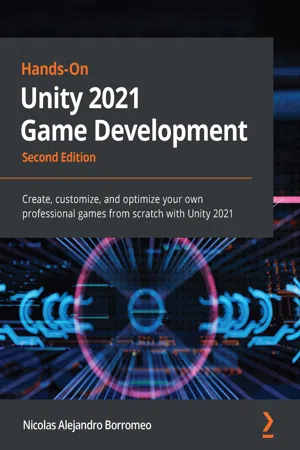
Hands-On Unity 2021 Game Development
Create, customize, and optimize your own professional games from scratch with Unity 2021, 2nd Edition
- 710 pages
- English
- ePUB (mobile friendly)
- Available on iOS & Android
Hands-On Unity 2021 Game Development
Create, customize, and optimize your own professional games from scratch with Unity 2021, 2nd Edition
About this book
Achieve mesmerizing game experiences using the latest Unity 2021 features by following a practical approach to building professional games
Key Features
- Unleash the capabilities of C# scripting to create UIs, graphics, game AI agents and more
- Explore Unity's latest tools, including Universal Render Pipeline, Shader Graph, UI Toolkit, Visual Scripting, and VFX graph, to enhance graphics and animation
- Build an AR experience using Unity's AR Foundation
Book Description
Learning how to use Unity is the quickest way to creating a full game, but that's not all you can do with this simple, yet comprehensive suite of video game development tools – Unity is just as useful for creating AR/VR experiences, complex simulations, real-time realistic rendering, films, and practical games for training and education.
Hands-On Unity 2021 Game Development outlines a practical journey to creating your first full game from the ground up, building it step-by-step and applying your knowledge as you progress.
Complete with hands-on tutorials and projects, this easy-to-follow guide will teach you how to develop the game using several Unity tools. As you advance, you will learn how to use the Unity engine, create simple scripts using C#, integrate graphics, sound, and animations, and manipulate physics to create interesting mechanics for your game. You'll be able to apply all the knowledge that you gain to a real-world game.
Later chapters will show you how to code a simple AI agent to challenge the user and use profiling tools to ensure that the code runs efficiently. Finally, you'll work with Unity's AR tools to create AR experiences for 3D apps and games.
By the end of this Unity book, you will have created a complete game and built a solid foundation in using a wide variety of Unity tools.
What you will learn
- Explore both C# and Visual Scripting tools to customize various aspects of a game, such as physics, gameplay, and the UI
- Program rich shaders and effects using Unity's new Shader Graph and Universal Render Pipeline
- Implement postprocessing to improve graphics quality with full-screen effects
- Create rich particle systems for your Unity games from scratch using VFX Graph and Shuriken
- Add animations to your game using the Animator, Cinemachine, and Timeline
- Use the brand new UI Toolkit package to create user interfaces
- Implement game AI to control character behavior
Who this book is for
This book is best suited for game developers looking to upgrade their knowledge and those who want to migrate their existing skills to the Unity game engine. Those with prior Unity knowledge will also benefit from the chapters exploring the latest features. While you'll still able to follow along if you don't have any programming experience, knowing the fundamentals of C# programming will help you get the most out of this book.
Frequently asked questions
- Essential is ideal for learners and professionals who enjoy exploring a wide range of subjects. Access the Essential Library with 800,000+ trusted titles and best-sellers across business, personal growth, and the humanities. Includes unlimited reading time and Standard Read Aloud voice.
- Complete: Perfect for advanced learners and researchers needing full, unrestricted access. Unlock 1.4M+ books across hundreds of subjects, including academic and specialized titles. The Complete Plan also includes advanced features like Premium Read Aloud and Research Assistant.
Please note we cannot support devices running on iOS 13 and Android 7 or earlier. Learn more about using the app.
Information
Section 1 – Our First Level
- Chapter 1, Designing a Game from Scratch
- Chapter 2, Setting Up Unity
- Chapter 3, Working with Scenes and Game Objects
- Chapter 4, Grayboxing with Terrain and ProBuilder
- Chapter 5, Importing and Integrating Assets
Chapter 1: Designing a Game from Scratch
- Game concept
- Game characters
- Gameplay
- The difficulty balance
- Documentation
Game concept
- Game idea
- Input controls
- Winning and losing
Game idea

Input controls
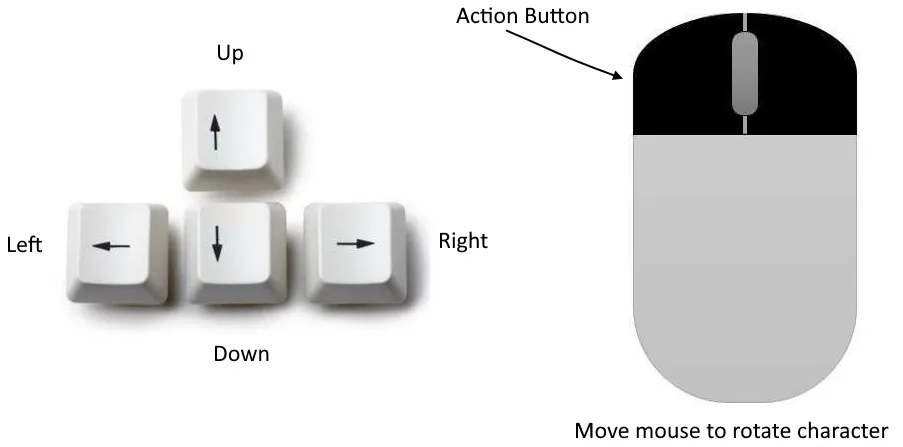
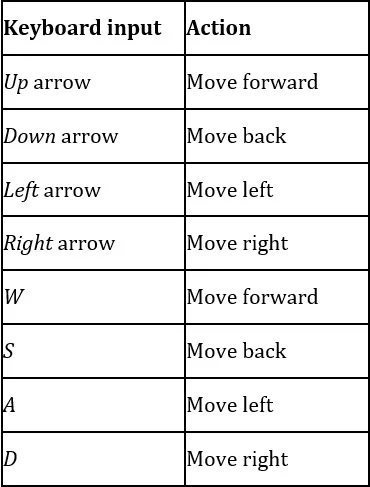
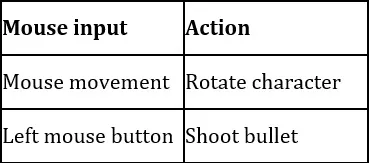
Winning and losing
- The first losing condition is when the base life becomes 0.
- The second losing condition is if the Hero's life becomes 0.
- The number of remaining Waves
- The health of the Player's Base
- The health of our Hero
Game characters
Hero
- Idle: This animation will play when the character is not being mov...
Table of contents
- Hands-On Unity 2021 Game Development Second Edition
- Contributors
- Preface
- Section 1 – Our First Level
- Chapter 1: Designing a Game from Scratch
- Chapter 2: Setting Up Unity
- Chapter 3: Working with Scenes and Game Objects
- Chapter 4: Grayboxing with Terrain and ProBuilder
- Chapter 5: Importing and Integrating Assets
- Section 2 – Improving Graphics and Sound
- Chapter 6: Materials and Effects with URP and Shader Graph
- Chapter 7: Visual Effects with Particle Systems and Visual Effect Graph
- Chapter 8: Lighting Using the Universal Render Pipeline
- Chapter 9: Fullscreen Effects with Postprocessing
- Chapter 10: Sound and Music Integration
- Chapter 11: User Interface Design
- Chapter 12: Creating a UI with the UI Toolkit
- Chapter 13: Creating Animations with Animator, Cinemachine, and Timeline
- Section 3 – Scripting Level Interactivity with C#
- Chapter 14: Introduction to C# and Visual Scripting
- Chapter 15: Implementing Movement and Spawning
- Chapter 16: Physics Collisions and Health System
- Chapter 17: Win and Lose Condition
- Chapter 18: Scripting the UI, Sounds, and Graphics
- Chapter 19: Implementing Game AI for Building Enemies
- Chapter 20: Scene Performance Optimization
- Section 4 – Releasing Your Game
- Chapter 21: Building the Project
- Chapter 22: Finishing Touches
- Chapter 23: Augmented Reality in Unity
- Other Books You May Enjoy