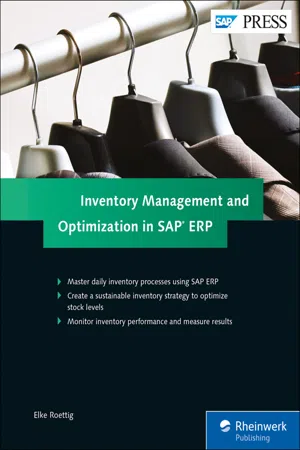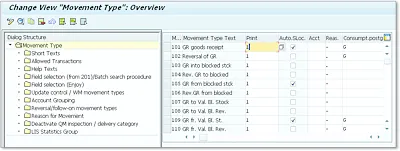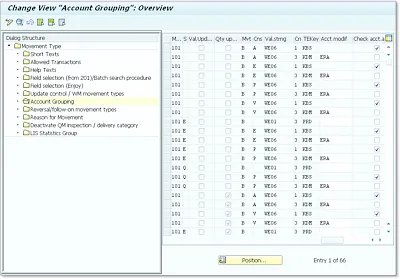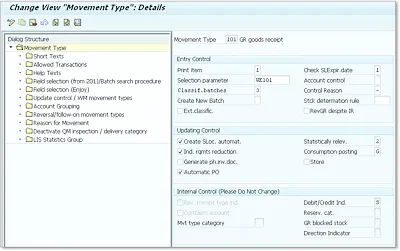Less emphasis on inventories, I think, may tend to dampen business cycles, because business cycles are typically in the grasp of inventory cycles and heavy industry cycles.
— Paul A. Volcker
1Inventory Management Basics
Inventory management deals with the management of materials on a quantity and value basis, including all internal and external movement of goods in an enterprise, and the planning, entering, and documenting of these movements. Proper inventory management ultimately comes down to having the correct inventory in the right form and quantity, in the right place and time, at the right cost.
In SAP, each type of material movement is given a unique movement type, and for each movement posted, a material document will be created and stored in the database; we will address both of these concepts in this chapter.
A company carries many different types of inventory, the most common of which we’ll explore in more detail. We’ll also look at the costs related to storing and maintaining inventory over a certain period of time. First, however, we need a more in-depth definition of what a movement type is, as well as an understanding of its importance in inventory management.
1.1Movement Type Concept
The movement type is a key concept in SAP Inventory Management: no movement can occur without a movement type. Whenever you enter a goods movement into the SAP system, you must also enter a movement type to indicate the type of movement that is to be executed.
Various movement types are distinguished by a three-digit number (key). For example:
-
A goods receipt against a purchase order or production order
-
A goods issue to production
-
A goods issue to cost center
-
A return to vendor
-
A sale to a customer
-
A scrap posting
-
A storage location-to-storage location transfer
-
A plant-to-plant transfer
-
A transfer from quality inspection stock into unrestricted stock
-
A transfer from consignment stock into own stock
The movement type has an important control function in inventory management: it enables the system to find predefined posting rules. Those rules determine how to post the financial accounting system’s accounts (stock and consumption) and how to update the stock quantity fields in the material master record. Furthermore, a movement type dictates which fields are required for entry of a document and which fields are displayed; it also determines whether a material document item can be printed with a certain movement type, and, if so, what kind of document is to be issued.
1.1.1Change or Add New Movement Type
There are many movement types preconfigured in SAP for all kinds of receipt, withdrawal, and transfer postings, and they can be modified to allow for (or restrict) certain functionalities. It is also possible to configure new movement types in the system. However, because the configuration table and the settings therein are very complex, SAP recommends to always reference an existing movement type when setting up a new one. Doing so ensures that all of the important control indicators copy over to the new movement type, and that you don’t have to maintain them all manually.
Note
If you decide to add a new movement type in SAP, don’t forget to also define the associated reversal movement type and link them together!
You can change movement type settings, or add new ones, with the configuration Transaction OMJJ, or via the IMG (Implementation Guide) menu path Materials Management • Inventory Management and Physical Inventory • Movement Types • Copy, Change Movement Types. See Figure 1.1 for an example of the SAP movement type configuration table.
Figure 1.1Movement Type Configuration
1.1.2Control Parameters
As you can see in Figure 1.1, there are multitudes of different configuration settings that you can make for each movement type. For example:
-
You can maintain the exact short text as it should appear in any pull-down menu. This short text can be stored for any language key that exists in your system.
-
You can determine for which SAP transaction the movement type is allowed.
-
You can configure reasons for movement that are applicable for a movement type, especially for movement types that require the entry of a reason (as indicated by the + sign in the Reas. column).
If you access an area in the configuration dialog structure for certain views, you may see several table entries for the same movement type. This is the case because some of the control settings do not depend solely on the movement type, but rather they also consider other parameters (i.e., debit/credit indicator). A good example of this is the Account Grouping view. Each movement type will be represented many times in this configuration view, because it is further broken down by the special stock indicator and other parameters that ultimately control the automatic account determination. Figure 1.2 shows an example of the Account Grouping view.
Figure 1.2Movement Type Configuration—Account Grouping
Each movement type is set to either result in a consumption update or in no such update (as per setting in the field Consumption posting). Therefore, when you do any inventory posting, the system automatically knows whether that posting needs to update the material consumption table.
The movement type also controls whether the automatic creation of storage location data in the material master record will be allowed at the time of the first inventory posting (as per the checkbox labelled Create SLoc automat.). This is a helpful feature that can prevent unnecessary error messages during inventory posting. Note, however, that this control feature depends on whether your configuration settings at the plant level allow for automatic creation of storage location data.
These are just a few of the control parameters available in the movement type configuration table. Figure 1.3 provides some visual information on what other control parameters can be set.
Figure 1.3Movement Type Control Parameters
If you execute an inventory posting, on occasion, you may need to reverse that posting. In SAP, you do so by using a designated reversal movement type. For each movement type, there is an associated reversal movement type. As a rule of thumb, the reversal key for a movement type is the original movement type plus one. For example, if you take movement type 101 (goods receipt), its reversal movement type is 102 (101 + 1). This logic holds true for all movement types in SAP.
Tip
A specific movement type value can be set as the default movement types in some of the SAP Inventory Management transactions, if needed. To do so, use the designated movement type parameter ID BWA, which can be maintained in a user’s profile.
Parameter IDs can automatically fill a field with proposed values from SAP memory. However, the field only fills automatically with the value stored in the parameter ID if it is explicitly permitted in the transaction’s screen painter.
The various movement types are an important factor in SAP Inventory Management, as so is the creation of material documents upon posting any movements. We will explain this document creation principle next.
1.2Document Principle
In SAP, the generally accepted accounting principle of “no posting without a document” applies. According to this principle, a document must be created and stored in the system for every transaction or event that results in a stock change.
Whenever a goods movement (receipt, issue, or transfer) is posted in the SAP system, two documents will automatically be created (as shown in Figure 1.4):
-
Material document
-
Accounting document
Note
There is an exception to t...