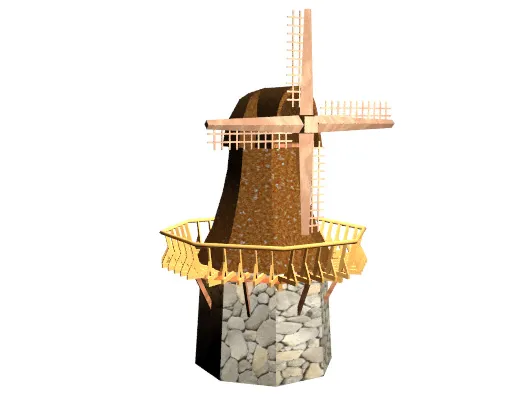Autodesk 3ds Max 2020 for Beginners: A Tutorial Approach, 20th Edition
Prof. Sham Tickoo
- English
- ePUB (mobile friendly)
- Available on iOS & Android
Autodesk 3ds Max 2020 for Beginners: A Tutorial Approach, 20th Edition
Prof. Sham Tickoo
About This Book
Autodesk 3ds Max 2020 for Beginners: A Tutorial Approach is a tutorial-based textbook that introduces the readers to the features of 3ds Max 2020 such as modeling, texturing, lighting, animation, and rendering in an effective and simple manner. In this edition, the readers will also learn about arnold materials, lights, and rendering. Also, some new and enhanced features of 3ds Max 2020 such as Chamfer Modifier and OSL map are covered in this edition.
Salient Features of Autodesk 3ds Max 2020 for Beginners textbook:
- Consists of 17 chapters and 5 real world projects that are organized in a pedagogical sequence covering various aspects of modeling, texturing, lighting, rendering, and animation.
- The author has followed the tutorial approach to explain various concepts of modeling, texturing, lighting, rendering, and animation.
- Self-Evaluation test, Review Questions, and exercises are given at the end of each chapter so that the users can assess their knowledge.
- Student project has been given at the end of this book to test and enhance the skills of students.
Table of Contents
Chapter 1: Introduction to Autodesk 3ds Max 2020
Chapter 2: Primitive Objects – I (Enhanced)
Chapter 3: Primitive Objects – II(Enhanced)
Chapter 4: Working with Splines – I (Enhanced)
Chapter 5: Working with Splines - II
Chapter 6: Lofting, Twisting, and Deforming Objects
Chapter 7: Material Editor: Creating Materials
Chapter 8: Material Editor - Texture Maps - I
Chapter 9: Material Editor - Texture Maps - II
Chapter 10: Material Editor: Controlling Texture Maps
Chapter 11: Material Editor: Miscellaneous Materials (Enhanced)
Chapter 12: Interior Lighting - I
Chapter 13: Interior Lighting - II
Chapter 14: Animation Basics (Enhanced)
Chapter 15: Complex Animation (Enhanced)
Chapter 16: Arnold Materials, Lights, and Rendering (New)
Chapter 17: Creating Walkthrough
Project 1: Creating a Windmill
Project 2: Creating a Diner
Project 3: Architectural Project
Project 4: Corporate Design Project
Project 5: Creating a Computer Center
Index
Free Teaching and Learning Resources:
CADCIM Technologies provides the following free teaching and learning resources with this textbook:
- Technical support by contacting [email protected]
- Max files used in tutorials
- Instructor Guide with solution to all review questions and instructions to create the models for exercises (For faculty only)
- Additional learning resources at https://3dsmaxexperts.blogspot.com and youtube.com/cadcimtech
We also provide video courses on Autodesk 3ds Max. To enroll, please visit the CADCIM website using the following link: https://www.cadcim.com/video-courses
About the Authors:
CADCIM Technologies, Prof. Sham Tickoo of Purdue University Northwest, and the team of dedicated contributing authors at CADCIM Technologies are committed to bring you the best textbooks and free teaching and learning resources on CAD/CAM/CAE, GIS, Civil, Animation and VFX, and related technologies. We strive to be the first and the best. That is our promise and our goal.
Our team of authors consists of highly qualified and experienced animation and visual effects artists who have a strong academic and industrial background. They understand the needs of the students, the faculty, and the challenges the students face when they start working in industry. All our books have been structured in a way that facilitates teaching and learning, and also exposes students to real-world applications. The textbooks, apart from providing comprehensive study material, are well appreciated for the simplicity of content, clarity of style, and the in-depth coverage of the subject.
Frequently asked questions
Information