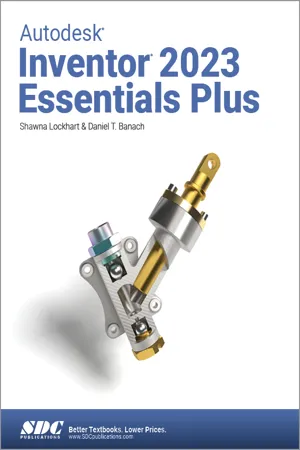
- English
- PDF
- Available on iOS & Android
Autodesk Inventor 2023 Essentials Plus
About this book
- Designed for users completely new to Autodesk Inventor
- Shows you how to create, edit, document, and print parts and assemblies
- Uses hands-on, step-by-step tutorials with real world exercises
- Packed with vivid illustrations and practical exercises
- Provides thorough coverage of Autodesk Inventor's tools and features
Autodesk Inventor 2023 Essentials Plus provides the foundation for a hands-on course that covers basic and advanced Autodesk Inventor features used to create, edit, document, and print parts and assemblies. You learn about part and assembly modeling through real-world exercises.
Autodesk Inventor 2023 Essentials Plus demonstrates critical CAD concepts, from basic sketching and modeling through advanced modeling techniques, as it equips you with the skills to master this powerful professional tool. The book walks you through every component of the software, including the user interface, toolbars, dialogue boxes, sketch tools, drawing views, assembly modeling, and more. Its unique modular organization puts key information at your fingertips, while step-by-step tutorials make it an ideal resource for self-learning. Packed with vivid illustrations and practical exercises that emphasize modern-day applications, Autodesk Inventor 2023 Essentials Plus will prepare you for work in the real world.
Each chapter is organized into four sections. Objectives, which describe the content and learning objectives; topic coverage, which presents a concise review of the topic; exercises, which present the workflow for a specific command or process through illustrated step-by-step instructions; and finally a checking your skills section, which tests your understanding of the material.
Who Should Use this Manual?
This manual is designed to be used in instructor-led courses, although you may also find it helpful as a self-paced learning tool. It is recommended that you have a working knowledge of Microsoft® Windows® as well as a working knowledge of mechanical design principles.
Tools to learn more effectively

Saving Books

Keyword Search

Annotating Text

Listen to it instead
Information
Table of contents
- Title Page
- Copyright
- CONTENTS
- Chapter 1: Getting Started
- Chapter 2: Sketching, Constraining,and Dimensioning
- Chapter 3: Creating & Editing Sketched Features
- Chapter 4: Creating Placed Features
- Chapter 5: Creating & Editing Drawing Views
- Chapter 6: Creating & Documenting Assemblies
- Chapter 7: Advanced Modeling Techniques
- Chapter 8: Introduction to Sheet Metal Design
- Index
Frequently asked questions
- Essential is ideal for learners and professionals who enjoy exploring a wide range of subjects. Access the Essential Library with 800,000+ trusted titles and best-sellers across business, personal growth, and the humanities. Includes unlimited reading time and Standard Read Aloud voice.
- Complete: Perfect for advanced learners and researchers needing full, unrestricted access. Unlock 1.4M+ books across hundreds of subjects, including academic and specialized titles. The Complete Plan also includes advanced features like Premium Read Aloud and Research Assistant.
Please note we cannot support devices running on iOS 13 and Android 7 or earlier. Learn more about using the app