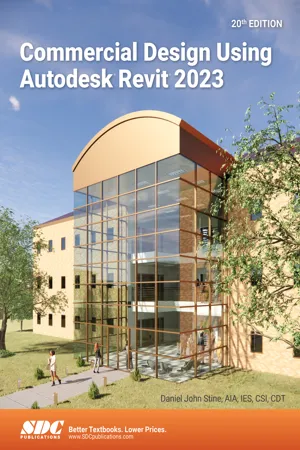
- English
- PDF
- Available on iOS & Android
Commercial Design Using Autodesk Revit 2023
About this book
- Starts at an introductory level
- Project based tutorials design an office building from start to finish
Commercial Design Using Autodesk Revit 2023 is designed for the architectural student using Revit 2023. The intent is to provide you with a well-rounded knowledge of tools and techniques for use in both school and industry. This text takes a project based approach to learning Revit's architectural tools in which you develop a three story office building. General building codes and industry standard conventions are covered in a way that is applicable to the current exercise.
The first two chapters are intended to get you familiar with the user interface and many of the common menus and tools of Revit 2023. A small office is created in chapter two to show you just how easy it is to get started using Autodesk Revit. By the end of chapter two you will be excited and prepared to take on a much larger project.
Throughout the rest of the book you develop a three story office building. The drawings start with the floor plans and develop all the way to photo-realistic renderings like the one on the cover of this book. In these chapters many of the architectural tools and features of Revit 2023 are covered in greater detail.
Frequently asked questions
- Essential is ideal for learners and professionals who enjoy exploring a wide range of subjects. Access the Essential Library with 800,000+ trusted titles and best-sellers across business, personal growth, and the humanities. Includes unlimited reading time and Standard Read Aloud voice.
- Complete: Perfect for advanced learners and researchers needing full, unrestricted access. Unlock 1.4M+ books across hundreds of subjects, including academic and specialized titles. The Complete Plan also includes advanced features like Premium Read Aloud and Research Assistant.
Please note we cannot support devices running on iOS 13 and Android 7 or earlier. Learn more about using the app.
Information
Table of contents
- Title Page
- Copyright
- Foreward
- About the Author
- Certification Study Guides
- Table of Contents
- Lesson 1: Getting Started with Autodesk Revit 2023
- Lesson 2: Quick Start: Small Office
- Lesson 3: FLOOR PLAN (First Floor)
- Lesson 4: FLOOR PLAN (Second and Third Floors)
- Lesson 5: Vertical Circulation
- Lesson 6: ROOF
- Lesson 7: FLOOR SYSTEMS and REFLECTED CEILING PLANS
- Lesson 8: INTERIOR and EXTERIOR ELEVATIONS
- Lesson 9: Annotation
- Lesson 10: SECTIONS and DETAILS
- Lesson 11: INTERIOR DESIGN
- Lesson 12: SCHEDULES
- Lesson 13: SITE and RENDERING
- Lesson 14: CONSTRUCTION DOCUMENTS SET
- Lesson 15: Introduction to Revit Content Creation
- Lesson 16: Introduction to Phasing and Worksharing
- Appendix A: Autodesk® Revit® Certification Exam Introduction
- Index
- Blank Page