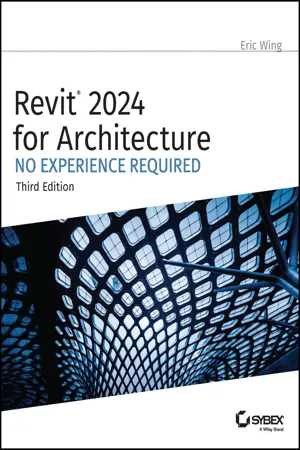
- English
- PDF
- Available on iOS & Android
About this book
The latest and most authoritative version of the popular step-by-step tutorial for Revit Architecture
The newly revised third edition of Revit 2024 for Architecture: No Experience Required is the latest update to the market-leading, real-world guide for learning and building with Revit—the powerful and sophisticated Building Information Modeling (BIM) software used by professionals around the world.
This popular, user-friendly book teaches you the Revit interface and helps you understand the foundational concepts and features of the software. You'll learn to design, document, and present a 3D BIM project with a continuous, step-by-step tutorial that guides you through every phase of the project: from placing walls, doors, windows, structural elements, dimensions, and text, to generating documentation, advanced detailing, site grading, construction scheduling, material takeoffs, and more.
In addition, this book helps you prepare for the Autodesk Revit Architecture Certification Exam. Throughout the book, you will find helpful insights directly related to the exam. The last two chapters are dedicated entirely to the exam with a practice test at the end of the book.
You'll also:
- Learn each phase of designing, documenting, and presenting a four-story office building using a simple yet engaging continuous tutorial
- Follow the tutorial sequentially or jump to any chapter by downloading the project files from the Sybex website
- Use the start-to-finish tutorial project as a reference for your own real-world projects and to develop a powerful Revit skillset
- Gain thorough knowledge of Revit's essential concepts and features to make the move from 2D drafting to 3D building information modeling
- Get up to speed with advanced features, including new coverage of advanced walls, families, sites, topography, and more
The Autodesk Revit 2024 for Architecture: No Experience Required, 3rd Edition, is the go-to guide for professionals and students seeking to learn Revit's essential functions quickly and effectively.
Frequently asked questions
- Essential is ideal for learners and professionals who enjoy exploring a wide range of subjects. Access the Essential Library with 800,000+ trusted titles and best-sellers across business, personal growth, and the humanities. Includes unlimited reading time and Standard Read Aloud voice.
- Complete: Perfect for advanced learners and researchers needing full, unrestricted access. Unlock 1.4M+ books across hundreds of subjects, including academic and specialized titles. The Complete Plan also includes advanced features like Premium Read Aloud and Research Assistant.
Please note we cannot support devices running on iOS 13 and Android 7 or earlier. Learn more about using the app.
Information
Table of contents
- Cover Page
- Title Page
- Copyright Page
- Acknowledgments
- About the Author
- About the Technical Editor
- Contents at a Glance
- Contents
- Introduction
- Chapter 1 The Autodesk Revit World
- Chapter 2 Creating a Model
- Chapter 3 Creating Views
- Chapter 4 Working with the Autodesk Revit Tools
- Chapter 5 Dimensioning and Annotating
- Chapter 6 Floors
- Chapter 7 Roofs
- Chapter 8 Structural Items
- Chapter 9 Ceilings and Interiors
- Chapter 10 Stairs, Ramps, and Railings
- Chapter 11 Detailing
- Chapter 12 Creating Specific Views and Match Lines
- Chapter 13 Creating Sheets and Printing
- Chapter 14 Creating Rooms and Area Plans
- Chapter 15 Advanced Wall Topics
- Chapter 16 Schedules and Tags
- Chapter 17 Rendering and Presentation
- Chapter 18 Creating Families
- Chapter 19 Project Management
- Index
- EULA