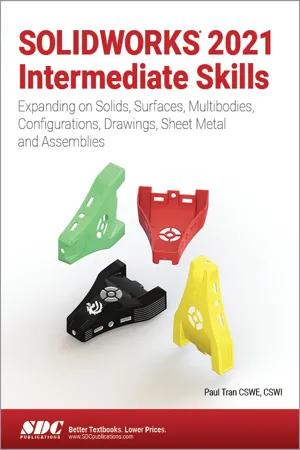
SOLIDWORKS 2021 Intermediate Skills
Expanding on Solids, Surfaces, Multibodies, Configurations, Drawings, Sheet Metal and Assemblies
- English
- PDF
- Available on iOS & Android
SOLIDWORKS 2021 Intermediate Skills
Expanding on Solids, Surfaces, Multibodies, Configurations, Drawings, Sheet Metal and Assemblies
About this book
- Picks up where SOLIDWORKS Basic Tools leaves off
- Uses a step by step tutorial approach with real world projects
- Comprehensive coverage of intermediate SOLIDWORKS tools and techniques
- Expands on Solids, Surfaces, Multibodies, Configurations, Drawings, Sheet Metal and Assemblies
- Features a quick reference guide
SOLIDWORKS 2021 Intermediate Skills is part of a three part series which builds on the SOLIDWORKS features learned in SOLIDWORKS 2021 Basic Tools. SOLIDWORKS 2021 Intermediate Skills broadens your SOLIDWORKS knowledge base by covering such features as surveys, lofts and boundaries, the use of multibodies, generating engineering drawings and other SOLIDWORKS functions that are critical for the effective use of this powerful software.
This book helps prepare you for the advanced features of SOLIDWORKS which are covered in SOLIDWORKS Advanced Techniques. It uses a step by step tutorial approach with real world projects. This book also features a Quick-Reference-Guide to the SOLIDWORKS 2021 commands, icons, and customized hotkeys.
Who's this book for?
This book is for the mid-level user, who is already familiar with the SOLIDWORKS program. It is also a great resource for the more CAD literate individuals who want to expand their knowledge of the different features that SOLIDWORKS 2021 has to offer.
Frequently asked questions
- Essential is ideal for learners and professionals who enjoy exploring a wide range of subjects. Access the Essential Library with 800,000+ trusted titles and best-sellers across business, personal growth, and the humanities. Includes unlimited reading time and Standard Read Aloud voice.
- Complete: Perfect for advanced learners and researchers needing full, unrestricted access. Unlock 1.4M+ books across hundreds of subjects, including academic and specialized titles. The Complete Plan also includes advanced features like Premium Read Aloud and Research Assistant.
Please note we cannot support devices running on iOS 13 and Android 7 or earlier. Learn more about using the app.
Information
Table of contents
- Title Page
- Copyright
- Acknowledgments
- Foreword
- Author’s Note
- About the Training Files
- Who this book is for?
- The organization of the book
- The conventions in this book
- SOLIDWORKS 2021
- Start and exit SOLIDWORKS
- Using the Toolbars
- Using the task pane
- Table of Contents
- Introduction: SOLIDWORKS 2021 User Interface
- Chapter 1: Document Properties
- Chapter 2: Sketching Skills
- Chapter 3: Creating Multibody Parts
- Chapter 4: Working with Multibody Parts
- Chapter 5: Revolved & Thread Features
- Chapter 6: Flex Bending
- Chapter 7: Sweep with Guide Curves
- Chapter 8: Lofts and Boundaries
- Chapter 9: Surfaces and Patches
- Chapter 10: Configure Features
- Chapter 11: Assembly Motions and Mates
- Chapter 12: Using Smart-Mates
- Chapter 13: Introduction to Top Down Assembly
- Chapter 14: Using Lips and Grooves
- Chapter 15: Assembly Drawings & BOM
- Chapter 16: Drawings & Detailing
- Chapter 17: SOLIDWORKS MBD
- Chapter 18: Sheet Metal Parts
- Chapter 19: Plastic Parts
- Chapter 20: Smart Components
- Chapter 21: Using Subtract & Intersect Tools
- Chapter 22: Using Magnetic Mates
- Chapter 23: Hybrid Modeling
- Glossary
- Index
- SOLIDWORKS Quick Guide