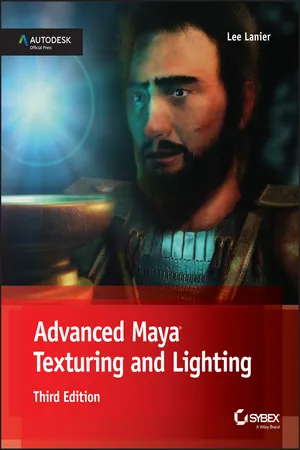
- English
- ePUB (mobile friendly)
- Available on iOS & Android
Advanced Maya Texturing and Lighting
About this book
Level up your skills with powerful texturing and lighting techniques
Advanced Maya Texturing and Lighting, Third Edition leads you through the latest advanced techniques for adding realistic detail to your models. This new edition is up-to-date with the latest Maya texturing, lighting, and rendering features, including an exploration of the Node Editor, new Maya utility nodes and expanded coverage of mental ray shaders, and render settings. The proven tutorials are culled from real-world experience and refined to give you the ultimate in practical skills. You'll learn workflow tips and tricks, the construction of custom shading networks, and the application of time-saving tools that bring your project from concept to reality. The companion website features several gigabytes of Maya scene files, texture bitmaps, and QuickTime movies that support the exercises in the book, giving you everything you need to advance your animation skillset.
This book helps you take your rendering skills to the next level with the advanced tools and techniques that take animation from good to great.
- Learn the theory behind expert lighting design
- Understand shadows, shading components, and texture mapping
- Work with node networks, raytracing, and global illumination
- Try new approaches to rendering using Maya Software and mental ray
If you're ready to take a big step forward and fine-tune your style, Advanced Maya Texturing and Lighting, Third Edition is the practical, hands-on guide you need.
Tools to learn more effectively

Saving Books

Keyword Search

Annotating Text

Listen to it instead
Information

Chapter 1
Understanding Lighting and Color
- Common lighting terms
- An overview of 1-, 2-, and 3-point lighting
- An exploration of naturalistic and stylistic lighting
- A quick review of color theory and monitor calibration
- Exploring the art of lighting
- Key The most intense light in a scene. The key light’s source is generally identifiable (the sun, a lamp, and so on). The key light usually produces the strongest shadow in the scene.
- Fill A secondary light that is less intense than the key. This light “fills” in the dark areas of a subject and the shadows produced by the key. Fill lights often represent light from a key that has bounced off a surface, such as a wall.
- Rim An intense light source placed behind a subject that strikes the subject along the edge. Rim lights are often employed as hair lights. When a rim light strikes the side of a subject, it’s also referred to as a kicker. Note that you can refer to any light arriving from behind the subject as a backlight.
Using 1-Point Lighting
- A man lights a cigarette in an otherwise dark alley.
- A woman drives a car down a dark country road, lit only by the car’s instrument panel.
- Sunbeams burst through the window of an otherwise unlit interior.
- A theater audience is illuminated by the light of the movie screen (see Figure 1-1).

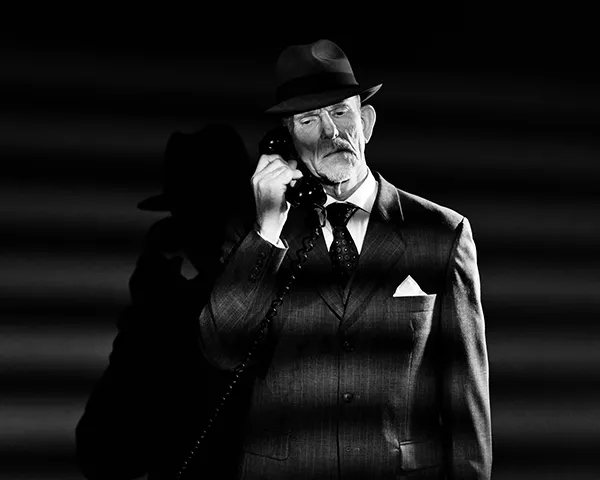

Table of contents
- Cover
- Titlepage
- Copyright
- Credits
- Dedication
- Acknowledgments
- About the Author
- Introduction
- Chapter 1: Understanding Lighting and Color
- Chapter 2: Applying the Correct Maya Light Type
- Chapter 3: Creating High-Quality Shadows
- Chapter 4: Applying the Correct Material and 2D Texture
- Chapter 5: Applying 3D Textures and Projections
- Chapter 6: Creating Custom Connections and Applying Color Utilities
- Chapter 7: Automating a Scene with Sampler Nodes
- Chapter 8: Harnessing the Power of Math Utilities
- Chapter 9: Improving Textures with Custom UV Layouts and Maps
- Chapter 10: Prepping for Successful Renders
- Chapter 11: Raytracing, mental ray, and Effects Rendering
- Chapter 12: Working with mental ray Shaders, Global Illumination, and Final Gathering
- Chapter 13: Color Management, HDR Workflow, and Render Passes
- End-User License Agreement
Frequently asked questions
- Essential is ideal for learners and professionals who enjoy exploring a wide range of subjects. Access the Essential Library with 800,000+ trusted titles and best-sellers across business, personal growth, and the humanities. Includes unlimited reading time and Standard Read Aloud voice.
- Complete: Perfect for advanced learners and researchers needing full, unrestricted access. Unlock 1.4M+ books across hundreds of subjects, including academic and specialized titles. The Complete Plan also includes advanced features like Premium Read Aloud and Research Assistant.
Please note we cannot support devices running on iOS 13 and Android 7 or earlier. Learn more about using the app