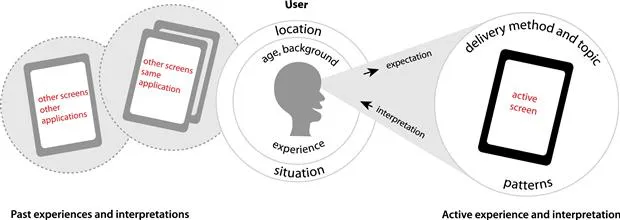What do we mean by consistency?
How do you learn to use an application that looks different on every page? That uses icons for actions in some places, and links for the same actions in others? Or that applies colors and fonts unreliably, emphasizing content and features without any discernible rules?
You can, but it won’t be easy. To help users—and avoid common interface design mistakes—designers and developers need to establish rules for placement and treatment of interface elements and then stick to them. Just as you can’t speak in English, French, and German and expect to be clearly understood, you can’t mix visual interface characteristics without causing confusion.
Visual language, like verbal language, requires rules applied consistently to be recognized and interpreted. You can learn to interpret inconsistent cues or you can guess, but in applications that help people get things done, guessing games aren’t fun.
Consistency may sound boring. There are no awards for “most consistent” interface. Whether you’re designing an application or cooking dinner, doing something exactly the same way over and over isn’t exciting. What is exciting is watching people use your interface to do the things they want to do. Keep in mind that consistency isn’t about pleasing yourself—it’s about pleasing others by giving them what they understand and can rely on.
Consistency and the marketplace
This book focuses on the design of digital applications that help people get things done—everything from complex tasks like online banking or software download, to simple tasks like leaving yourself a reminder on your cell phone. Even the smallest changes, such as moving the location of a button, can make a big difference in perception and usability. Creating a consistent interface that people can quickly grasp and figure out how to interact with is critical for the success of this kind of application.
Some types of applications have changed more rapidly than others. At this time, consumer interfaces are breaking new ground in terms of combining evolving technical capabilities with interaction and visual design. (Pinterest, which uses endless scroll to display a rich variety of images, is one example of this.) Still, there are a lot of people using awful-looking and awkward applications every day. Frequent users create workarounds—sequences of actions that they repeat to do what they need to despite an interface that doesn’t fit their goals or methods of working—or they simply give up, and place costly calls to tech support.
Establishing consistency
Establishing consistency means setting and maintaining expectations by using elements people are familiar with. Expectations are set by what people see onscreen, as well as what they’ve seen in the past. For example, someone filling in payment information on a checkout screen may interpret the flow of the form based on the fields and organization they see, as well as what they saw on the login screen they just left. What they expect is affected by what they’ve seen on other login and payment information screens. They’re likely to look for the “Submit” button in the same place they’ve seen it on other screens within the application, or they may look where they’ve seen it on payment forms elsewhere.
Establishing consistency depends on awareness of user expectations (Figure 1.1). Part of it is the expectation you set via visible conventions on the current screen; another part is the expectation set on other screens in the same application. A third part is beyond our control—it’s set by what users have seen on separate applications.
Figure 1.1 How people interpret what they see on a screen is affected by what they actively see, as well as what they’ve seen elsewhere in the same and in other applications.
If we’re aware of what screens users perceive as related, we can anticipate their expectations. You’re more likely to establish consistency successfully if you base design decisions on what users expect, discerning the patterns they’ve seen and incorporating what’s relevant. You can, and in some cases must, adopt patterns used on related screens or applications into your interfaces to provide what people expect. (User-centered design methods like contextual inquiry and prototype tests can help you determine this; see Chapter 3 for more information.) Understanding user expectations is part of defining interface conventions—creating rules and a rationale for how your application’s visual language will work.
Types of consistency: internal versus external
Consistency between screens within an application can be called internal consistency, while consistency between applications can be called external consistency. Put another way:
1. External consistency: Are the application’s design, content, and behavior similar to other applications used by the same audience?
2. Internal consistency: Do the application’s design, content, and behavior remain largely the same within screens and features, as well as within the boundaries of platform-specific limitations and requirements?
Internal and external consistency intersects when an application is part of a suite of related programs. In these circumstances, internally consistent elements of one application may apply to its suite-mates, or may conflict with their audience needs and requirements. You may not be able to make everything perfectly consistent, but the harder you try, the more likely it is your users will be able to painlessly switch between applications.
External consistency
External consistency can be very important. If your audience is accustomed to certain conventions—for example, faceted navigation controls to the left of search results—then you may need to adopt these same conventions to help people feel comfortable and well served. But unless you’re designing an interface that’s part of a suite or overall product line, external consistency for the sake of it is, frankly, ridiculous. Your audience may not have the same needs as the audience for the website or mobile application your CEO has fallen in love with, and the choices those designers made to help their users aren’t necessarily the best choices for your users.
Thinking about and reviewing external consistency are great ways to start defining interface conventions for a new application started from scratch. If your...