
ArcGIS Pro 2.x Cookbook
Tripp Corbin
- English
- ePUB (handyfreundlich)
- Über iOS und Android verfügbar
ArcGIS Pro 2.x Cookbook
Tripp Corbin
Über dieses Buch
Creating and Sharing Maps and Data using ArcGIS Pro
Key Features
- Leverage the power of ArcGIS to build beautiful 2D and 3D maps.
- Work with ArcGIS to analyze and process data.
- Extend the power of ArcGIS to ArcGIS Online to create and edit content.
Book Description
ArcGIS is Esri's catalog of GIS applications with powerful tools for visualizing, maintaining, and analyzing data. ArcGIS makes use of the modern ribbon interface and 64-bit processing to increase the speed and efficiency of using GIS. It allows users to create amazing maps in both 2D and 3D quickly and easily.
If you want to gain a thorough understanding of the various data formats that can be used in ArcGIS Pro and shared via ArcGIS Online, then this book is for you.
Beginning with a refresher on ArcGIS Pro and how to work with projects, this book will quickly take you through recipes about using various data formats supported by the tool. You will learn the limits of each format, such as Shapefiles, Geodatabase, and CAD files, and learn how to link tables from outside sources to existing GIS data to expand the amount of data that can be used in ArcGIS. You'll learn methods for editing 2D and 3D data using ArcGIS Pro and how topology can be used to ensure data integrity. Lastly the book will show you how data and maps can be shared via ArcGIS Online and used with web and mobile applications.
What you will learn
- Edit data using standard tools and topology
- Convert and link data together using joins and relates
- Create and share data using Projections and Coordinate Systems
- Access and collect data in the field using ArcGIS Collector
- Perform proximity analysis and map clusters with hotspot analysis
- Use the 3D Analyst Extension and perform advanced 3D analysis
- Share maps and data using ArcGIS Online via web and mobile apps
Who this book is for
GIS developers who are comfortable using ArcGIS, and are looking to increase their capabilities and skills, will find this book useful.
Häufig gestellte Fragen
Information
Editing Spatial and Tabular Data
- Configuring editing options
- Reshaping an existing feature
- Splitting a line feature
- Merging features
- Aligning features
- Creating new point features
- Creating new line features
- Creating new polygon features
- Creating a new polygon feature using autocomplete
- Editing attributes using the Attribute Pane
- Editing attributes in the table view
Introduction
| | Basic | Standard or Advanced |
| Personal Geodatabase | No | No |
| File Geodatabase | Yes, as long as not in Topology or Geometric Network | Yes |
| SDE/Enterprise Geodatabase | No (View Only with Basic) | Yes |
| Shapefile | Yes | Yes |
| DBF file | Yes | Yes |
| CAD Files (DWG, DXF, DGN) | No | No |
| Spreadsheets | No | No |
Configuring editing options
Getting ready
How to do it...
- To get started, launch ArcGIS Pro.
- In the ArcGIS Pro start window, click on Open another project.
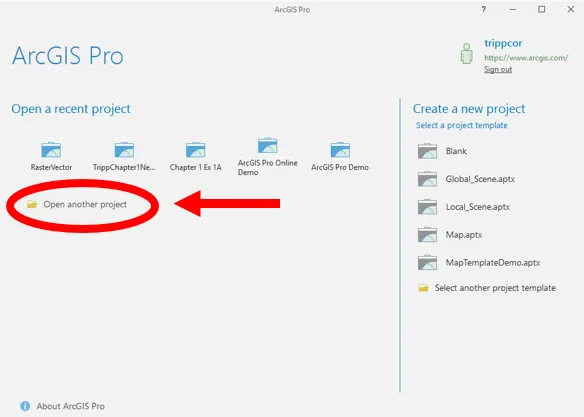
- Select Computer from the Open window and then click Browse in the area on the right.
- Navigate to C:\Student\ArcGISProCookbook\Chapter4\Editing by clicking on C:\ in the area on the left of the Open Project window. Then double-click on Student, ArcGISProCookbook, Chapter4, and Editing folders.
- Select the Editing.aprx project file and click OK.
- Click on the Project tab in the ribbon
- Select Options from the panel on the left side of the Project pane, as shown:
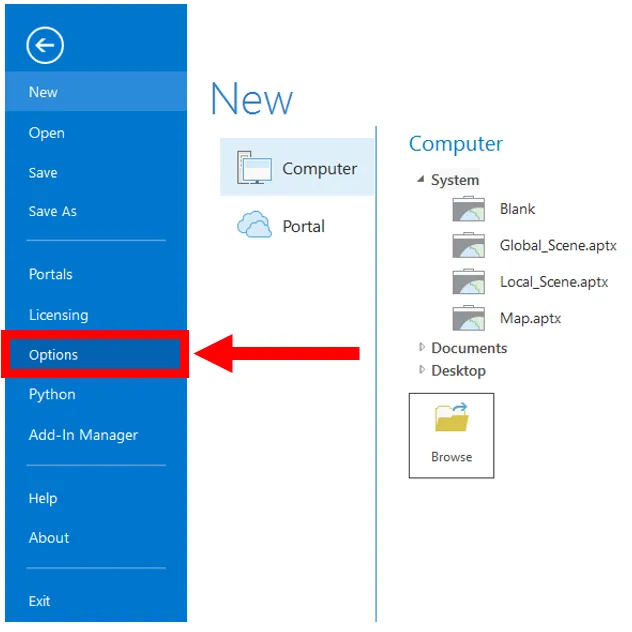
- Select Units loc...