
Google Cloud Platform Cookbook
Legorie Rajan PS
- 280 Seiten
- English
- ePUB (handyfreundlich)
- Über iOS und Android verfügbar
Google Cloud Platform Cookbook
Legorie Rajan PS
Über dieses Buch
Practical recipes to implement cost-effective and scalable cloud solutions for your organizationAbout This Book• Implement Google Cloud services in your organization• Leverage Google Cloud components to secure your organization's data• A recipe-based guide that promises hands-on experience in deploying a highly scalable and available environmentWho This Book Is ForThis book is for IT professionals, engineers, and developers looking at implementing Google Cloud in their organizations. Administrators and architects planning to make their organization more efficient with Google Cloud will also find this book useful. Basic understanding of Cloud services and the Google Cloud platform is necessary.What You Will Learn• Host a Python application on Google Compute Engine• Host an application using Google Cloud Functions• Migrate a MySQL DB to Cloud Spanner• Configure a network for a highly available application on GCP• Learn simple image processing using Storage and Cloud Functions• Automate security checks using Policy Scanner• Understand tools for monitoring a production environment in GCP• Learn to manage multiple projects using service accountsIn DetailGoogle Cloud Platform is a cloud computing platform that offers products and services to host applications using state-of-the art infrastructure and technology. You can build and host applications and websites, store data, and analyze data on Google's scalable infrastructure. This book follows a recipe-based approach, giving you hands-on experience to make the most of Google Cloud services.This book starts with practical recipes that explain how to utilize Google Cloud's common services. Then, you'll see how to make full use of Google Cloud components such as networking, security, management, and developer tools. Next, we'll deep dive into implementing core Google Cloud services into your organization, with practical recipes on App Engine, Compute Engine microservices with Cloud Functions, virtual networks, and Cloud Storage. Later, we'll provide recipes on implementing authentication and security, Cloud APIs, command-line management, deployment management, and the Cloud SDK. Finally, we'll cover administration troubleshooting tasks with the Compute and Container Engines and we'll show how to monitor your organization's efficiency with best practices.By the end of this book, you'll have a complete understanding of how to implement Google Cloud services in your organization with ease.Style and approachThis book will quickly get you started with using Google Cloud Services.
Häufig gestellte Fragen
Information
Networking
- Network management using a data network and a management network
- Content-based load balancing
- VPC network peering between two networks
- VPN connection between two networks
- CDN setup for a static website
Introduction
Network management using a data and a management network
Getting ready
- Create or select a GCP project.
- Enable billing and enable the default APIs (some APIs such as BigQuery, storage, monitoring, and a few others are enabled automatically).
- We'll create the management network called alpha-mgmt. Choose, the Custom option for the Subnet creation mode and create a single subnet called alpha-mgmt-us-central1 with an IP range of 10.2.0.0/24. Leave the default value in the other fields:
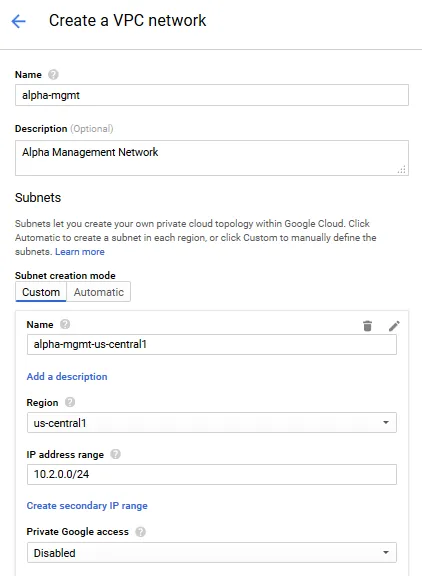
- Next, we'll create our data network called beta-data. Choose the Automatic option under Subnet creation mode:
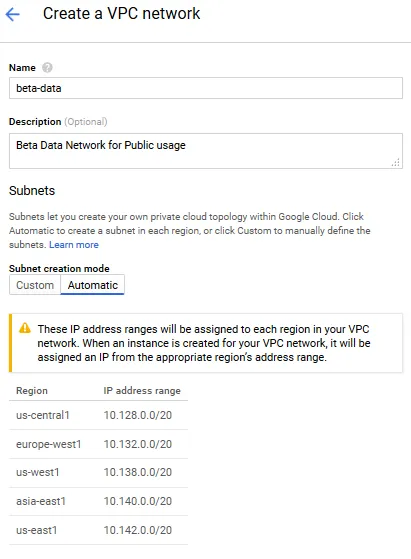
- Let's not select any of the firewall rules for the moment. Click the Create button to provision the beta-data network.
How to do it...
- Firstly, we'll set up some firewall rules to the alpha and beta networks. In the alpha-mgmt network, open the SSH port 22 to all servers with the network tag alpha-server:
gcloud compute --project=<project id> firewall-rules create
allow-ssh-alpha-servers
--description="Allow ssh access to all servers with network tag alpha-server"
--direction=INGRESS --priority=1000 --network=alpha-mgmt
--action=ALLOW --rules=tcp:22 --source-ranges=0.0.0.0/0
--target-tags=alpha-server
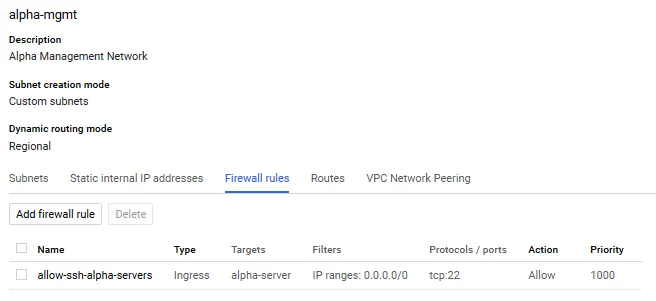
- In the beta network, open access to the HTTP port 80 for all the servers tagged beta-server and http-server. This will allow the web traffic to flow to the web server:
gcloud compute --project=<project id> firewall-rules
create allow-http-beta-servers --description="allow http port 80"
--direction=INGRESS --priority=1000 --network=beta-data
--action=ALLOW --rules=tcp:80 --source-ranges=0.0.0.0/0
--target-tags=beta-server,http-server
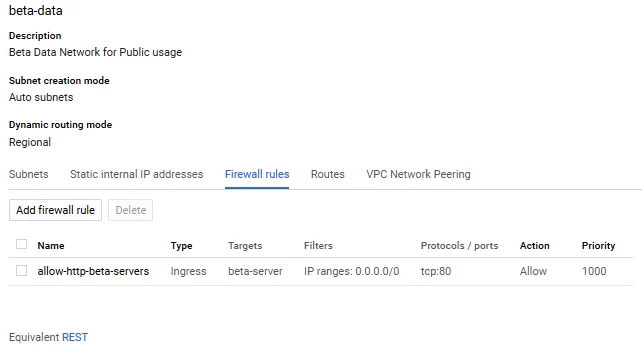
- Next, we'll create our web instance which will have two NICs, one attached to the alpha network and the other to the beta network:
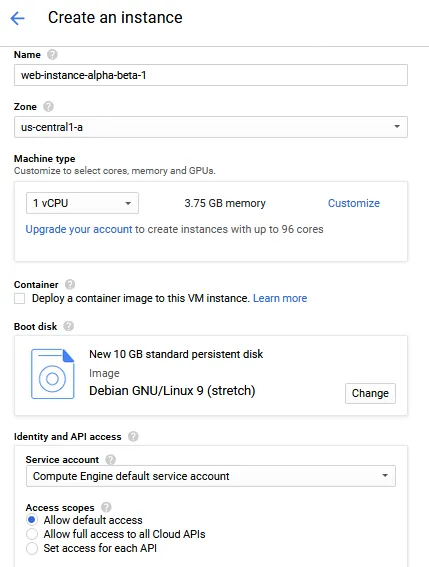
- Next, click on the hyperlink Management, disks, networking, SSH keys to open the subtabs.
- In the Management subtab, enter the following start up script:
#! /bin/bash
apt-get update
apt-get install -y apache2
cat <<EOF > /var/www/html/index.html
<html><body><h1>Hello World</h1>
<p>Web server...