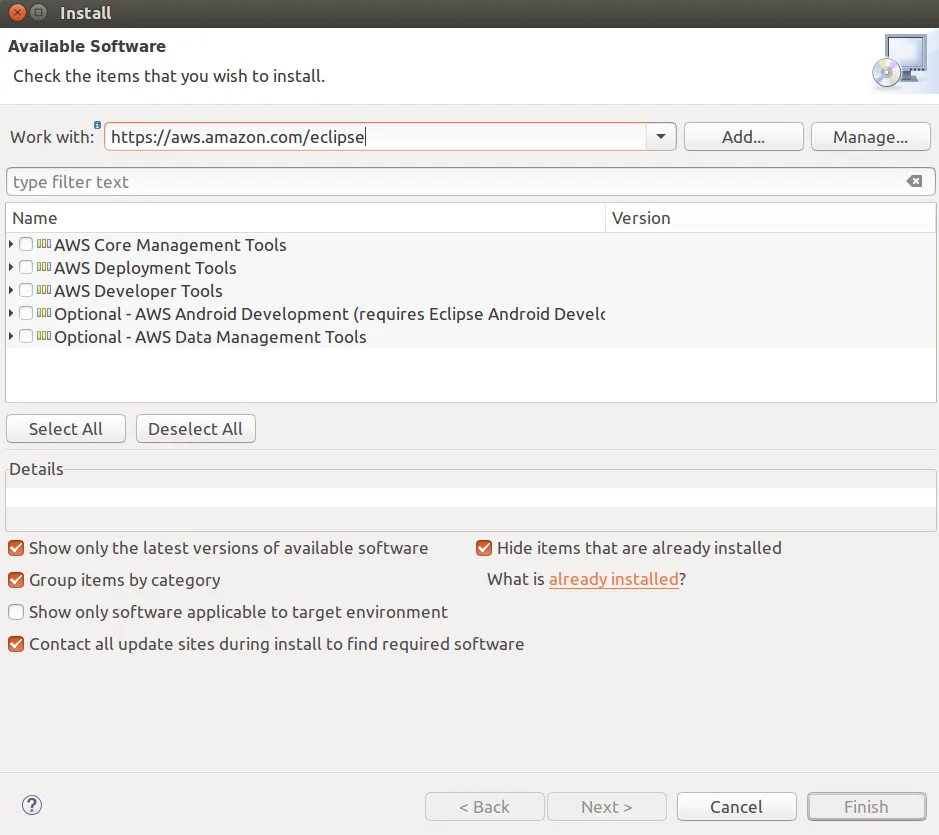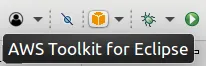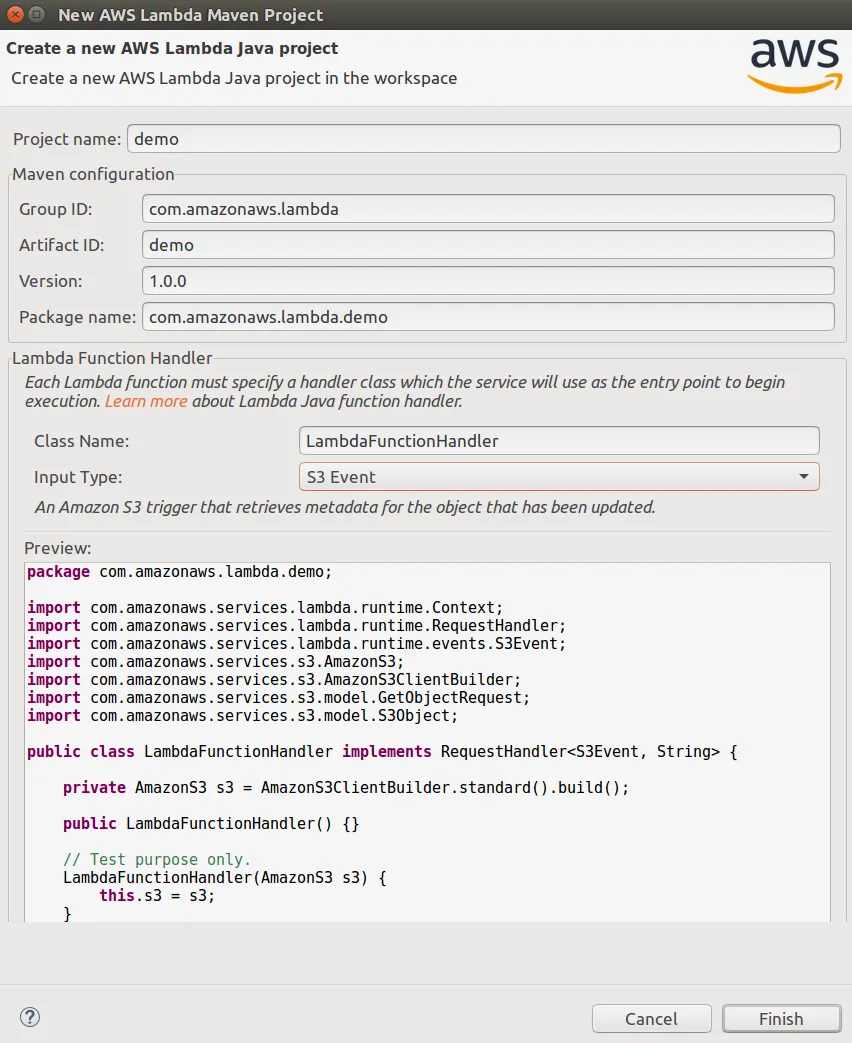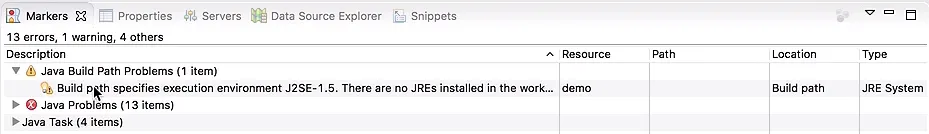AWS Lambda Quick Start Guide
Learn how to build and deploy serverless applications on AWS
Markus Klems
- 184 Seiten
- English
- ePUB (handyfreundlich)
- Über iOS und Android verfügbar
AWS Lambda Quick Start Guide
Learn how to build and deploy serverless applications on AWS
Markus Klems
Über dieses Buch
Discover techniques and tools for building serverless applications with AWS LambdaAbout This Book• Learn to write, run, and deploy Lambda functions in the AWS cloud• Make the most of AWS Lambda functions to build scalable and cost-efficient systems• A practical guide to developing serverless services and applications in Node.js, Java, Python, and C#Who This Book Is ForThis book is primarily for IT architects and developers who want to build scalable systems and deploy serverless applications with AWS Lambda. No prior knowledge of AWS is necessary. What You Will Learn• Understand the fundamental concepts of AWS Lambda• Get to grips with the Serverless Framework and how to create a serverless project• Testing and debugging Lambda functions• Create a stateful, serverless backend with DynamoDB• Program AWS Lambda with Java, Python, and C#• Program a lambda function with Node.jsIn DetailAWS Lambda is a part of AWS that lets you run your code without provisioning or managing servers. This enables you to deploy applications and backend services that operate with no upfront cost. This book gets you up to speed on how to build scalable systems and deploy serverless applications with AWS Lambda.The book starts with the fundamental concepts of AWS Lambda, and then teaches you how to combine your applications with other AWS services, such as AmazonAPI Gateway and DynamoDB. This book will also give a quick walk through on how to use the Serverless Framework to build larger applications that can structure code or autogenerate boilerplate code that can be used to get started quickly for increased productivity.Toward the end of the book, you will learn how to write, run, and test Lambda functions using Node.js, Java, Python, and C#.Style and approachThis book will provide clear instructions that introduce the viewer to programming AWS Lambda with Node.js, Java, Python, and C#. Moreover, readers will learn how to deploy and test Lambda functions, and how to set up and use the serverless framework.
Häufig gestellte Fragen
Information
Programming AWS Lambda with Java
- Using Eclipse and the AWS Eclipse plugin
- Programming Lambda functions with Java
- A simple application with Java Lambda functions