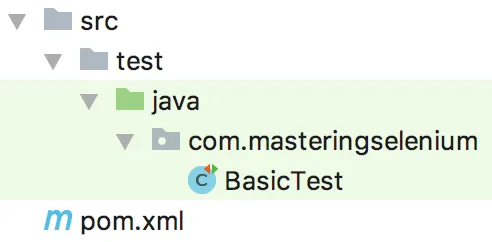Mastering Selenium WebDriver 3.0
Boost the performance and reliability of your automated checks by mastering Selenium WebDriver, 2nd Edition
Mark Collin
- 376 Seiten
- English
- ePUB (handyfreundlich)
- Über iOS und Android verfügbar
Mastering Selenium WebDriver 3.0
Boost the performance and reliability of your automated checks by mastering Selenium WebDriver, 2nd Edition
Mark Collin
Über dieses Buch
Complement Selenium with useful additions that fit seamlessly into the rich and well-crafted API that Selenium offersAbout This Book• Understand the power, simplicity, and limitations of the core Selenium framework• Write clear, readable, and reliable tests that perform complex test automation tasks• Work with ChromeDriver and GeckoDriver in headless modeWho This Book Is ForIf you are a software tester or a developer with working experience in Selenium and competency with Java, who is interested in automation and are looking forward to taking the next step in their learning journey, then this is the book for you.What You Will Learn• Provide fast, useful feedback with screenshots• Create extensible, well-composed page objects• Utilize ChromeDriver and GeckoDriver in headless mode• Leverage the full power of Advanced User Interactions APIs• Use JavascriptExecutor to execute JavaScript snippets in the browser through Selenium• Build user interaction into your test script using JavascriptExecutor• Learn the basics of working with AppiumIn DetailThe second edition of Mastering Selenium 3.0 WebDriver starts by showing you how to build your own Selenium framework with Maven. You'll then look at how you can solve the difficult problems that you will undoubtedly come across as you start using Selenium in an enterprise environment and learn how to produce the right feedback when failing. Next, you'll explore common exceptions that you will come across as you use Selenium, the root causes of these exceptions, and how to fix them. Along the way, you'll use Advanced User Interactions APIs, running any JavaScript you need through Selenium; and learn how to quickly spin up a Selenium Grid using Docker containers. In the concluding chapters, you'll work through a series of scenarios that demonstrate how to extend Selenium to work with external libraries and applications so that you can be sure you are using the right tool for the job.Style and approachThis book is a pragmatic guide that takes you through the process of creating a test framework with Selenium 3. It then shows you how you can extend this framework to overcome common obstacles that you will come across whilst using Selenium.
Häufig gestellte Fragen
Information
Creating a Fast Feedback Loop
- Java SDK 8
- Maven 3.5.3
- Chrome 66
- Firefox 60
Making it easy for developers to run tests
Building our test project with Apache Maven
sudo apt-get install maven
brew install maven