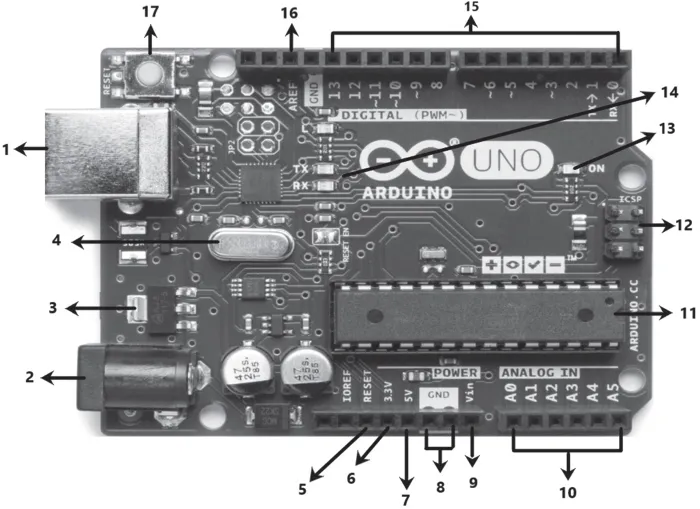Programming and Interfacing with Arduino
Yogesh Misra
- 304 páginas
- English
- ePUB (apto para móviles)
- Disponible en iOS y Android
Programming and Interfacing with Arduino
Yogesh Misra
Información del libro
Programming and Interfacing with Arduino provides an in-depth understanding of the Arduino UNO board. It covers programming concepts, working and interfacing of sensors, input/output devices, communication modules, and actuators with Arduino UNO board. This book contains a large number of programming examples along with the description and interfacing details of hardware with Arduino UNO board.
It discusses important topics, including SPI communication protocol, I2C communication protocol, light-emitting diode, potentiometer, analog-to-digital converter, pulse width modulation, temperature sensor LM35, humidity and temperature sensor DHT11, motor driver L293D, LED interfacing and programming, and push-button interfacing and programming.
Aimed at senior undergraduate students and professionals in areas such as electrical engineering, electronics, and communication engineering, this text:
- Discusses construction and working of sensors, including ultrasonic sensor, temperature sensor, and optical sensor.
-
- Covers construction, working, programming, and interfacing of IO devices.
-
- Discusses programming, interfacing construction, and working of relay with the Arduino board for controlling high-voltage devices.
-
- Covers interfacing diagram of devices with the Arduino board.
-
- Provides videos demonstrating the implementation of programs on the Arduino board.
-
Preguntas frecuentes
Información
1 Introduction to Arduino UNO Board
Learning Outcomes
- Understand various hardware features of the Arduino UNO board.
- Understand various features of Integrated Development Environment (IDE) used for the development of software.
- Understand how to download and use the Arduino IDE for the development of software.
- Understand pin configuration and features of ATmega 328 microcontroller, which is the Arduino UNO board’s main brain.
- Understand Serial Peripheral Interface (SPI) and Inter-Integrated Circuit (I2C) serial communication protocols.
1.1 Features of Arduino UNO Board