
- 304 pages
- English
- ePUB (mobile friendly)
- Available on iOS & Android
Programming and Interfacing with Arduino
About this book
Programming and Interfacing with Arduino provides an in-depth understanding of the Arduino UNO board. It covers programming concepts, working and interfacing of sensors, input/output devices, communication modules, and actuators with Arduino UNO board. This book contains a large number of programming examples along with the description and interfacing details of hardware with Arduino UNO board.
It discusses important topics, including SPI communication protocol, I2C communication protocol, light-emitting diode, potentiometer, analog-to-digital converter, pulse width modulation, temperature sensor LM35, humidity and temperature sensor DHT11, motor driver L293D, LED interfacing and programming, and push-button interfacing and programming.
Aimed at senior undergraduate students and professionals in areas such as electrical engineering, electronics, and communication engineering, this text:
- Discusses construction and working of sensors, including ultrasonic sensor, temperature sensor, and optical sensor.
- Covers construction, working, programming, and interfacing of IO devices.
- Discusses programming, interfacing construction, and working of relay with the Arduino board for controlling high-voltage devices.
- Covers interfacing diagram of devices with the Arduino board.
- Provides videos demonstrating the implementation of programs on the Arduino board.
Tools to learn more effectively

Saving Books

Keyword Search

Annotating Text

Listen to it instead
Information
1 Introduction to Arduino UNO Board
Learning Outcomes
- Understand various hardware features of the Arduino UNO board.
- Understand various features of Integrated Development Environment (IDE) used for the development of software.
- Understand how to download and use the Arduino IDE for the development of software.
- Understand pin configuration and features of ATmega 328 microcontroller, which is the Arduino UNO board’s main brain.
- Understand Serial Peripheral Interface (SPI) and Inter-Integrated Circuit (I2C) serial communication protocols.
1.1 Features of Arduino UNO Board
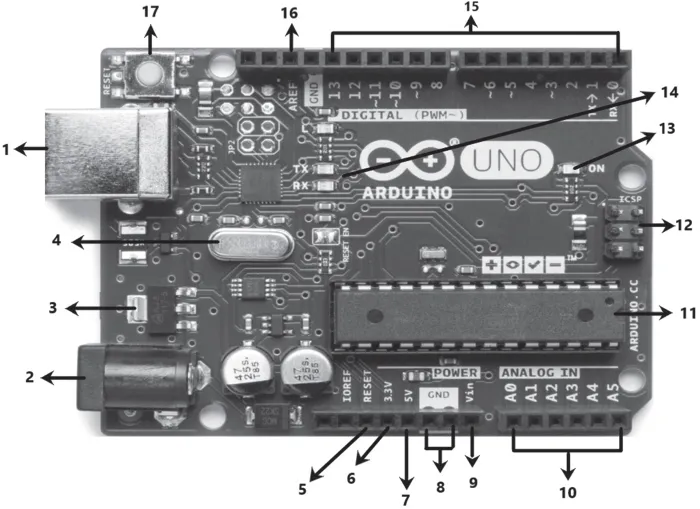
Table of contents
- Cover
- Half Title
- Title Page
- Copyright Page
- Table of Contents
- Preface
- Acknowledgments
- Author
- Abbreviations Used in This Book
- Chapter 1 Introduction to Arduino UNO Board
- Chapter 2 Arduino Programming Constructs
- Chapter 3 I/O Devices, Actuators, and Sensors
- Chapter 4 Interfacing and Programming with Arduino
- Chapter 5 Arduino-Based Projects
- Appendix 1: Answers to Check Yourself
- References
- Index
Frequently asked questions
- Essential is ideal for learners and professionals who enjoy exploring a wide range of subjects. Access the Essential Library with 800,000+ trusted titles and best-sellers across business, personal growth, and the humanities. Includes unlimited reading time and Standard Read Aloud voice.
- Complete: Perfect for advanced learners and researchers needing full, unrestricted access. Unlock 1.4M+ books across hundreds of subjects, including academic and specialized titles. The Complete Plan also includes advanced features like Premium Read Aloud and Research Assistant.
Please note we cannot support devices running on iOS 13 and Android 7 or earlier. Learn more about using the app