
eBook - ePub
Using Aspen Plus in Thermodynamics Instruction
A Step-by-Step Guide
Stanley I. Sandler
This is a test
Compartir libro
- English
- ePUB (apto para móviles)
- Disponible en iOS y Android
eBook - ePub
Using Aspen Plus in Thermodynamics Instruction
A Step-by-Step Guide
Stanley I. Sandler
Detalles del libro
Vista previa del libro
Índice
Citas
Información del libro
A step-by-step guide for students (and faculty) on the use of Aspen in teaching thermodynamics
•Easily-accessible modern computational techniques opening up new vistas in teaching thermodynamics
A range of applications of Aspen Plus in the prediction and calculation of thermodynamic properties and phase behavior using the state-of-the art methods
•Encourages students to develop engineering insight by doing repetitive calculations with changes in parameters and/or models
•Calculations and application examples in a step-by-step manner designed for out-of-classroom self-study
•Makes it possible to easily integrate Aspen Plus into thermodynamics courses without using in-class time
•Stresses the application of thermodynamics to real problems
Preguntas frecuentes
¿Cómo cancelo mi suscripción?
¿Cómo descargo los libros?
Por el momento, todos nuestros libros ePub adaptables a dispositivos móviles se pueden descargar a través de la aplicación. La mayor parte de nuestros PDF también se puede descargar y ya estamos trabajando para que el resto también sea descargable. Obtén más información aquí.
¿En qué se diferencian los planes de precios?
Ambos planes te permiten acceder por completo a la biblioteca y a todas las funciones de Perlego. Las únicas diferencias son el precio y el período de suscripción: con el plan anual ahorrarás en torno a un 30 % en comparación con 12 meses de un plan mensual.
¿Qué es Perlego?
Somos un servicio de suscripción de libros de texto en línea que te permite acceder a toda una biblioteca en línea por menos de lo que cuesta un libro al mes. Con más de un millón de libros sobre más de 1000 categorías, ¡tenemos todo lo que necesitas! Obtén más información aquí.
¿Perlego ofrece la función de texto a voz?
Busca el símbolo de lectura en voz alta en tu próximo libro para ver si puedes escucharlo. La herramienta de lectura en voz alta lee el texto en voz alta por ti, resaltando el texto a medida que se lee. Puedes pausarla, acelerarla y ralentizarla. Obtén más información aquí.
¿Es Using Aspen Plus in Thermodynamics Instruction un PDF/ePUB en línea?
Sí, puedes acceder a Using Aspen Plus in Thermodynamics Instruction de Stanley I. Sandler en formato PDF o ePUB, así como a otros libros populares de Scienze fisiche y Termodinamica. Tenemos más de un millón de libros disponibles en nuestro catálogo para que explores.
Información
Chapter 1
Getting Started With Aspen Plus®
Aspen Plus® is a process simulation program that can also be used for many types of thermodynamic calculations, or to retrieve and/or correlate thermodynamic and transport data. In this book it will largely be used for thermodynamic calculations, such as computing phase equilibria and regressing parameters in thermodynamic models, and also for some very simple process simulations, merely to introduce the concept.
To start, open the Aspen Plus V8.x, which you may have to locate depending on the setup of your computer. [It may be on your desktop or you may have to follow the path All Programs>Aspen Tech>Process Modeling V8.x>Aspen Plus>Aspen Plus V8.x. In doing this you will also see paths to the large collection of specialized Aspen Plus modules that will not be considered here.] The interface is somewhat different for Aspen Plus V8.0 and Aspen Plus V8.2 and higher. For Aspen Plus V8.0 continue here, while for Aspen V8.2 (or higher) go to Fig. 1-2a.
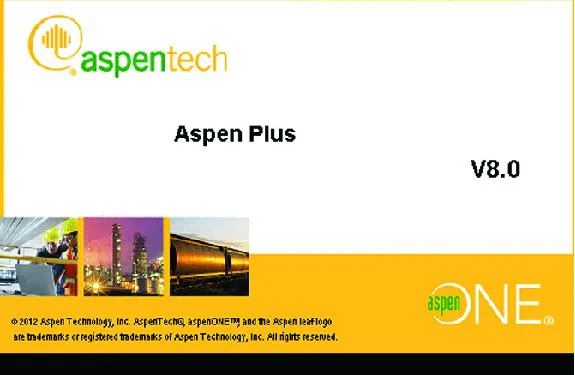
Figure 1-1a Aspen Plus V8.0 Start-up
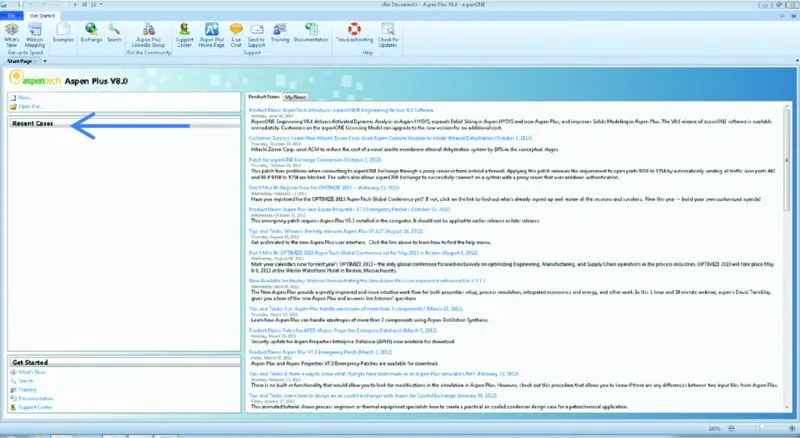
Figure 1-1b Aspen Plus V8.0 Start-up
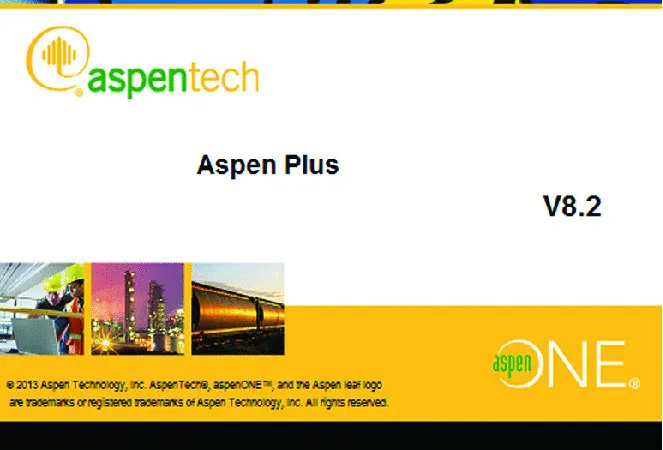
Figure 1-2a Aspen Plus V8.2 Start-up
[The screen images shown below and throughout this book were produced using Aspen Plus®. These screen images of Aspen Plus® are reprinted with permission of Aspen Technology, Inc. AspenTech®, aspenONE®, Aspen Plus®, and the AspenTech leaf logo are trademarks of Aspen Technology, Inc. All rights reserved.]
When you open Aspen Plus V8.0, you will briefly see the Aspen logo in Fig. 1-1a. There is then a slight delay while the program connects to the server, and then the Getting Started page shown in Fig. 1-1b appears. There you will see a list of Product News items (that changes as it updates on a regular basis). From this window you will be able to start a new Simulation or open one of your previous simulations that will appear (in the future) in the list under Recent Cases.
To proceed, click on New.., which brings up the window in Fig. 1-3.
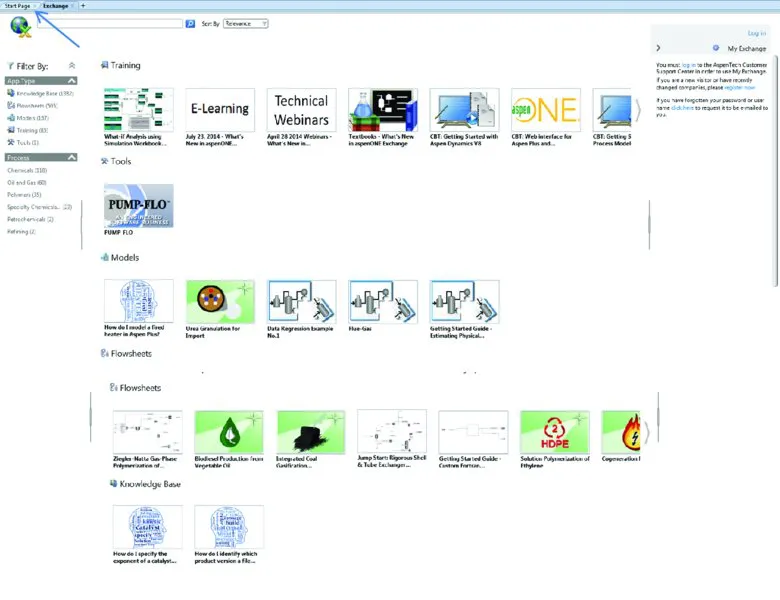
Figure 1-2b
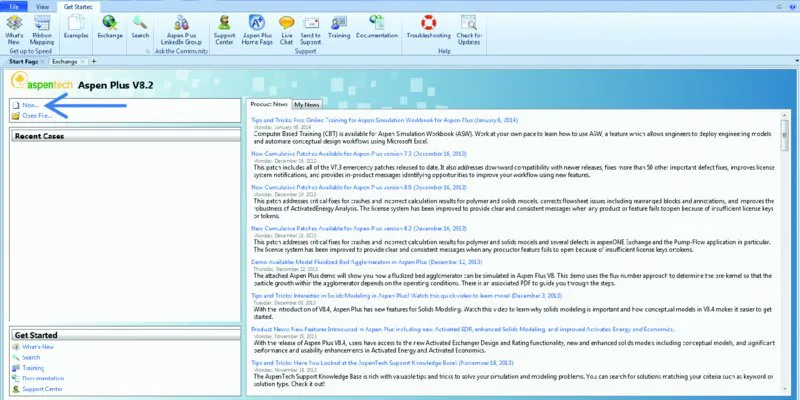
Figure 1-2c
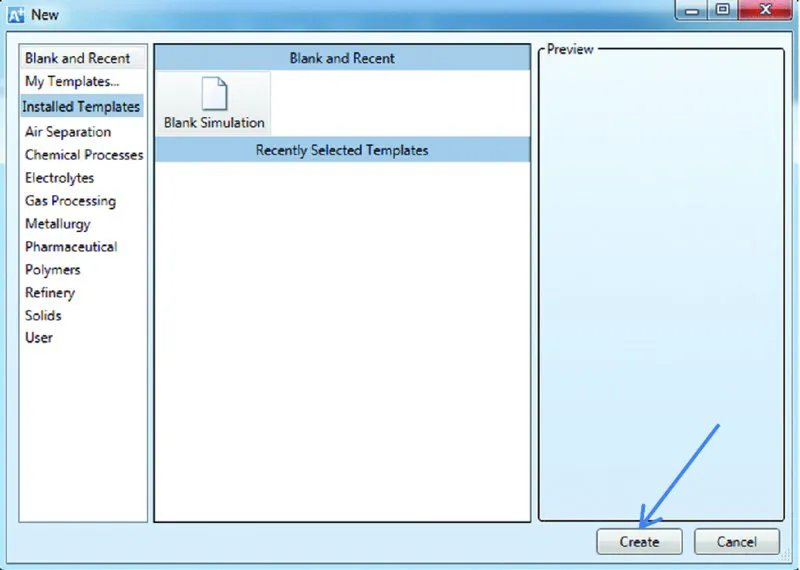
Figure 1-3
When you open Aspen Plus V8.2, you will briefly see the Aspen logo in Fig. 1-2a. There is then a slight delay while the program connects to the server, and then the Exchange window shown in Fig. 1-2b appears.
This window contains flow sheets and information about a number of processes, training information, pre-prepared models for specialized unit operations, and other items. These will be ignored here as the emphasis is on thermodynamic modeling. Click on the Start Page tab as shown by the arrow in Fig. 1-2b, which will bring up the Start Page shown in Fig. 1-2c. There you will see a list of Product News items (that changes as it updates on a regular basis). From this window you will be able to start a new Simulation or open one of your previous simulations that will appear (in the future) in the list under Recent Cases.
To proceed, click on New.., which brings up the window in Fig. 1-3. Continuation for all versions of Aspen Plus V8.0 and higher.
Click on Blank Simulation and then Create. This will bring up Fig. 1-4.
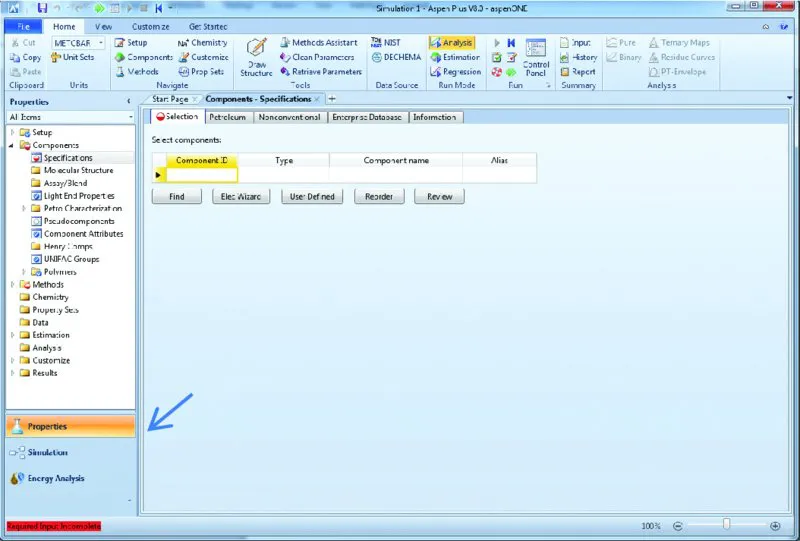
Figure 1-4
On the lower-left-hand corner of this window, there are three choices. The first, which Aspen Plus opens with, is Properties; the drop-down menu under Components>Specifications is used to specify the component or components for the calculation, and the drop-down menu under Methods is used to specify the thermodynamic models and parameters that will be used in the calculation. The second general area is Simulation that will take you to a flow sheet window, to be discussed later, and the third is Energy Analysis that will not be considered here. The default is to start with Properties.
We will p...