
eBook - ePub
Nmap in the Enterprise
Your Guide to Network Scanning
Angela Orebaugh, Becky Pinkard
This is a test
Partager le livre
- 264 pages
- English
- ePUB (adapté aux mobiles)
- Disponible sur iOS et Android
eBook - ePub
Nmap in the Enterprise
Your Guide to Network Scanning
Angela Orebaugh, Becky Pinkard
Détails du livre
Aperçu du livre
Table des matières
Citations
À propos de ce livre
Nmap, or Network Mapper, is a free, open source tool that is available under the GNU General Public License as published by the Free Software Foundation. It is most often used by network administrators and IT security professionals to scan corporate networks, looking for live hosts, specific services, or specific operating systems. Part of the beauty of Nmap is its ability to create IP packets from scratch and send them out utilizing unique methodologies to perform the above-mentioned types of scans and more. This book provides comprehensive coverage of all Nmap features, including detailed, real-world case studies.
- Understand Network Scanning: Master networking and protocol fundamentals, network scanning techniques, common network scanning tools, along with network scanning and policies.
- Get Inside Nmap: Use Nmap in the enterprise, secure Nmap, optimize Nmap, and master advanced Nmap scanning techniques.
- Install, Configure, and Optimize Nmap: Deploy Nmap on Windows, Linux, Mac OS X, and install from source.
- Take Control of Nmap with the Zenmap GUI: Run Zenmap, manage Zenmap scans, build commands with the Zenmap command wizard, manage Zenmap profiles, and manage Zenmap results.
- Run Nmap in the Enterprise: Start Nmap scanning, discover hosts, port scan, detecting operating systems, and detect service and application versions
- Raise those Fingerprints: Understand the mechanics of Nmap OS fingerprinting, Nmap OS fingerprint scan as an administrative tool, and detect and evade the OS fingerprint scan.
- "Tool" around with Nmap: Learn about Nmap add-on and helper tools: NDiff--Nmap diff, RNmap--Remote Nmap, Bilbo, Nmap-parser.
- Analyze Real-World Nmap Scans: Follow along with the authors to analyze real-world Nmap scans.
- Master Advanced Nmap Scanning Techniques: Torque Nmap for TCP scan flags customization, packet fragmentation, IP and MAC address spoofing, adding decoy scan source IP addresses, add random data to sent packets, manipulate time-to-live fields, and send packets with bogus TCP or UDP checksums.
Foire aux questions
Comment puis-je résilier mon abonnement ?
Il vous suffit de vous rendre dans la section compte dans paramètres et de cliquer sur « Résilier l’abonnement ». C’est aussi simple que cela ! Une fois que vous aurez résilié votre abonnement, il restera actif pour le reste de la période pour laquelle vous avez payé. Découvrez-en plus ici.
Puis-je / comment puis-je télécharger des livres ?
Pour le moment, tous nos livres en format ePub adaptés aux mobiles peuvent être téléchargés via l’application. La plupart de nos PDF sont également disponibles en téléchargement et les autres seront téléchargeables très prochainement. Découvrez-en plus ici.
Quelle est la différence entre les formules tarifaires ?
Les deux abonnements vous donnent un accès complet à la bibliothèque et à toutes les fonctionnalités de Perlego. Les seules différences sont les tarifs ainsi que la période d’abonnement : avec l’abonnement annuel, vous économiserez environ 30 % par rapport à 12 mois d’abonnement mensuel.
Qu’est-ce que Perlego ?
Nous sommes un service d’abonnement à des ouvrages universitaires en ligne, où vous pouvez accéder à toute une bibliothèque pour un prix inférieur à celui d’un seul livre par mois. Avec plus d’un million de livres sur plus de 1 000 sujets, nous avons ce qu’il vous faut ! Découvrez-en plus ici.
Prenez-vous en charge la synthèse vocale ?
Recherchez le symbole Écouter sur votre prochain livre pour voir si vous pouvez l’écouter. L’outil Écouter lit le texte à haute voix pour vous, en surlignant le passage qui est en cours de lecture. Vous pouvez le mettre sur pause, l’accélérer ou le ralentir. Découvrez-en plus ici.
Est-ce que Nmap in the Enterprise est un PDF/ePUB en ligne ?
Oui, vous pouvez accéder à Nmap in the Enterprise par Angela Orebaugh, Becky Pinkard en format PDF et/ou ePUB ainsi qu’à d’autres livres populaires dans Computer Science et Cyber Security. Nous disposons de plus d’un million d’ouvrages à découvrir dans notre catalogue.
Informations
Sujet
Computer ScienceSous-sujet
Cyber SecurityChapter 1
Introducing Network Scanning
Introduction
About ten years ago I was working as a Network Administrator managing a medium size network. One of my first tasks in this position was to create a network asset database for all network devices. We already had a high-priced, although functionally deficient, network management tool that just wasn’t making the cut. Using the output from the management tool as a starting point I began painstakingly connecting to each network device, and documenting them to inventory the network. This also involved a lot of hours physically traversing buildings, basements, and wiring closets. Finally, it seemed that I had visited every nook and cranny and identified every router, bridge, switch, hub, and archaic telecommunications device retrofitted to the network. For security, I wrote a UNIX script to connect to the known devices and disable physical ports that weren’t being used and enable security features on the devices. This is when things started to get complicated. Suddenly the help desk phones started ringing and people were complaining of lost network connectivity. Alas, there were even more devices out there that we didn’t know about! Luckily the UNIX script was easily reversible. After hearing my woes that evening a “hacker” friend of mine pointed out a new tool for scanning networks that he read about in Phrack magazine. It was a bit controversial, but it was free and it looked like it could do the job. The next day became my first experience with Nmap, a network scanner, and since that day it has been making my life a whole lot easier.
What is Network Scanning?
Network scanning is the process of discovering active hosts on the network and information about the hosts, such as operating system, active ports, services, and applications. Network scanning is comprised of the following four basic techniques:
■ Network Mapping Sending messages to a host that will generate a response if the host is active
■ Port Scanning Sending messages to a specified port to determine if it is active
■ Service and Version Detection Sending specially crafted messages to active ports to generate responses that will indicate the type and version of service running
■ OS Detection Sending specially crafted messages to an active host to generate certain responses that will indicate the type of operating system running on the host
In addition to these basic techniques, advanced network scanners can perform other techniques such as masking the origin of the scanning, enabling timing features for stealthy scans, evading perimeter defenses such as firewalls, and providing reporting options.
The following is an example of the type of output you would expect from a network scan:
■ Host 192.168.100.1 is responding
■ Open ports include:
■ 135/tcp open msrpc
■ 139/tcp open netbios-ssn
■ 445/tcp open microsoft-ds
■ 3389/tcp open ms-term-serv
■ 8081/tcp open blackice-icecap
■ The operating system is Windows XP SP2
Networking and Protocol Fundamentals
This section provides background information on how networks and protocols work. However, there are many other excellent resources available, including the most popular and undoubtedly one of the best written, Richard Stevens’ “TCP/IP Illustrated, Vol. 1–3.”
Explaining Ethernet
Ethernet is the most popular protocol standard used to enable computers to communicate. A protocol is like speaking a particular language. Ethernet was built around the principle of a shared medium where all computers on the local network segment share the same cable. It is known as a broadcast protocol because it sends that data to all other computers on the same network segment. This information is divided up into manageable chunks called packets, and each packet has a header containing the addresses of both the destination and source computers. Even though this information is sent out to all computers on a segment, only the computer with the matching destination address responds. All of the other computers on the network still see the packet, but if they are not the intended receiver they disregard it.
Ethernet addresses are also known as Media Access Control (MAC) addresses and hardware addresses. Because many computers may share a single Ethernet segment, each one must have an individual identifier hard-coded onto the network interface card (NIC). A MAC address is a 48-bit number, which is also stated as a 12-digit hexadecimal number. This number is broken down into two halves; the first 24 bits identify the vendor of the Ethernet card, and the second 24 bits comprise a serial number assigned by the vendor.
The following steps allow you to view your NIC’s MAC address:
■ Windows 9x/ME Access Start | Run and type winipcfg.exe. The MAC address will be listed as the “Adapter Address.”
■ Windows NT, 2000, XP, and 2003 Access the command line and type ipconfig /all. The MAC address will be listed as the “Physical Address.”
■ Linux and Solaris Type ifconfig –a at the command line. The MAC address will be listed as the “HWaddr” on Linux and as “ether” on Solaris.
■ Macintosh OS X Type ifconfig –a at the Terminal application. The MAC address will be listed as the “Ether” label.
You can also view the MAC addresses of other computers that you have recently communicated with, by typing the command arp –a. The Address Resolution Protocol (ARP) is responsible for mapping IP addresses to MAC addresses.
MAC addresses are unique, and no two computers should have the same one. However, occasionally a manufacturing error may occur that causes more than one NIC to have the same MAC address. Thus, people may choose to change their MAC addresses intentionally, which can be done with a program (e.g., ifconfig) that allows you to fake your MAC address. Faking your MAC address (and other types of addresses) is also known as spoofing. Also, some adapters allow you to use a program to reconfigure the runtime MAC address. And lastly, with the right tools and skill you can physically re-burn the address into the NIC.
Understanding the Open Systems Interconnection Model
The International Standards Organization (ISO) developed the Open Systems Interconnection (OSI) model in the early 1980s to describe how network protocols and components work together. It divides network functions into seven layers, each layer representing a group of related specifications, functions, and activities (see Figure 1.1). Although complicated at first, the terminology is used extensively in networking, systems, and development communities. Understanding what these layers represent and how they work together will facilitate your comprehension of network scanning.
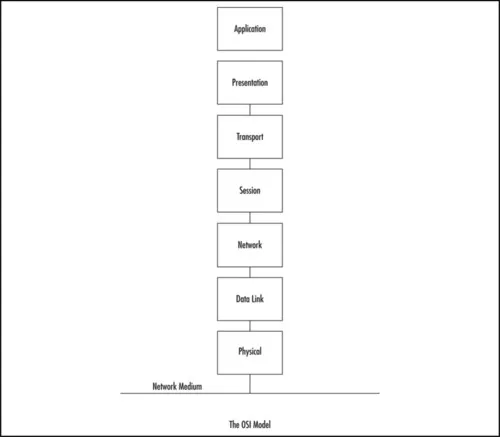
Figure 1.1 Seven Boxes Corresponding to the OSI Model