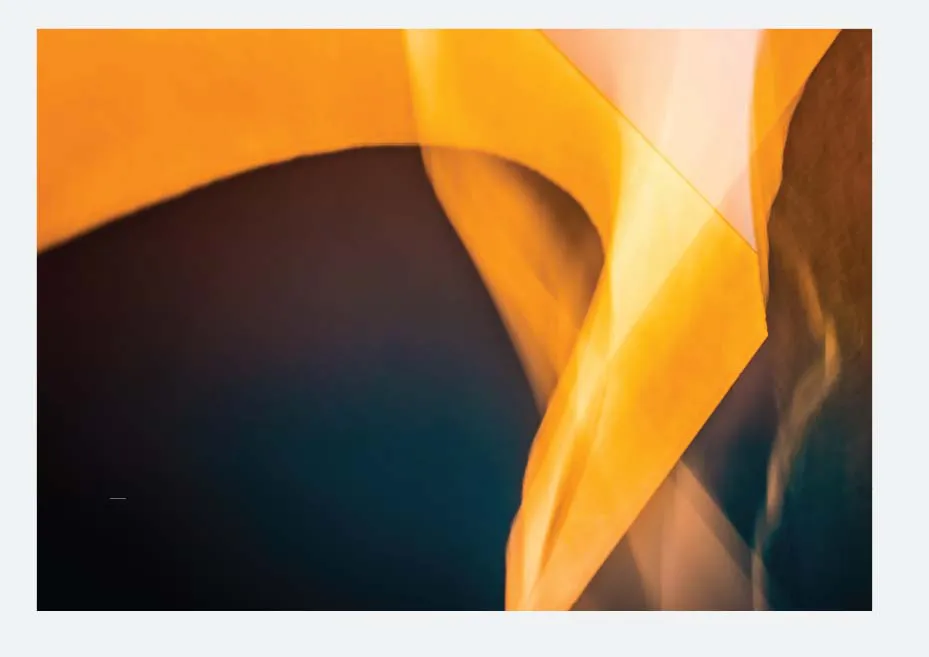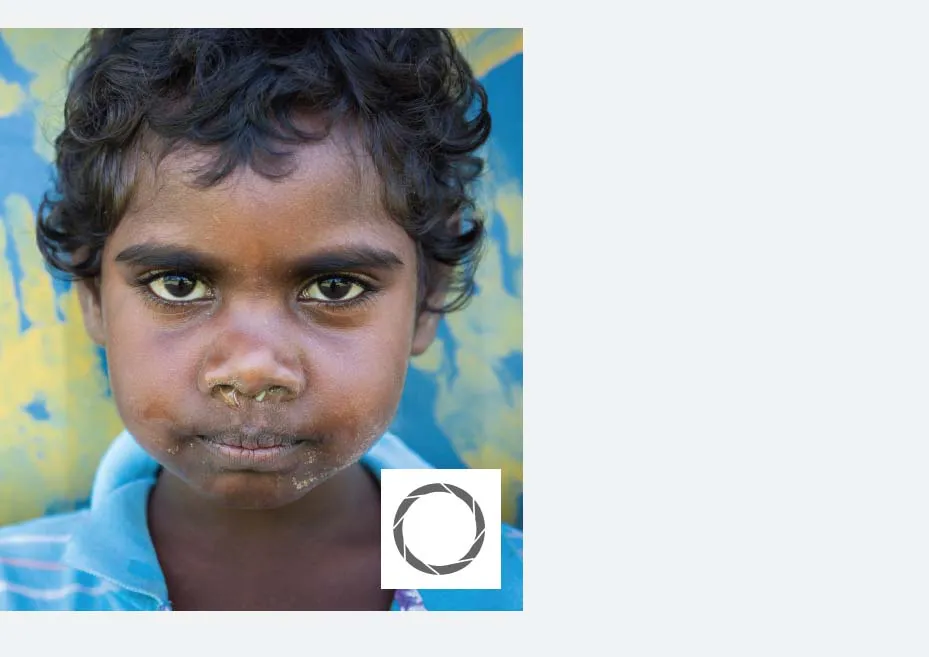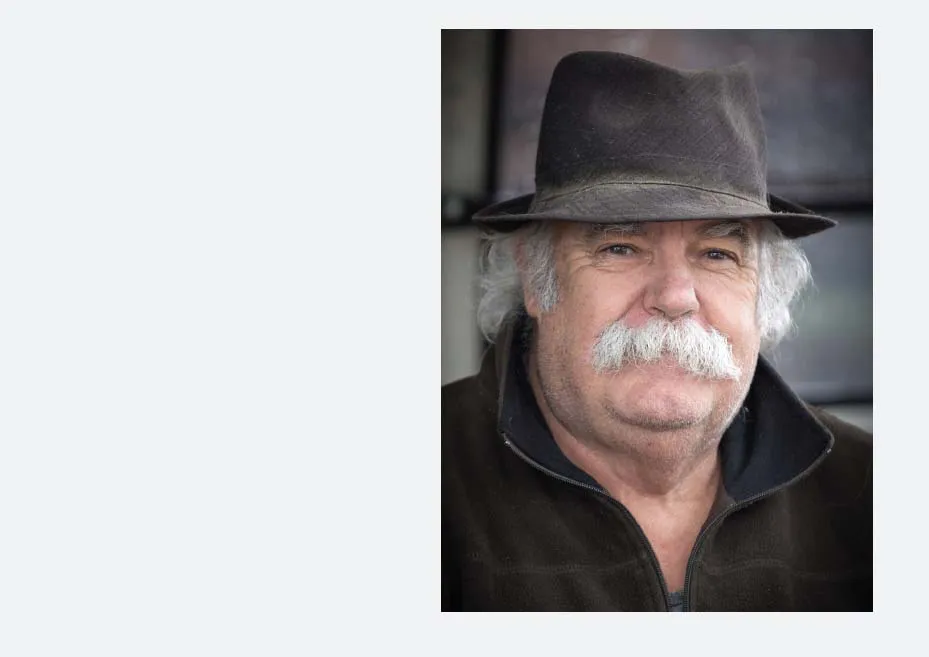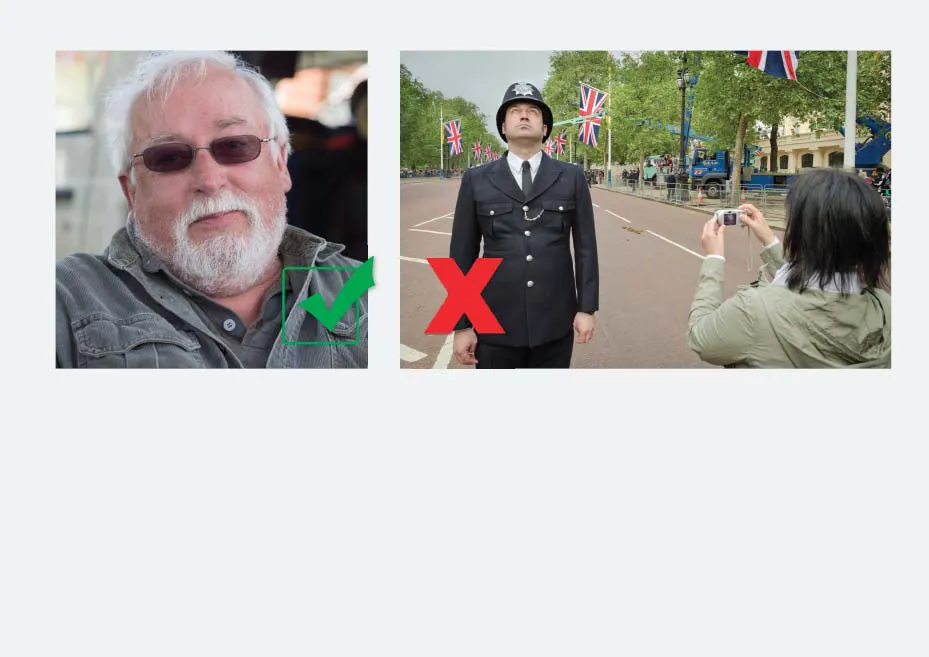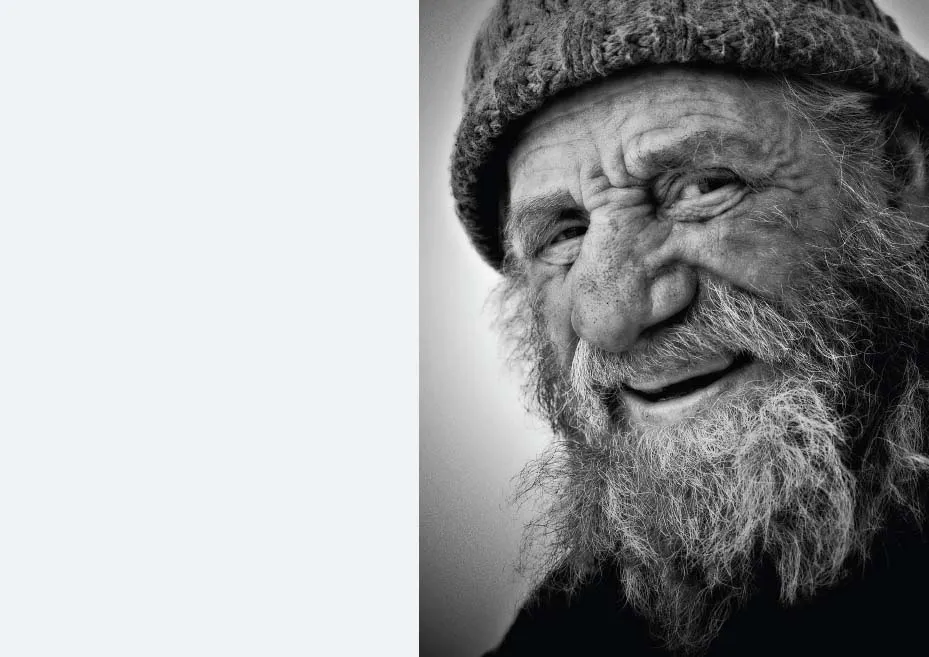Introduction to Photography
A Visual Guide to the Essential Skills of Photography and Lightroom
Mark Galer
- 174 pages
- English
- ePUB (adapté aux mobiles)
- Disponible sur iOS et Android
Introduction to Photography
A Visual Guide to the Essential Skills of Photography and Lightroom
Mark Galer
À propos de ce livre
This book is intended to be the primary textbook to support any college who would like to run a Photography 101 course for students. The course is designed to offer tutors an independent learning tool to enable students to learn the craft of using an interchangeable lens camera (DSLR or Mirrorless) and the basics of an image-editing program (Adobe Lightroom) to enable them to take creative control of the imaging process. The curriculum offers a step-by-step and jargon-free approach to learning the fundamental skills of creative camera control. Each page features a large image with a brief explanation of how the creative controls of the camera have led to the resulting visual appearance of the image. Information on each page is stripped down the essentials and text is carefully selected to be unambiguous and kept to the bare minimum to ensure rapid acquisition of the skills on offer. This effective course-in-a-book allows students quickly to become technically proficient, and instructors to efficiently evaluate students' progress.
Foire aux questions
Informations