
Google Cloud Platform for Architects
Design and manage powerful cloud solutions
Vitthal Srinivasan, Janani Ravi, Judy Raj
- 372 pages
- English
- ePUB (adapté aux mobiles)
- Disponible sur iOS et Android
Google Cloud Platform for Architects
Design and manage powerful cloud solutions
Vitthal Srinivasan, Janani Ravi, Judy Raj
À propos de ce livre
Get acquainted with GCP and manage robust, highly available, and dynamic solutions to drive business objectiveAbout This Book• Identify the strengths, weaknesses and ideal use-cases for individual services offered on the Google Cloud Platform• Make intelligent choices about which cloud technology works best for your use-case• Leverage Google Cloud Platform to analyze and optimize technical and business processesWho This Book Is ForIf you are a Cloud architect who is responsible to design and manage robust cloud solutions with Google Cloud Platform, then this book is for you. System engineers and Enterprise architects will also find this book useful. A basic understanding of distributed applications would be helpful, although not strictly necessary. Some working experience on other public cloud platforms would help too.What You Will Learn• Set up GCP account and utilize GCP services using the cloud shell, web console, and client APIs• Harness the power of App Engine, Compute Engine, Containers on the Kubernetes Engine, and Cloud Functions• Pick the right managed service for your data needs, choosing intelligently between Datastore, BigTable, and BigQuery• Migrate existing Hadoop, Spark, and Pig workloads with minimal disruption to your existing data infrastructure, by using Dataproc intelligently• Derive insights about the health, performance, and availability of cloud-powered applications with the help of monitoring, logging, and diagnostic tools in StackdriverIn DetailUsing a public cloud platform was considered risky a decade ago, and unconventional even just a few years ago. Today, however, use of the public cloud is completely mainstream - the norm, rather than the exception. Several leading technology firms, including Google, have built sophisticated cloud platforms, and are locked in a fierce competition for market share.The main goal of this book is to enable you to get the best out of the GCP, and to use it with confidence and competence. You will learn why cloud architectures take the forms that they do, and this will help you become a skilled high-level cloud architect. You will also learn how individual cloud services are configured and used, so that you are never intimidated at having to build it yourself. You will also learn the right way and the right situation in which to use the important GCP services.By the end of this book, you will be able to make the most out of Google Cloud Platform design.Style and approachA clear, concise, and straightforward book which will enable to develop and manage optimum solutions for your infrastructure
Foire aux questions
Informations
Compute Choices – VMs and the Google Compute Engine
- Explore Google Compute Engine (GCE) which serves as Infrastructure as a Service provision of GCP.
- Learn how to create and manage GCE VMs along with its various aspects like disk type and machine types.
- Demonstrate using GCE VMs via running a webserver on it.
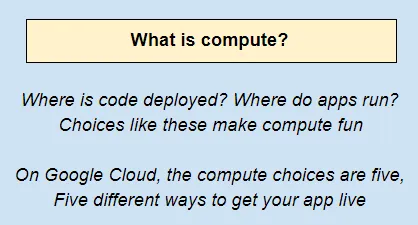

- Containers lie somewhere in between IaaS and PaaS and involves the use of portable, lightweight images of your app—these lightweight images are called containers. Docker is a pretty common container format, and the GCP has a great orchestration framework called Google Kubernetes Engine (GKE) to run app containers on managed clusters. But that will be dealt in more detail in the later chapter.
- Another approach, further to the right of PaaS, would be Software-as-a-Service (SaaS). In our preceding web app example, Heroku acted as an example of a PaaS offering, while Shopify was an SaaS offering. It probably is fair to say that Microsoft Azure is currently far ahead of the other two in SaaS, because it makes very powerful software such as Office 365 available to users. IaaS reduces the burden of DevOps, PaaS virtually eliminates it, and SaaS reduces the burden of development.

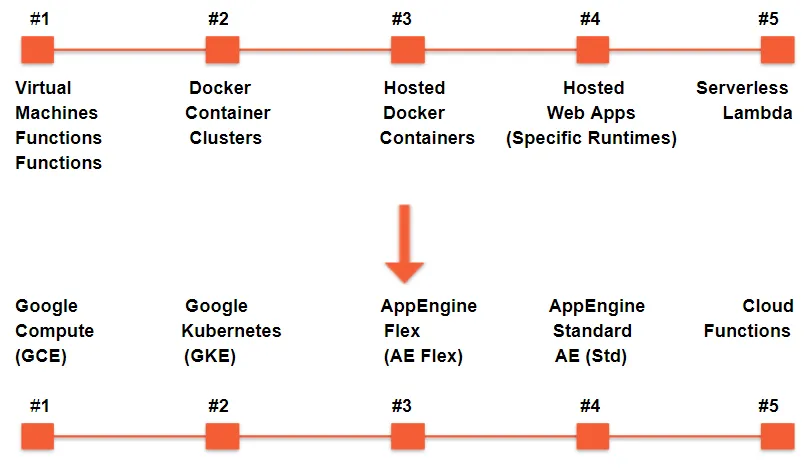
- The VMs are not running on hardware bought by you—rather, you just provision them whenever you need them and delete them when you're done.
- Several powerful infra services—autoscaling groups of VMs, load-balancing, the importing of external images, and so on—are provided by the cloud platform. This is why GCE is an IaaS solution.
- Creating, customizing, and modifying VM instances
- Block-based storage (local SSDs and persistent storage), which can be attached to your VMs
- Load balancing, start up scripts, and disk images that allow you to make optimal use of your VM instances
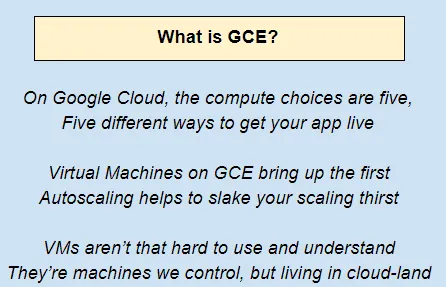
Google Compute Engine – GCE
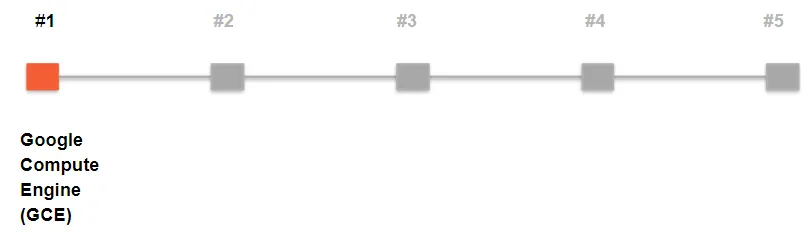
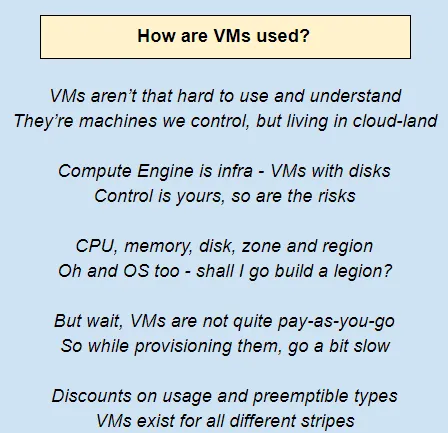
Creating VMs
- Through the web console
- The gcloud command-line tool from Cloud Shell
- Using API calls
Creating a VM instance using the web console
- Start with the hamburger (three horizontal bars on the top left).
- Click on Compute, and then on VM instance...