
Azure DevOps Server 2019 Cookbook
Proven recipes to accelerate your DevOps journey with Azure DevOps Server 2019 (formerly TFS), 2nd Edition
Tarun Arora, Utkarsh Shigihalli
- 456 pages
- English
- ePUB (adapté aux mobiles)
- Disponible sur iOS et Android
Azure DevOps Server 2019 Cookbook
Proven recipes to accelerate your DevOps journey with Azure DevOps Server 2019 (formerly TFS), 2nd Edition
Tarun Arora, Utkarsh Shigihalli
À propos de ce livre
Over 70 recipes to effectively apply DevOps best practices and implement Agile, Git, CI-CD & Test automation using Azure DevOps Server (TFS) 2019
Key Features
- Learn improving code quality using pull requests, branch policies, githooks and git branching design
- Accelerate the deployment of high quality software by automating build and releases using CI-CD Pipelines.
- Learn tried and tested techniques to automate database deployments, App Service & Function Deployments in Azure.
Book Description
Azure DevOps Server, previously known as Team Foundation Server (TFS), is a comprehensive on-premise DevOps toolset with a rich ecosystem of open source plugins. This book is your one stop guide to learn how to effectively use all of these Azure DevOps services to go from zero to DevOps.
You will start by building high-quality scalable software targeting.NET, .NET core or Node.js applications. You will learn techniques that will help you to set up end-to-end traceability of your code changes from design through to release. Whether you are deploying software on-premise or in the cloud in App Service, Functions, or Azure VMs, this book will help you learn release management techniques to reduce release failures. Next, you will be able to secure application configuration by using Azure KeyVault. You will also learn how to create and release extensions to the Azure DevOps marketplace and reach million developer ecosystem for feedback. The working extension samples will allow you to iterate changes in your extensions easily and release updates to the marketplace quickly.
By the end of this book, techniques provided in the book will help you break down the invisible silos between your software development teams. This will transform you from being a good software development team to an elite modern cross functional software development team.
What you will learn
- Set up a team project for an Agile delivery team, importing requirements from Excel
- Plan, track, and monitor progress using self updating boards, Sprint and Kanban boards
- Unlock the features of Git by using branch policies, Git pull requests, forks, and Git hooks
- Build and release.NET core, SQL and Node.js applications using Azure Pipeline
- Automate testing by integrating Microsoft and open source testing frameworks
- Extend Azure DevOps Server to a million developer ecosystem
Who this book is for
This book is for anyone looking to succeed with DevOps. The techniques in this book apply to all roles of the software development lifecycle including developers, testers, architects, configuration analysts, site reliability engineers and release managers. If you are a new user you'll learn how to get started; if you are an experienced user you'll learn how to launch your project into a modern and mature DevOps enabled software development team.
Foire aux questions
Informations
Continuous Deployments
- Deploying the database to Azure SQL using the release pipeline
- Consuming secrets from Azure Key Vault in your release pipeline
- Deploying the .NET Core web application to Azure App Service
- Deploying an Azure function to Azure
- Publishing secrets to Azure Key Vault
- Deploying a static website on Azure Storage
- Deploying a VM to Azure DevTest Labs
Deploying the database to Azure SQL using the release pipeline
Getting ready
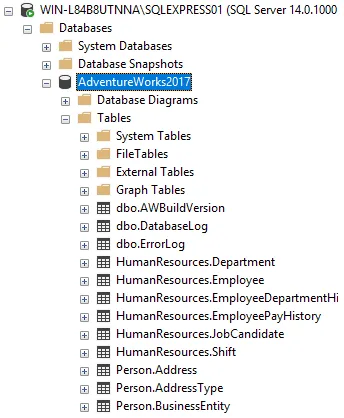
Creating a database project and importing the database
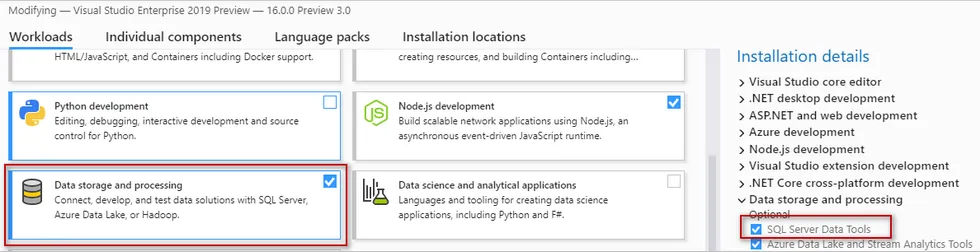
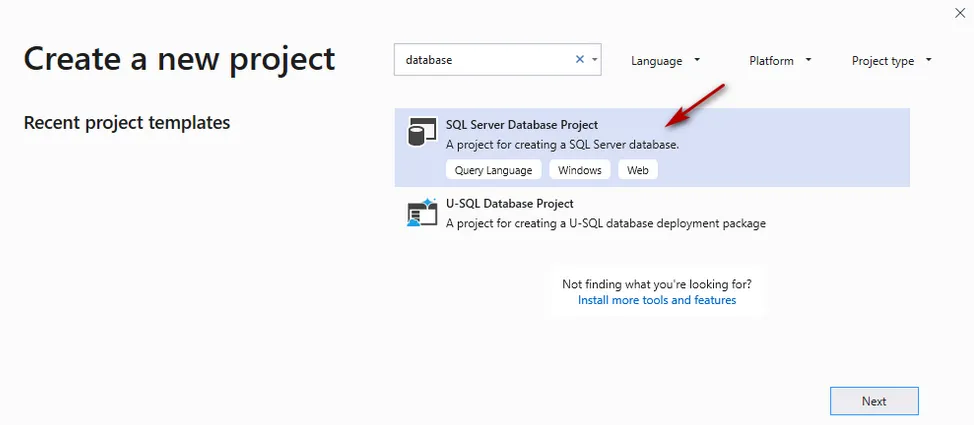
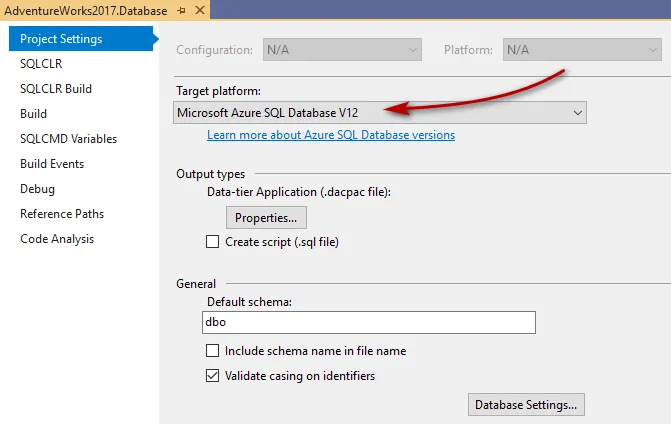
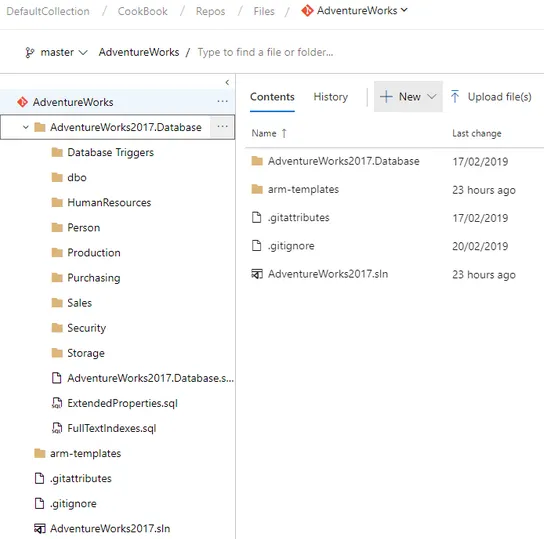
Creating a build definition
resources:
- repo: self
queue:
name: Default
demands:
- msbuild
- visualstudio
steps:
- task: VSBuild@1
displayName: 'Build solution AdventureWorks2017.sln'
inputs:
solution: AdventureWorks2017.sln
msbuildArgs: '/p:CmdLineInMemoryStorage=True'
platform: 'any cpu'
configuration: release
- task: CopyFiles@2
displayName: 'Copy Files to: $(Build.ArtifactStagingDirectory)'
inputs:
SourceFolder: '$(Agent.BuildDirectory)'
Contents: '**\*.dacpac'
TargetFolder: '$(Build.ArtifactStagingDirectory)'
flattenFolders: tru...