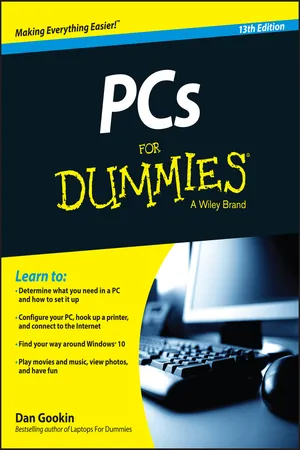
PCs For Dummies
Dan Gookin
- English
- ePUB (adapté aux mobiles)
- Disponible sur iOS et Android
PCs For Dummies
Dan Gookin
À propos de ce livre
The bestselling PC reference on the planet—now available in its 13th edition
Completely updated to cover the latest technology and software, the 13th edition of PCs For Dummies tackles using a computer in friendly, human terms. Focusing on the needs of the beginning computer user, while also targeting those who are familiar with PCs, but need to get up to speed on the latest version of Windows. This hands-on guide takes the dread out of working with a personal computer.
Leaving painful jargon and confusing terminology behind, it covers Windows 10 OS, connecting to and using services and data in the cloud, and so much more. Written by Dan Gookin, the original For Dummies author, it tells you how to make a PC purchase, what to look for in a new PC, how to work with the latest operating system, ways to protect your files, what you can do online, media management tips, and even basic topics you're probably too shy to ask a friend about.
- Determine what you need in a PC and how to set it up
- Configure your PC, hook up a printer, and connect to the Internet
- Find your way around Windows 10 OS with ease and confidence
- Play movies and music, view photos, and explore social media
If you're a first-time PC user at home or at work or just need to brush up on the latest technological advancements, the new edition of this bestselling guide gets you up and running fast.
Foire aux questions
Informations
Hello, PC!





What Is This Thing, This PC?





Some Quick Questions to Get Out of the Way
“What is a PC?”
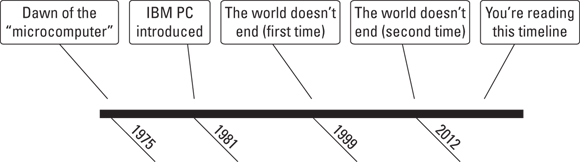
- The term PC generically refers to any computer that can run the Windows operating system.
- Although your car or sewing machine or the machine that goes “boop” at the hospital may contain computer electronics, those devices are not PCs.
- Curiously, IBM got out of the PC manufacturing business in the early 2000s.
- The success of the PC is based on its use of off-the-shelf parts that are easily replaced. The PC can also be configured and upgraded with ease, which is the main reason that it’s so popular.

“Why not just use a tablet or smartphone instead of a PC?”
- Mobile devices are designed for data consumption, not data production. If you’re merely passing through this digital life, you can get by with a phone or tablet and never own a PC. If you need to create something, you need a computer.
- PCs offer several input devices — specifically, the keyboard and the mouse. You can even add a touchscreen to a PC, if you’re into that touchy-tappy-swipey stuff.
- Mobile devices lack the expandability of a PC. You can upgrade a PC, adding more storage, memory, a better monitor, a mouse with 20,000 buttons, and so on.
- The typical computer lasts for years. A mobile device is usually replaced every other year.

