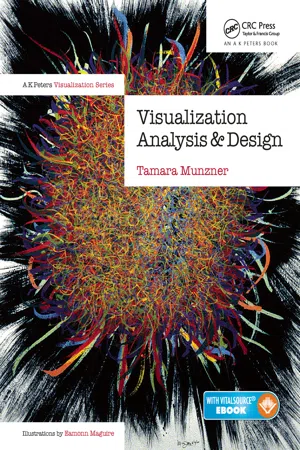
- 428 pages
- English
- ePUB (mobile friendly)
- Available on iOS & Android
eBook - ePub
Visualization Analysis and Design
About this book
Learn How to Design Effective Visualization SystemsVisualization Analysis and Design provides a systematic, comprehensive framework for thinking about visualization in terms of principles and design choices. The book features a unified approach encompassing information visualization techniques for abstract data, scientific visualization techniques
Tools to learn more effectively

Saving Books

Keyword Search

Annotating Text

Listen to it instead
Information
Chapter 1
What’s Vis, and Why Do It?
1.1The Big Picture
This book is built around the following definition of visualization—vis, for short:
Computer-based visualization systems provide visual representations of datasets designed to help people carry out tasks more effectively.
Visualization is suitable when there is a need to augment human capabilities rather than replace people with computational decision-making methods. The design space of possible vis idioms is huge, and includes the considerations of both how to create and how to interact with visual representations. Vis design is full of trade-offs, and most possibilities in the design space are ineffective for a particular task, so validating the effectiveness of a design is both necessary and difficult. Vis designers must take into account three very different kinds of resource limitations: those of computers, of humans, and of displays. Vis usage can be analyzed in terms of why the user needs it, what data is shown, and how the idiom is designed.
I’ll discuss the rationale behind many aspects of this definition as a way of getting you to think about the scope of this book, and about visualization itself:
•Why have a human in the decision-making loop?
•Why have a computer in the loop?
•Why use an external representation?
•Why depend on vision?
•Why show the data in detail?
•Why use interactivity?
•Why is the vis idiom design space huge?
•Why focus on tasks?
•Why are most designs ineffective?
•Why care about effectiveness?
•Why is validation difficult?
•Why are there resource limitations?
•Why analyze vis?
1.2Why Have a Human in the Loop?
Vis allows people to analyze data when they don’t know exactly what questions they need to ask in advance.
The modern era is characterized by the promise of better decision making through access to more data than ever before. When people have well-defined questions to ask about data, they can use purely computational techniques from fields such as statistics and machine learning.★ Some jobs that were once done by humans can now be completely automated with a computer-based solution. If a fully automatic solution has been deemed to be acceptable, then there is no need for human judgement, and thus no need for you to design a vis tool. For example, consider the domain of stock market trading. Currently, there are many deployed systems for highfrequency trading that make decisions about buying and selling stocks when certain market conditions hold, when a specific price is reached, for example, with no need at all for a time-consuming check from a human in the loop. You would not want to design a vis tool to help a person make that check faster, because even an augmented human will not be able to reason about millions of stocks every second.
★ The field of machine learning is a branch of artificial intelligence where computers can handle a wide variety of new situations in response to datadriven training, rather than by being programmed with explicit instructions in advance.
However, many analysis problems are ill specified: people don’t know how to approach the problem. There are many possible questions to ask—anywhere from dozens to thousands or more—and people don’t know which of these many questions are the right ones in advance. In such cases, the best path forward is an analysis process with a human in the loop, where you can exploit the powerful pattern detection properties of the human visual system in your design. Vis systems are appropriate for use when your goal is to augment human capabilities, rather than completely replace the human in the loop.
You can design vis tools for many kinds of uses. You can make a tool intended for transitional use where the goal is to “work itself out of a job”, by helping the designers of future solutions that are purely computational. You can also make a tool intended for longterm use, in a situation where there is no intention of replacing the human any time soon.
For example, you can create a vis tool that’s a stepping stone to gaining a clearer understanding of analysis requirements before developing formal mathematical or computational models. This kind of tool would be used very early in the transition process in a highly exploratory way, before even starting to develop any kind of automatic solution. The outcome of designing vis tools targeted at specific real-world domain problems is often a much crisper understanding of the user’s task, in addition to the tool itself.
In the middle stages of a transition, you can build a vis tool aimed at the designers of a purely computational solution, to help them refine, debug, or extend that system’s algorithms or understand how the algorithms are affected by changes of parameters. In this case, your tool is aimed at a very different audience than the end users of that eventual system; if the end users need visualization at all, it might be with a very different interface. Returning to the stock market example, a higher-level system that determines which of multiple trading algorithms to use in varying circumstances might require careful tuning. A vis tool to help the algorithm developers analyze its performance might be useful to these developers, but not to people who eventually buy the software.
You can also design a vis tool for end users in conjunction with other computational decision making to illuminate whether the automatic system is doing the right thing according to human judgement. The tool might be intended for interim use when making deployment decisions in the late stages of a transition, for example, to see if the result of a machine learning system seems to be trustworthy before entrusting it to spend millions of dollars trading stocks. In some cases vis tools are abandoned after that decision is made; in other cases vis tools continue to be in play with long-term use to monitor a system, so that people can take action if they spot unreasonable behavior.
In contrast to these transitional uses, you can also design vis tools for long-term use, where a person will stay in the loop indefinitely. A common case is exploratory analysis for scientific discovery, where the goal is to speed up and improve a user’s ability to generate and check hypotheses. Figure 1.1 shows a vis tool designed to help biologists studying the genetic basis of disease through analyzing DNA sequence variation. Although these scientists make heavy use of computation as part of their larger workflow, there’s no hope of completely automating the process of cancer research any time soon.
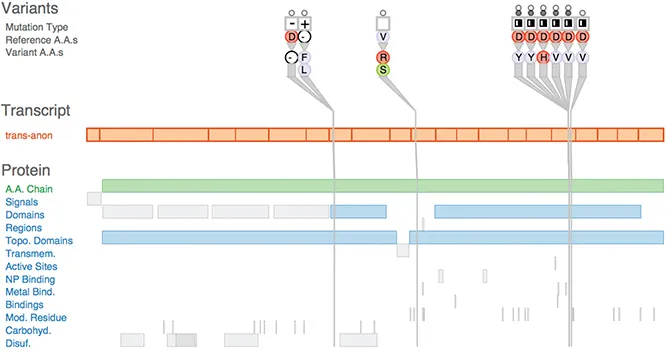
Figure 1.1. The Variant View vis tool supports biologists in assessing the impact of genetic variants by speeding up the exploratory analysis process. From [Ferstay et al. 13, Figure 1].
You can also design vis tools for presentation. In this case, you’re supporting people who want to explain something that they already know to others, rather than to explore and analyze the unknown. For example, The New York Times has deployed sophisticated interactive visualizations in conjunction with news stories.
1.3Why Have a Computer in the Loop?
By enlisting computation, you can build tools that allow people to explore or present large datasets that would be completely infeasible to draw by hand, thus opening up the possibility of seeing how datasets change over time.
People could create visual representations of datasets manually, either completely by hand with pencil and paper, or with computerized drawing tools where they individually arrange and color each item. The scope of what people are willing and able to do manually is strongly limited by their attention span; they are unlikely to move beyond tiny static datasets. Arranging even small datasets of hundreds of items might take hours or days. Most real-world datasets are much larger, ranging from thousands to millions to even more. Moreover, many datasets change dynamically over time. Having a computer-based tool generate the visual representation automatically obviously saves human effort compared to manual creation.
As a designer, you can think about what aspects of hand-drawn diagrams are important in order to automatically create drawings that retain the hand-drawn spirit. For example, Figure 1.2 shows an example of a vis tool designed to show interactions between genes in a way similar to stylized drawings that appear in biology textbooks, with vertical layers that correspond to the location within the cell where the interaction occurs [Barsky et al. 07]. Figure 1.2(a) could be done by hand, while Figure 1.2(b) could not.
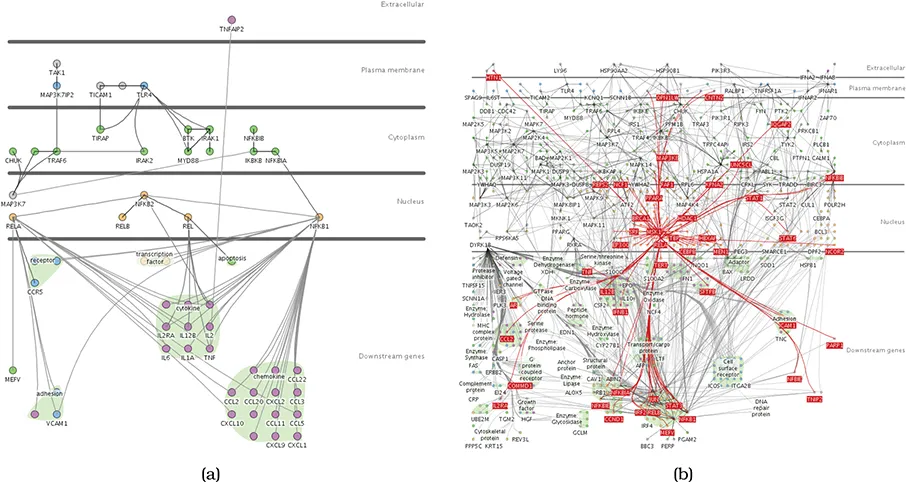
Figure 1.2. The Cerebral vis tool captures the style of hand-drawn diagrams in biology textbooks with vertical layers that correspond to places within a cell where interactions between genes occur. (a) A small network of 57 nodes and 74 edges might be possible to lay out by hand with enough patience. (b) Automatic layout handles this large network of 760 nodes and 1269 edges and provides a substrate for interactive exploration: the user has moved the mouse over the MSK1 gene, so all of its immmediate neighbors in the network are highlighted in red. From [Barsky et al. 07, Figures 1 and 2].
1.4Why Use an External Representa...
Table of contents
- Cover
- Half Title
- Series Page
- Title Page
- Copyright Page
- Table of Contents
- Preface
- 1 What’s Vis, and Why Do It?
- 2 What: Data Abstraction
- 3 Why: Task Abstraction
- 4 Analysis: Four Levels for Validation
- 5 Marks and Channels
- 6 Rules of Thumb
- 7 Arrange Tables
- 8 Arrange Spatial Data
- 9 Arrange Networks and Trees
- 10 Map Color and Other Channels
- 11 Manipulate View
- 12 Facet into Multiple Views
- 13 Reduce Items and Attributes
- 14 Embed: Focus+Context
- 15 Analysis Case Studies
- Figure Credits
- Bibliography
- Idiom and System Examples Index
- Concept Index
Frequently asked questions
Yes, you can cancel anytime from the Subscription tab in your account settings on the Perlego website. Your subscription will stay active until the end of your current billing period. Learn how to cancel your subscription
No, books cannot be downloaded as external files, such as PDFs, for use outside of Perlego. However, you can download books within the Perlego app for offline reading on mobile or tablet. Learn how to download books offline
Perlego offers two plans: Essential and Complete
- Essential is ideal for learners and professionals who enjoy exploring a wide range of subjects. Access the Essential Library with 800,000+ trusted titles and best-sellers across business, personal growth, and the humanities. Includes unlimited reading time and Standard Read Aloud voice.
- Complete: Perfect for advanced learners and researchers needing full, unrestricted access. Unlock 1.4M+ books across hundreds of subjects, including academic and specialized titles. The Complete Plan also includes advanced features like Premium Read Aloud and Research Assistant.
We are an online textbook subscription service, where you can get access to an entire online library for less than the price of a single book per month. With over 1 million books across 990+ topics, we’ve got you covered! Learn about our mission
Look out for the read-aloud symbol on your next book to see if you can listen to it. The read-aloud tool reads text aloud for you, highlighting the text as it is being read. You can pause it, speed it up and slow it down. Learn more about Read Aloud
Yes! You can use the Perlego app on both iOS and Android devices to read anytime, anywhere — even offline. Perfect for commutes or when you’re on the go.
Please note we cannot support devices running on iOS 13 and Android 7 or earlier. Learn more about using the app
Please note we cannot support devices running on iOS 13 and Android 7 or earlier. Learn more about using the app
Yes, you can access Visualization Analysis and Design by Tamara Munzner in PDF and/or ePUB format, as well as other popular books in Economics & Computer Graphics. We have over one million books available in our catalogue for you to explore.