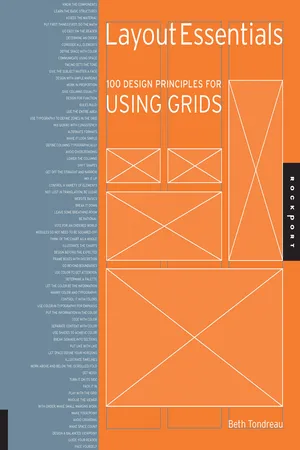
- 208 pages
- English
- ePUB (mobile friendly)
- Available on iOS & Android
eBook - ePub
About this book
Adhering to certain layout and grids standards and principles is important for any job from brochures, to annual reports, to posters, to websites, to publications. However, knowing how to bend the rules and make certain grids work for the job at hand takes skill.
This book outlines and demonstrates basic layout/grid guidelines and rules through 100 entries including choosing a typeface, striving for rhythm and balance with type, combining typefaces, using special characters and kerning and legibility. These essentials of grid design are critical to the success of any job.
Tools to learn more effectively

Saving Books

Keyword Search

Annotating Text

Listen to it instead
Information
SINGLE COLUMN
11. Give the Subject Matter a Face
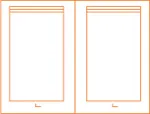
When choosing an appropriate typeface for a page or spread of a single-column grid, consider the subject matter. Some faces are classic and neutral and work with most material, while other faces give a point of view and nearly mimic the topic. A typeface can help set an attitude or it can recede discreetly. The type area of the page, type size, and leading (interlinear space) affect the overall fit of the text. No matter how the material fills the given or desired space, proportions are important.
Project
For the Love of Animals
For the Love of Animals
Client
Henry Holt and Company
Henry Holt and Company
Design
Fritz Metsch
Fritz Metsch
A simple and elegant page with neutral typography displays restraint and concentrates on readability.
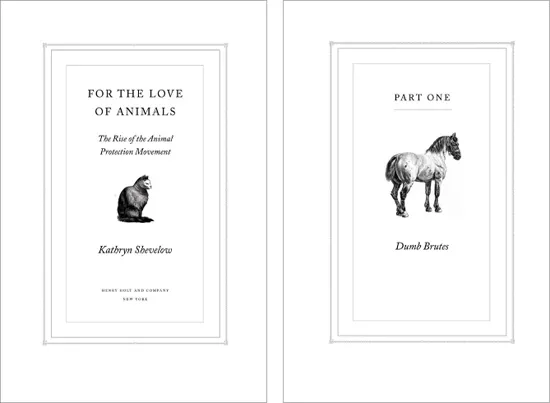
With a simple text design, typographic details are crucial. Letter-spacing and relationships between type sizes contribute to the overall success of a design.
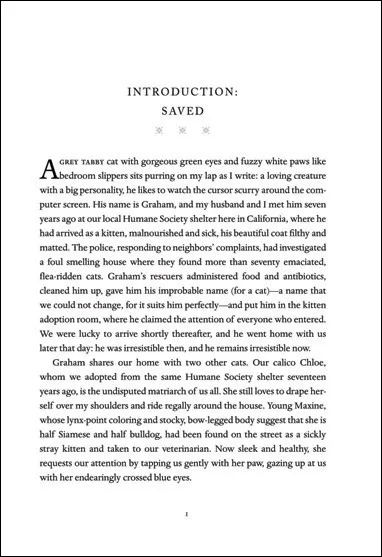
Basic type size is a crucial factor for readability. A successful page incorporates a type size that sits comfortably in the width of the text column. If the type is justified, a type size that is too large in proportion to a small text width will result in gappy word spacing.
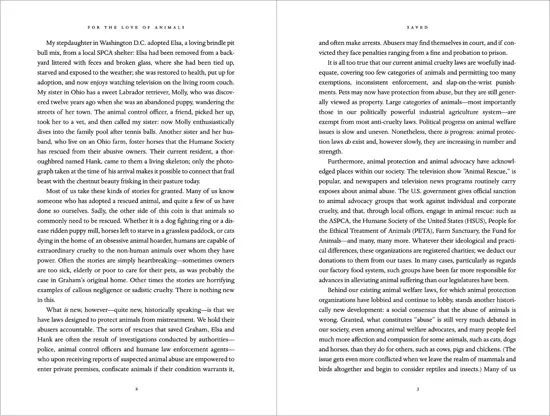
A classical page design generally calls for a small head margin and a large foot margin. Gutter margins are traditionally smaller than the outside margins. Even simple, single-column pages normally take a marker, such as a running head or running foot, and a page number.
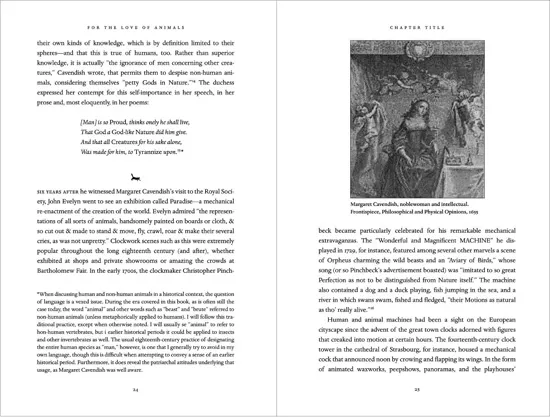
Carefully consider the leading, or interlinear space. Allow enough space to avoid typesetting that looks like a dense, gray mass. Conversely, setting too much space can result in type that looks more like texture than readable text.
12. Design with Ample Margins
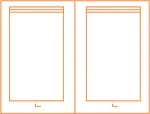
If a project contains many pages, a good practice is to leave a gutter margin large enough to keep the text from getting lost in the binding. When the project is a book, a spread that looks proportionate on screen or in laser printouts can change radically once the book is printed and bound. The amount of spatial loss in the gutter depends on the length of the book or brochure as well as the binding method. Whether the piece is perfect bound, sewn, or saddle stitched, it’s a good idea to make certain that nothing goes missing.
BINDING METHODS AND MARGINS
Depending on the number of pages in a project, some binding methods cause type to get lost in the gutters more than others. A project with a sewn or notch binding can be opened flatter than a perfect-bound (glued) project. Type may get lost in the gutter of a perfect-bound project and readers may be reluctant to crack the binding when pulling the book open. If the project is spiral bound, leave enough space in the gutter for the spiral holes.
Project
Sauces
Sauces
Client
John Wiley and Sons
John Wiley and Sons
Design
BTDNYC
BTDNYC
Eight hundred–plus pages of hard-core cooking information begs for—and receives—healthy portions of gutter space.
Images are from Sauces, published by John Wiley & Sons, © 2008 by James Peterson. Reprinted with permission of John Wiley & Sons, Inc.
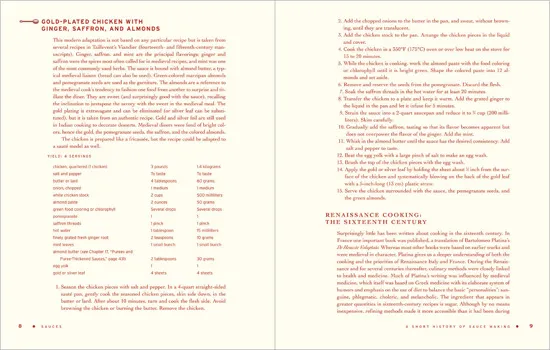
Wide gutter margins ensure that important recipe instructions remain easy to read, without text slipping into the gutter.

Generous margins take into account elements such as charts and sidebars, which are set to wider measures than text. Wide margins also act as buffers for images.
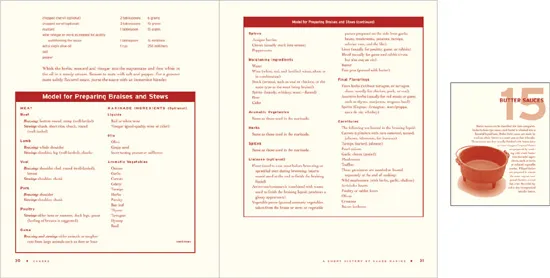
13. Work in Proportion
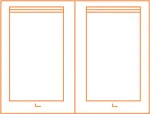
Keep proportions in mind, even for the page foot, and leave plenty of space for your page number.
THE GOLDEN RATIO
Designers often work by eye and instinct to determine the most handsome proportions. They then find that other people working ...
Table of contents
- Cover
- Title Page
- Dedication
- Contents
- Introduction
- Getting Started
- Working Grids
- Glossary
- Recommended Reading
- Contributors
- Quick Start Guide
- Acknowledgments
- Copyright Page
Frequently asked questions
Yes, you can cancel anytime from the Subscription tab in your account settings on the Perlego website. Your subscription will stay active until the end of your current billing period. Learn how to cancel your subscription
No, books cannot be downloaded as external files, such as PDFs, for use outside of Perlego. However, you can download books within the Perlego app for offline reading on mobile or tablet. Learn how to download books offline
Perlego offers two plans: Essential and Complete
- Essential is ideal for learners and professionals who enjoy exploring a wide range of subjects. Access the Essential Library with 800,000+ trusted titles and best-sellers across business, personal growth, and the humanities. Includes unlimited reading time and Standard Read Aloud voice.
- Complete: Perfect for advanced learners and researchers needing full, unrestricted access. Unlock 1.4M+ books across hundreds of subjects, including academic and specialized titles. The Complete Plan also includes advanced features like Premium Read Aloud and Research Assistant.
We are an online textbook subscription service, where you can get access to an entire online library for less than the price of a single book per month. With over 1 million books across 990+ topics, we’ve got you covered! Learn about our mission
Look out for the read-aloud symbol on your next book to see if you can listen to it. The read-aloud tool reads text aloud for you, highlighting the text as it is being read. You can pause it, speed it up and slow it down. Learn more about Read Aloud
Yes! You can use the Perlego app on both iOS and Android devices to read anytime, anywhere — even offline. Perfect for commutes or when you’re on the go.
Please note we cannot support devices running on iOS 13 and Android 7 or earlier. Learn more about using the app
Please note we cannot support devices running on iOS 13 and Android 7 or earlier. Learn more about using the app
Yes, you can access Layout Essentials by Beth Tondreau in PDF and/or ePUB format, as well as other popular books in Design & Design General. We have over one million books available in our catalogue for you to explore.