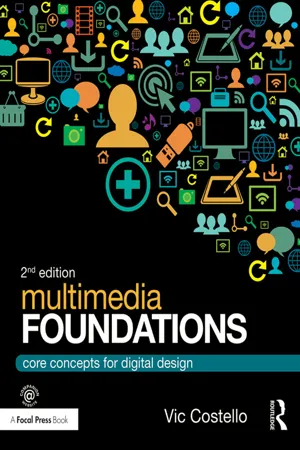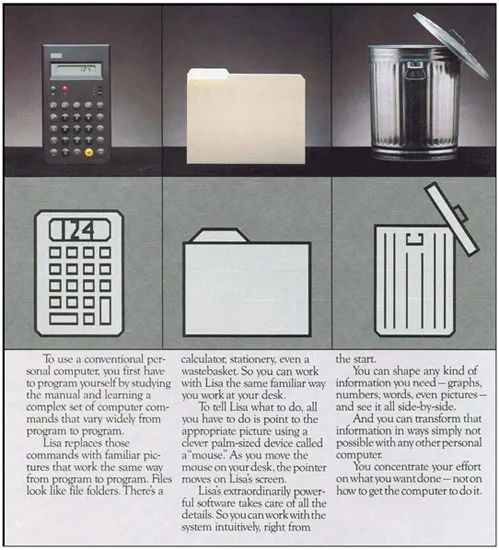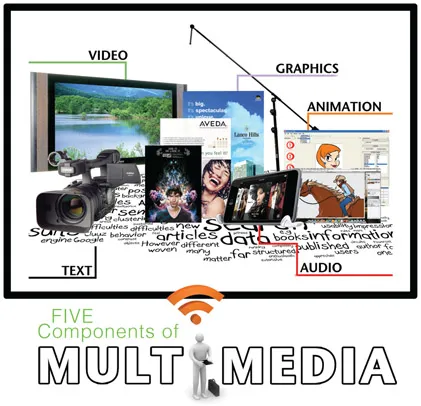What it is … is Multimedia!
In 1953, legendary comedian Andy Griffith recorded a monologue about a country preacher’s trip to a college town during a home football game. In this fictional tale, the preacher has traveled to the “big city” to conduct a tent meeting, but his plans are interrupted when he is unexpectedly caught up by a frenzied crowd as they make their way to a football stadium on game day. What follows is a hilarious first-person account about the culture and sport of football as witnessed through the eyes of someone who has never seen or played the game. With a limited vocabulary and frame of reference, he begins to describe the events around him using the only terms he understands. He refers to referees as convicts because of their striped uniforms. The football is called a pumpkin. And the playing surface is compared to a cow pasture that players enter through a “great big outhouse” on either end of the field. The skit, titled “What It Was, Was Football,” launched Griffith’s professional career, leading to a guest appearance on The Ed Sullivan Show in 1954. The live radio recording remains a cult classic and is one of the biggest selling comedy recordings of all time.
At one time or another, all of us have been caught by surprise by a new experience or trend that sneaks up on us at lightning speed, challenging old ways and habits and leaving us scratching our heads in bewilderment. The country preacher’s first game of football reminds me of the challenge my mother must have experienced as she learned to send an email message or open a file attachment for the very first time. She was born in the 1930s and spent most of her life relying on pen, paper, and the U.S. postal system for sending and receiving correspondence. To her, this newfangled thing called email must have seemed like a strange and foreign idea. Perhaps you can think of a friend, grandparent, or child who has struggled finding the right words to describe social networking, online shopping, or surfing the Web. How does someone raised in the 1950s come to understand the World Wide Web? How does someone raised in the 1970s adapt to Facebook, Twitter, WordPress, and other social media channels?
For some of you, engaging in a formal study of multimedia will resemble the country preacher’s first time at a football game. The landscape will appear strange and foreign to you at first as you struggle for meaning in a sea of unfamiliar objects and ideas—even though you’ve probably spent plenty of time online. In time, a sense of comfort and familiarity will set in as you catch a glimpse of the big picture and begin to grasp some fundamental concepts and principles. To begin, let’s take a peek at something you are probably very familiar with that may serve as a common reference point for understanding multimedia.
The Legacy Media
The legacy media, or old media, as we will refer to them later in this chapter, are collectively the traditional forms of human exchange that have been around since the advent of mass communication. The word media literally means “ways of transmission” and is a broad term that applies to all the various technologies we rely on to
Great Ideas
Metaphor
It’s natural for us to draw upon past experiences when confronted with a new tool, system, or way of doing something. Familiar frames of reference, along with established patterns and workflows, can help us make sense of new technologies and methods of productivity. This may explain why metaphors are used so often to describe a new communication technology or activity (see Figure 1.1). For example, a computer’s main visual interface is called “the desktop” because it represents the virtual version of a real space where tools and documents reside for conducting everyday business. Likewise, folder icons are used to represent digital spaces on your computer’s hard drive for storing electronic documents in much the same way that cardboard folders are used for storing and sorting paper copies. In fact, we’re told to think of the hard drive as a file cabinet. We refer to online content as a “web page” because the book analogy makes sense to those of us familiar with print media and the structure of content arranged in a linear format. On Facebook we write messages on “the wall” and refer to the included members of our social network as “friends.” Metaphors are handy devices used to frame complex ideas in a way that nearly everyone can understand.
Figure 1.1 A 1983 promotional brochure from Apple Computer illustrates the power of a good metaphor. The Apple Lisa computer used these familiar picture icons to represent virtual versions of common everyday objects in a real office.
record information and transmit it to others. For example, videotape is a recording medium (singular) used for storing moving images and sound onto the physical surface of a magnetic strip. Television broadcasting and DVD (digital versatile disc) are transmission media (plural) used to deliver a video recording or live event to an audience. Likewise, printing is a medium whereby ideas are encoded as letterforms in ink onto the surface of a page, while books, newspapers, and magazines are the distribution channels or media through which intellectual content is delivered to a reader.
A medium can be thought of as a pathway or channel through which ideas, information, and meaning flow as they travel from one place or person to another. Every medium has a native form and structure through which it delivers content. A sound recording produces pressure waves that can be understood aurally through the organs of hearing. A book transmits ideas visually through text and illustrations. Video and film convey stories through moving images and sound. Traditional media products such as these have a physical structure that is rigid and fixed and cannot be easily modified or adapted by the user or content producer.
Multimedia Defined
Multimedia can be thought of as a super-medium of sorts because it consolidates many of the previously discrete and non-combinable products of human communication (the legacy media forms) within a single convergent channel of expression and delivery. Stated simply, multimedia is any combination of these five components: text, graphics, video, audio, and animation in a distributable format that consumers can interact with on a digital device.
Text
The first component of multimedia is text, which is the focus of chapter 8. Text is the visual expression of letters, numbers, and symbols used to communicate ideas and information to others through a human language system. Of the five elements of multimedia, text is the most ubiquitous. It represents the vast amount of visual content in most multimedia page layouts. If you doubt this, just compare the use and extent of text on Facebook or your favorite website to the other multimedia components on the same page. While graphics may consume more physical space in a layout, it is text that most often provides the intellectual substance, detail, meaning, and context in a visual design or presentation. The purpose of text in a multimedia project is fourfold: 1) to provide instruction, 2) to provide a written narrative, 3) to provide hierarchical structure, and 4) to facilitate discovery.
Figure 1.3 Text can be used in countless ways to communicate ideas and information, provide direction and structure, and convey visual energy and emotion in a multimedia design.
Text Provides Instruction
We’ve come to rely intuitively on visual text prompts to navigate web pages or make choices about where to go and what to do via the visual interface on our smartphone, tablet, game console, or television. Next time you are in a public building, look for the EXIT sign above an outside door. You rarely notice signs like this until you need them, but they are kept there to guide...