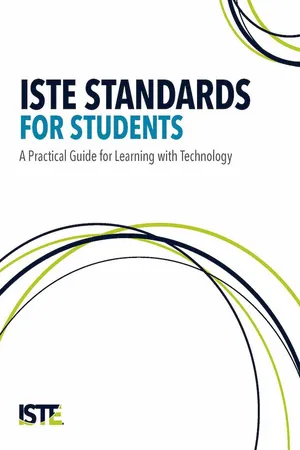
eBook - ePub
Available until 26 Feb |Learn more
ISTE Standards for Students
A Practical Guide for Learning with Technology
This book is available to read until 26th February, 2026
- English
- ePUB (mobile friendly)
- Available on iOS & Android
eBook - ePub
Available until 26 Feb |Learn more
About this book
This guide to the ISTE Standards for Students is your go-to resource for understanding the leading-edge standards that empower learners who live, work and play in a technology-infused world.
Today’s students must be prepared to thrive in a constantly evolving technological landscape. The ISTE Standards for Students are designed to amplify student voice and ensure that learning is a student-driven process.
This booklet presents the Student Standards amid content that defines and characterizes them, answering the important question: What do the Student Standards look like in practice?
This booklet includes:
The family of ISTE Standards work in concert to support students, educators and leaders with clear guidelines on the skills, knowledge and approaches needed to succeed in the digital age.
Check out our full suite of ISTE Standards booklets:
Audience: K-12 educators
Today’s students must be prepared to thrive in a constantly evolving technological landscape. The ISTE Standards for Students are designed to amplify student voice and ensure that learning is a student-driven process.
This booklet presents the Student Standards amid content that defines and characterizes them, answering the important question: What do the Student Standards look like in practice?
This booklet includes:
- The ISTE Standards for Students.
- Nine scenarios describing authentic learning activities that build Student Standards skills.
- Skills by age band to support the design of learning activities at each level.
- A crosswalk comparing the ISTE Standards for Students (2016) to the Student Standards (2007).
- A prerequisite foundational technology skills scope and sequence document.
The family of ISTE Standards work in concert to support students, educators and leaders with clear guidelines on the skills, knowledge and approaches needed to succeed in the digital age.
Check out our full suite of ISTE Standards booklets:
- ISTE Standards for Educators
- Education Reimagined
- Transform Learning Through Technology
- Computational Thinking Meets Student Learning
Audience: K-12 educators
Tools to learn more effectively

Saving Books

Keyword Search

Annotating Text

Listen to it instead
Information
Topic
EducationSubtopic
Education StandardsAge Band Articulation
ISTE developed age band articulations of the standards to support educators understanding of how they can be used with students of all ages and to provide relevance to teachers working with students of specific ages. These articulations can be used by classroom teachers to design age-appropriate learning activities targeted to the students they teach. Curriculum teams can use the articulations to develop a scope and sequence or to map curriculum for their school to ensure that students build necessary the foundation to take with them to their next level of schooling. Technology coaches and staff developers can design professional learning and support that is relevant to teachers no matter what age student they teach. Educator preparation programs can use these articulations with teacher candidates and to inform curriculum, and edtech resource developers can use the articulations to ensure their products meet the needs of their target student audience.
This section of the booklet includes articulations for ages 4–7, 8–11 and 12–14. For students ages 15 and older, the Student Standards themselves are appropriate.
Age Band Articulation: Ages 4–7
1. Empowered Learner
Students leverage technology to take an active role in choosing, achieving and demonstrating competency in their learning goals, informed by the learning sciences.
1.a. With guidance from an educator, students consider and set personal learning goals and utilize appropriate technologies that will demonstrate knowledge and reflection of the process.
1.b. With guidance from an educator, students learn about various technologies that can be used to connect to others or make their leaning environments personal and select resources from those available to enhance their learning.
1.c. With guidance from an educator, students recognize performance feedback from digital tools, make adjustments based on that feedback and use age-appropriate technology to share learning.
1.d. With guidance from an educator, students explore a variety of technologies that will help them in their learning and begin to demonstrate an understanding of how knowledge can be transferred between tools.
2. Digital Citizen
Students recognize the rights, responsibilities and opportunities of living, learning and working in an interconnected digital world, and they act in ways that are safe, legal and ethical.
2.a. Students practice responsible use of technology through teacher-guided online activities and interactions to understand how the digital space impacts their life.
2.b. With guidance from an educator, students understand how to be careful when using devices and how to be safe online, follow safety rules when using the internet and collaborate with others.
2.c. With guidance from an educator, students learn about ownership and sharing of information, and how to respect the work of others.
2.d. With guidance from an educator, students demonstrate an understanding that technology is all around them and the importance of keeping their information private.
3. Knowledge Constructor
Students critically curate a variety of resources using digital tools to construct knowledge, produce creative artifacts and make meaningful learning experiences for themselves and others.
3.a. With guidance from an educator, students use digital tools and resources, contained within a classroom platform or otherwise provided by the teacher, to find information on topics of interest.
3.b. With guidance from an educator, students become familiar with age-appropriate criteria for evaluating digital content.
3.c. With guidance from an educator, students explore a variety of teacher-selected tools to organize information and make connections to their learning.
3.d. With guidance from an educator, students explore real-world issues and problems and share their ideas about them with others.
4. Innovative Designer
Students use a variety of technologies within a design process to solve problems by creating new, useful or imaginative solutions.
4.a. With guidance from an educator, students ask questions, suggest solutions, test ideas to solve problems and share their learning.
4.b. Students use age-appropriate digital and non-digital tools to design something and are aware of the step-by-step process of designing.
4.c. Students use a design process to develop ideas or creations, and they test their design and redesign if necessary.
4.d. Students demonstrate perseverance when working to complete a challenging task.
5. Computational Thinker
Students develop and employ strategies for understanding and solving problems in ways that leverage the power of technological methods to develop and test solutions.
5.a. With guidance from an educator, students identify a problem and select appropriate technology tools to explore and find solutions.
5.b. With guidance from an educator, students analyze age-appropriate data and look for similarities in order to identify patterns and categories.
5.c. With guidance from an educator, students break a problem into parts and identify ways to solve the problem.
5.d. Students understand how technology is used to make a task easier or repeatable and can identify real-world examples.
6. Creative Communicator
Students communicate clearly and express themselves creatively for a variety of purposes using the platforms, tools, styles, formats and digital media appropriate to their goals.
6.a. With guidance from an educator, students choose different tools for creating something new or for communicating with others.
6.b. Students use digital tools to create original works.
6.c. With guidance from an educator, students share ideas in multiple ways — visual, audio, etc.
6.d. With guidance from an educator, students select technology to share their ideas with different people.
7. Global Collaborator
Students use digital tools to broaden their perspectives and enrich their learning by collaborating with others and working effectively in teams locally and globally.
7.a. With guidance from an educator, students use technology tools to work with friends and with people outside their neighborhood, city and beyond.
7.b. With guidance from an educator, students use technology to communicate with others and to look at problems from different perspectives.
7.c. With guidance from an educator, students take on different team roles and use age-appropriate technologies to complete projects.
7.d. With guidance from an educator, students use age-appropriate technologies to work together to understand problems and suggest solutions.
Age Band Articulation: Ages 8–11
1. Empowered Learner
Students leverage technology to take an active role in choosing, achieving and demonstrating competency in their learning goals, informed by the learning sciences.
1.a. Students develop learning goals in collaboration with an educator, select the technology tools to achieve them, and reflect on and revise the learning process as needed to achieve goals.
1.b. With the oversight and support of an educator, students ...
Table of contents
- Cover
- Title Page
- Copyright Page
- Foreword
- Preface
- Contents
- Introduction: Realizing the Promise of Technology
- ISTE Standards for Students
- Scenarios
- Age Band Articulation
- Essential Conditions
- Technology Scope and Sequence
- Development Team and Credits
- Back Cover
Frequently asked questions
Yes, you can cancel anytime from the Subscription tab in your account settings on the Perlego website. Your subscription will stay active until the end of your current billing period. Learn how to cancel your subscription
No, books cannot be downloaded as external files, such as PDFs, for use outside of Perlego. However, you can download books within the Perlego app for offline reading on mobile or tablet. Learn how to download books offline
Perlego offers two plans: Essential and Complete
- Essential is ideal for learners and professionals who enjoy exploring a wide range of subjects. Access the Essential Library with 800,000+ trusted titles and best-sellers across business, personal growth, and the humanities. Includes unlimited reading time and Standard Read Aloud voice.
- Complete: Perfect for advanced learners and researchers needing full, unrestricted access. Unlock 1.4M+ books across hundreds of subjects, including academic and specialized titles. The Complete Plan also includes advanced features like Premium Read Aloud and Research Assistant.
We are an online textbook subscription service, where you can get access to an entire online library for less than the price of a single book per month. With over 1 million books across 990+ topics, we’ve got you covered! Learn about our mission
Look out for the read-aloud symbol on your next book to see if you can listen to it. The read-aloud tool reads text aloud for you, highlighting the text as it is being read. You can pause it, speed it up and slow it down. Learn more about Read Aloud
Yes! You can use the Perlego app on both iOS and Android devices to read anytime, anywhere — even offline. Perfect for commutes or when you’re on the go.
Please note we cannot support devices running on iOS 13 and Android 7 or earlier. Learn more about using the app
Please note we cannot support devices running on iOS 13 and Android 7 or earlier. Learn more about using the app
Yes, you can access ISTE Standards for Students by Susan Brooks-Young in PDF and/or ePUB format, as well as other popular books in Education & Education Standards. We have over one million books available in our catalogue for you to explore.