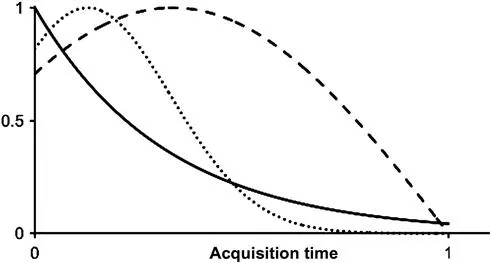Practical NMR Spectroscopy Laboratory Guide: Using Bruker Spectrometers
John S. Harwood, Huaping Mo
- 136 Seiten
- English
- ePUB (handyfreundlich)
- Über iOS und Android verfügbar
Practical NMR Spectroscopy Laboratory Guide: Using Bruker Spectrometers
John S. Harwood, Huaping Mo
Über dieses Buch
Practical NMR Spectroscopy Laboratory Guide is designed to provide non-expert NMR users, typically graduate students in chemistry, an introduction to various facets of practical solution-state NMR spectroscopy. Each chapter offers a series of hands-on exercises, introducing various NMR concepts and experiments and guiding the reader in running these experiments using an NMR spectrometer. The book is written for use with a Bruker NMR spectrometer running TopSpin software versions 1 or 2. This practical resource functions both as a text for instructors of a practical NMR course and also as a reference for spectrometer administrators or NMR facility directors when doing user training. This guide serves as serve as excellent, practical resource on its own or as a companion book to Timothy Claridge's High-Resolution NMR Techniques in Organic Chemistry, 2nd Edition (Elsevier, 2009).
- Written by experts in solution-state NMR spectroscopy
- Provides step-by-step instructions for more than 50 activities using a Bruker NMR spectrometer
- Includes detailed appendices and sample questions for lab reports
Häufig gestellte Fragen
Information
Basics and Spectrometer Performance Checks
Abstract
Keywords
Overview
Sample and Spectrometer Requirements
Activities
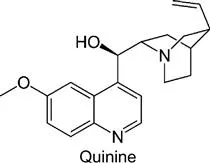
Part 1—Familiarization
| gb | 0.3 (range is 0–1) |
| lb | −0.5 (approximate value is ca. −(1/AQ)) |
| ssb | 1 or 2 (1 for sine-bell, 2 for cosine) |
To apply the window function to the raw NMR data (the Free Induction Decay or FID), click the OK button in the popup window. Then to generate the new spectrum use either the ft or fp command (fp applies the previously-determined phase correction, using processing parameters PHC0 and PHC1, to the spectrum, whereas ft generates a spectrum without phase correction). Feel free to experiment with other window functions—the original FID remains unchanged, only the spectrum changes.