
eBook - ePub
MS Excel, Second Edition
Let's Advance to the Next Level
Anurag Singa
This is a test
- 114 Seiten
- English
- ePUB (handyfreundlich)
- Über iOS und Android verfügbar
eBook - ePub
MS Excel, Second Edition
Let's Advance to the Next Level
Anurag Singa
Angaben zum Buch
Buchvorschau
Inhaltsverzeichnis
Quellenangaben
Über dieses Buch
MS Excel is one of the most powerful tools available to a business manager. In this book, the author provides an advanced level of skill sets and brings actionable insights to the user. Hence, the material in this version has been organized as follows: Financial functions; Conditional math and statistical functions; Data analysis; Decision making; Data cleaning and use of macros; Auditors.
The objective is to give readers a flavor of how the vast array of functions can be used to make life easier and more efficient. Amazing results can be achieved by mastering Excel at a basic level. Readers who execute the given functions on a workbook simultaneously and experience the journey will find the learning curve the steepest.
Häufig gestellte Fragen
Wie kann ich mein Abo kündigen?
Gehe einfach zum Kontobereich in den Einstellungen und klicke auf „Abo kündigen“ – ganz einfach. Nachdem du gekündigt hast, bleibt deine Mitgliedschaft für den verbleibenden Abozeitraum, den du bereits bezahlt hast, aktiv. Mehr Informationen hier.
(Wie) Kann ich Bücher herunterladen?
Derzeit stehen all unsere auf Mobilgeräte reagierenden ePub-Bücher zum Download über die App zur Verfügung. Die meisten unserer PDFs stehen ebenfalls zum Download bereit; wir arbeiten daran, auch die übrigen PDFs zum Download anzubieten, bei denen dies aktuell noch nicht möglich ist. Weitere Informationen hier.
Welcher Unterschied besteht bei den Preisen zwischen den Aboplänen?
Mit beiden Aboplänen erhältst du vollen Zugang zur Bibliothek und allen Funktionen von Perlego. Die einzigen Unterschiede bestehen im Preis und dem Abozeitraum: Mit dem Jahresabo sparst du auf 12 Monate gerechnet im Vergleich zum Monatsabo rund 30 %.
Was ist Perlego?
Wir sind ein Online-Abodienst für Lehrbücher, bei dem du für weniger als den Preis eines einzelnen Buches pro Monat Zugang zu einer ganzen Online-Bibliothek erhältst. Mit über 1 Million Büchern zu über 1.000 verschiedenen Themen haben wir bestimmt alles, was du brauchst! Weitere Informationen hier.
Unterstützt Perlego Text-zu-Sprache?
Achte auf das Symbol zum Vorlesen in deinem nächsten Buch, um zu sehen, ob du es dir auch anhören kannst. Bei diesem Tool wird dir Text laut vorgelesen, wobei der Text beim Vorlesen auch grafisch hervorgehoben wird. Du kannst das Vorlesen jederzeit anhalten, beschleunigen und verlangsamen. Weitere Informationen hier.
Ist MS Excel, Second Edition als Online-PDF/ePub verfügbar?
Ja, du hast Zugang zu MS Excel, Second Edition von Anurag Singa im PDF- und/oder ePub-Format sowie zu anderen beliebten Büchern aus Économie & Statistiques pour les entreprises et l'économie. Aus unserem Katalog stehen dir über 1 Million Bücher zur Verfügung.
Information
CHAPTER 1
Excel for Personal Financial Decisions
PV and FV
Excel has several financial functions:
A) The PV (Present Value) function calculates the total present (current) value of an investment with a fixed rate, specified number of payment periods, and a series of identical payments that will be made in the future.
B) The FV (Future Values) function calculates the future value of an investment, given a fixed interest rate, term, and identical periodic payments.
C) The NPV (Net Present Value) function calculates the net present value of an investment, given a fixed rate (rate of return) and future payments that may be identical or different.
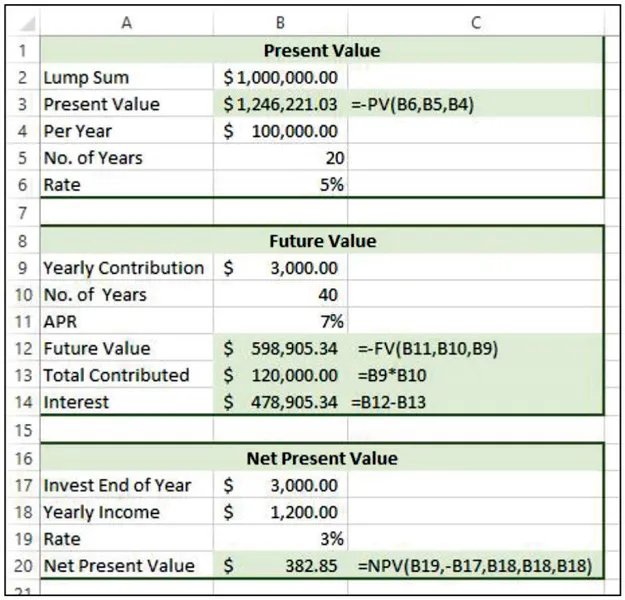
Internal Rate of Return (IRR)
This returns the internal rate of return for a series of cash flows represented by the numbers in values. These cash flows do not have to be even, as they would be for an annuity. However, the cash flows must occur at regular intervals, such as monthly or annually. The internal rate of return is the interest rate received for an investment consisting of payments (negative values) and income (positive values) that occur at regular periods.
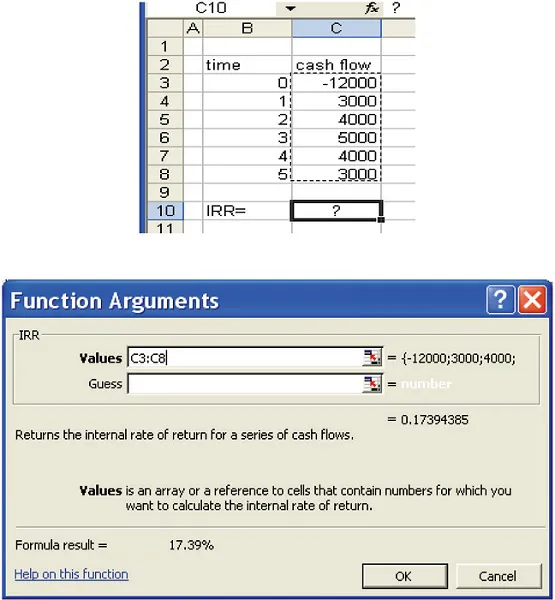
Determine # Periods in Bond Problem
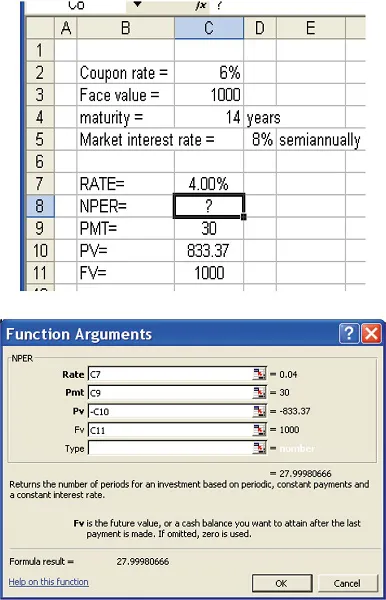
Yield to Maturity
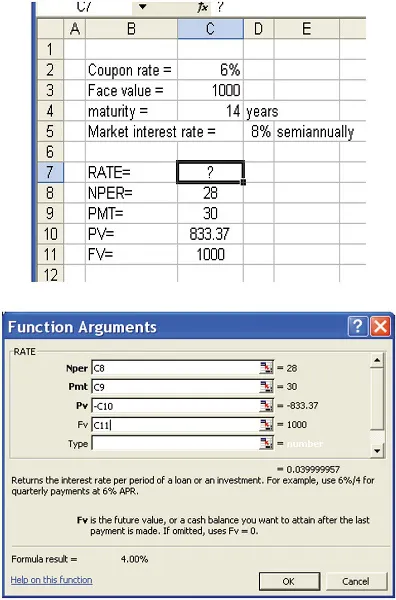
NPER and RATE
The NPER (Number of PERiods) function calculates the number of payment periods for an investment or loan given a fixed interest rate, periodic payment, and present value.
The RATE function calculates the periodic rate for an investment or loan given the number of payment periods, a fixed periodic payment, and present value.
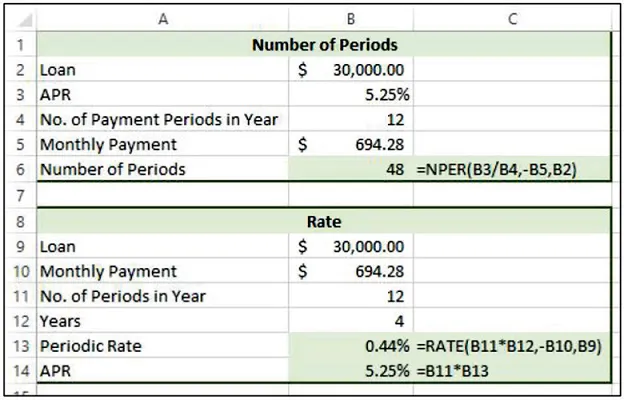
This slide shows specific examples of how the number of periods (NPER) and rate (RATE functions) have been applied in a worksheet.
Create a Loan Amortization Table
Suppose you want to create a payment schedule that shows the interest per payment period, principal repayment for each payment, and the balance after each payment is made. This is called a loan amortization table, and a partial table is shown in the slide. Because this example is for a car loan over 4 years or 48 monthly payments, the complete schedule cannot be viewed in its entirety.
Let’s look at the financial functions that are needed to generate this amortization table.
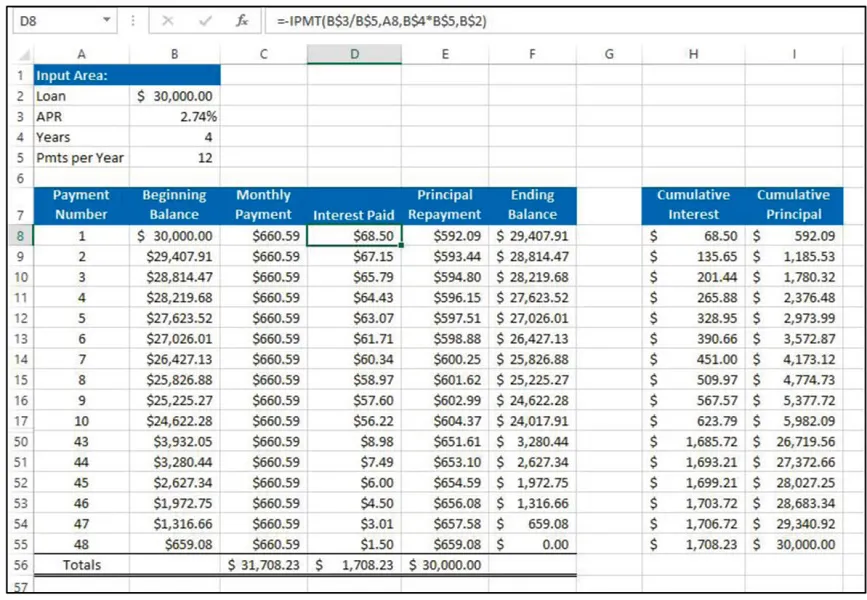
IPMT
The IPMT function calculates the periodic interest for a specified payment period on a loan or an investment given a fixed interest rate, specified term, and identical periodic payments.
=IPMT(rate,per,nper,pv,[fv],[type])
The PPMT function calculates the principal payment for a specified payment period on a loan or an investment given a fixed interest rate, specified term, and identical periodic payments.
=IPMT(rate,per,nper,pv,[fv],[type])
The arguments for these two functions are:
A) The rate argument is the periodic interest rate. If the APR is 6 percent and the payments are made monthly, then the rate is 6 percent/12 or 0.5 percent.
B) The per argument is the specific payment or investment period to use to calculate the interest where the first payment period is 1.
C) The nper argument represents the total number of payment or investment periods. With a 4-year loan consisting of monthly payments, the number of payment periods is 48.
D) The pv argument represents the present value of the loan or investment.
E) The optional fv argument represents the future value of the loan or investment. If you omit this argument, Excel defaults to 0.
F) The optional type argument represents the timing of the payments. Enter 0 if the payments are made at the end of the period, or enter 1 if the payments are made at the beginning.
Cumulative Calculation Functions
• The CUMIPMT function calculates the cumulative interest through a specified payment period.
=CUMIPMT(rate,nper,pv,start_period,end_period,type)
=CUMIPMT(rate,nper,pv,start_period,end_period,type)
• The CUMPRINC function calculates the cumulative principal through a specified payment period.
=CUMPRINC(rate,nper,pv,start_period,end_period,type)
=CUMPRINC(rate,nper,pv,start_period,end_period,type)
The only two new arguments are the start_period argument, which specifies the first period you want to start accumulating the interest, and the end_period argument, which specifies the last payment period you want to include.
The amortization table is shown once again so you can see how the various functions were applied.
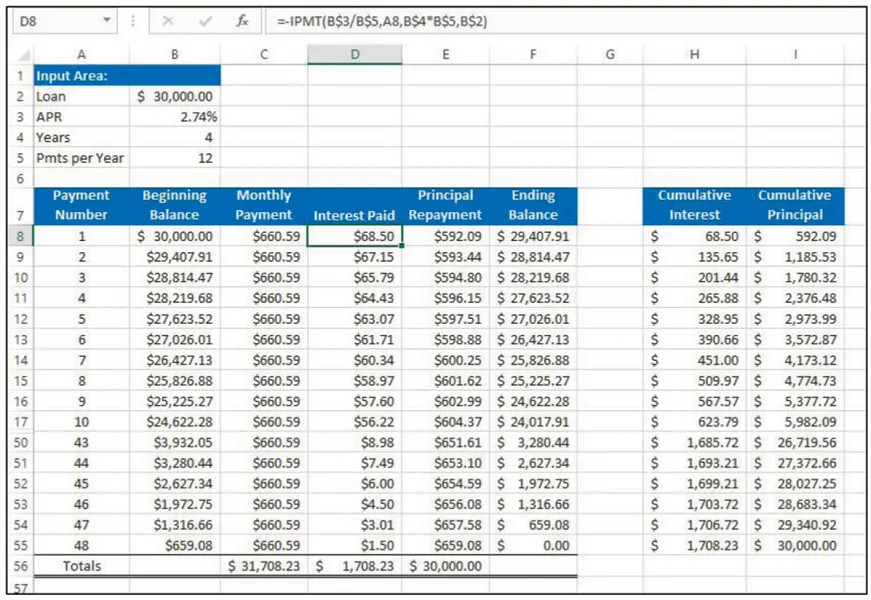
CHAPTER 2
Excel for Conditional Math and Statistical Functions
As against specialist software packages for statistical analysis like SPSS, R, SAS, and Minitab, the reason we often use Excel for statistical analysis is
A) Convenience as it’s already installed on our PCs. It is to be noted that unless the statistical computational needs are highly advanced, for beginners Excel is quite user-friendly and eliminates the need to learn another software. Excel also integrates easily into other Microsoft Office software prod...
Inhaltsverzeichnis
Zitierstile für MS Excel, Second Edition
APA 6 Citation
Singa, A. (2018). MS Excel, Second Edition (2nd ed.). Business Expert Press. Retrieved from https://www.perlego.com/book/859249/ms-excel-second-edition-lets-advance-to-the-next-level-pdf (Original work published 2018)
Chicago Citation
Singa, Anurag. (2018) 2018. MS Excel, Second Edition. 2nd ed. Business Expert Press. https://www.perlego.com/book/859249/ms-excel-second-edition-lets-advance-to-the-next-level-pdf.
Harvard Citation
Singa, A. (2018) MS Excel, Second Edition. 2nd edn. Business Expert Press. Available at: https://www.perlego.com/book/859249/ms-excel-second-edition-lets-advance-to-the-next-level-pdf (Accessed: 14 October 2022).
MLA 7 Citation
Singa, Anurag. MS Excel, Second Edition. 2nd ed. Business Expert Press, 2018. Web. 14 Oct. 2022.