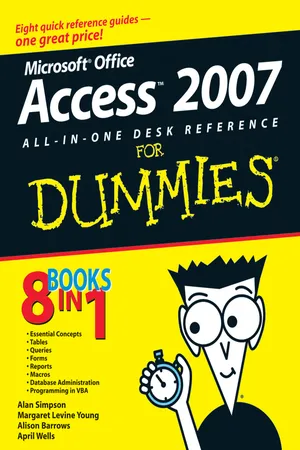
eBook - ePub
Microsoft Office Access 2007 All-in-One Desk Reference For Dummies
Alan Simpson, Margaret Levine Young, Alison Barrows, April Wells, Jim McCarter
This is a test
- English
- ePUB (adapté aux mobiles)
- Disponible sur iOS et Android
eBook - ePub
Microsoft Office Access 2007 All-in-One Desk Reference For Dummies
Alan Simpson, Margaret Levine Young, Alison Barrows, April Wells, Jim McCarter
Détails du livre
Aperçu du livre
Table des matières
Citations
À propos de ce livre
- Updated to cover all the latest features and capabilities of Access 2007, this resource provides new and inexperienced Access users with eight task-oriented minibooks that cover begininning to advanced-level material
- Each minibook covers a specific aspect of Access, such as database design, tables, queries, forms, reports, and macros
- Shows how to accomplish specific tasks such as database housekeeping, security data, and using Access with the Web
- Access is the world's leading desktop database solution and is used by millions of people to store, organize, view, analyze, and share data, as well as to build powerful, custom database solutions that integrate with the Web and enterprise data sources
Foire aux questions
Comment puis-je résilier mon abonnement ?
Il vous suffit de vous rendre dans la section compte dans paramètres et de cliquer sur « Résilier l’abonnement ». C’est aussi simple que cela ! Une fois que vous aurez résilié votre abonnement, il restera actif pour le reste de la période pour laquelle vous avez payé. Découvrez-en plus ici.
Puis-je / comment puis-je télécharger des livres ?
Pour le moment, tous nos livres en format ePub adaptés aux mobiles peuvent être téléchargés via l’application. La plupart de nos PDF sont également disponibles en téléchargement et les autres seront téléchargeables très prochainement. Découvrez-en plus ici.
Quelle est la différence entre les formules tarifaires ?
Les deux abonnements vous donnent un accès complet à la bibliothèque et à toutes les fonctionnalités de Perlego. Les seules différences sont les tarifs ainsi que la période d’abonnement : avec l’abonnement annuel, vous économiserez environ 30 % par rapport à 12 mois d’abonnement mensuel.
Qu’est-ce que Perlego ?
Nous sommes un service d’abonnement à des ouvrages universitaires en ligne, où vous pouvez accéder à toute une bibliothèque pour un prix inférieur à celui d’un seul livre par mois. Avec plus d’un million de livres sur plus de 1 000 sujets, nous avons ce qu’il vous faut ! Découvrez-en plus ici.
Prenez-vous en charge la synthèse vocale ?
Recherchez le symbole Écouter sur votre prochain livre pour voir si vous pouvez l’écouter. L’outil Écouter lit le texte à haute voix pour vous, en surlignant le passage qui est en cours de lecture. Vous pouvez le mettre sur pause, l’accélérer ou le ralentir. Découvrez-en plus ici.
Est-ce que Microsoft Office Access 2007 All-in-One Desk Reference For Dummies est un PDF/ePUB en ligne ?
Oui, vous pouvez accéder à Microsoft Office Access 2007 All-in-One Desk Reference For Dummies par Alan Simpson, Margaret Levine Young, Alison Barrows, April Wells, Jim McCarter en format PDF et/ou ePUB ainsi qu’à d’autres livres populaires dans Informatique et Bases de données. Nous disposons de plus d’un million d’ouvrages à découvrir dans notre catalogue.
Informations
Book VIII
Programming in VBA
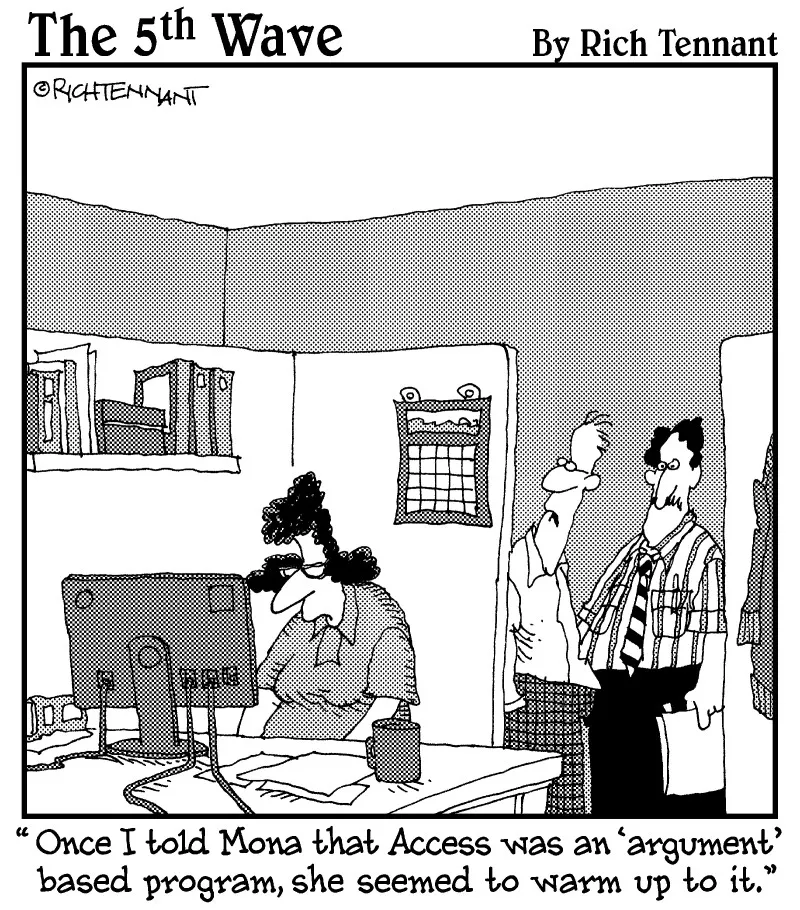
Chapter 1: What the Heck Is VBA?
In This Chapter



V isual Basic for Applications — often abbreviated VBA — is a programming language you can use to extend the functionality of Microsoft Access and other products in the Microsoft Office suite of programs. A programming language is a means of writing instructions for the computer to execute (perform). Programmers often refer to the written instructions as code because the instructions aren’t in plain English. Rather, they’re in a code that the computer can interpret and execute.
You can create sophisticated Access databases without using VBA at all. In most cases, the other objects offered by Access — tables, queries, forms, reports, and macros — offer more than enough flexibility and power to create just about any database imaginable. But once in a while, you come across a situation where you want to do something that none of those other objects can do. That’s where VBA comes in. If you can find no other way to accomplish some goal in Access, writing code is usually the solution.
Finding VBA Code
So what the heck is VBA code, anyway? To the untrained eye, VBA code looks like gibberish — perhaps some secret code written by aliens from another planet. But to Access, the code represents very specific instructions on how to perform some task.
Within any given database, Access stores code in two places:

| Figure 1-1: Every form and report has a class module behind it. |  |

Opening a class module
If you want to view or change the code for a form or report’s class module, first open, in Design view, the form or report to which the module is attached. Then click the View Code button, shown near the mouse pointer in Figure 1-2.
| Figure 1-2: The View Code button. | 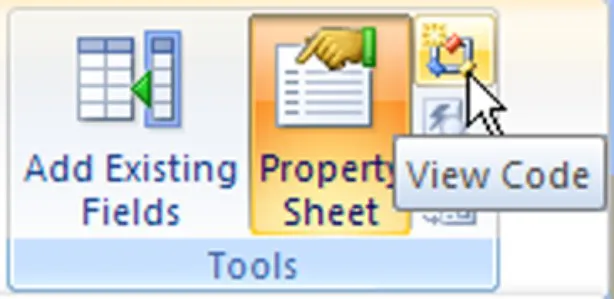 |
You can also get to a class module from the Event tab of the Property sheet in the Design View window. The Property sheet allows you to zoom right in on the VBA code that’s associated with a given control. For example, some controls contain code created by wizards. When you click such a control and then click the Events tab in the Property sheet, the property value chose [Event Procedure]. When you click [Event Procedure], you see a button with three dots, like the one near the mouse pointer in Figure 1-3. That’s the Build button. Click it to see the code that executes in response to the event.
| Figure 1-3: Look for the code that executes in response to the event. | 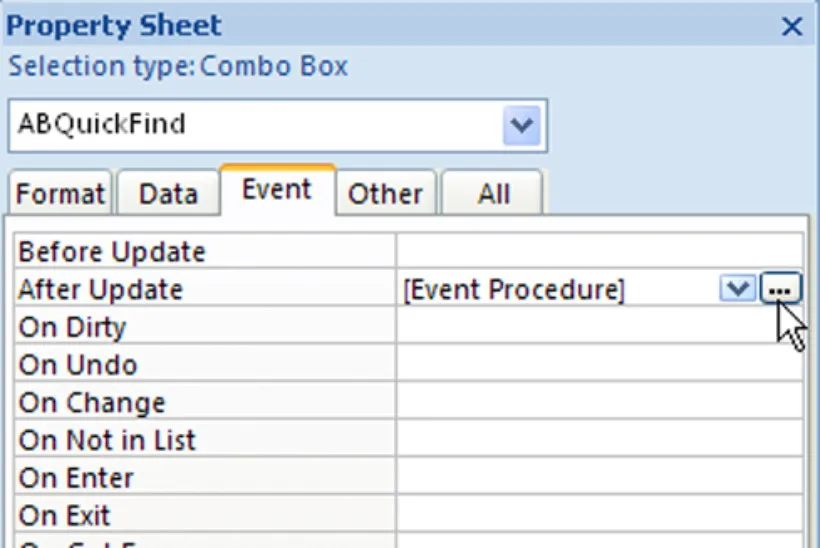 |

After you open a module, you’re taken to an entirely separate progra...
Table des matières
Normes de citation pour Microsoft Office Access 2007 All-in-One Desk Reference For Dummies
APA 6 Citation
Simpson, A., Young, M. L., Barrows, A., Wells, A., & McCarter, J. (2011). Microsoft Office Access 2007 All-in-One Desk Reference For Dummies (1st ed.). Wiley. Retrieved from https://www.perlego.com/book/1009420/microsoft-office-access-2007-allinone-desk-reference-for-dummies-pdf (Original work published 2011)
Chicago Citation
Simpson, Alan, Margaret Levine Young, Alison Barrows, April Wells, and Jim McCarter. (2011) 2011. Microsoft Office Access 2007 All-in-One Desk Reference For Dummies. 1st ed. Wiley. https://www.perlego.com/book/1009420/microsoft-office-access-2007-allinone-desk-reference-for-dummies-pdf.
Harvard Citation
Simpson, A. et al. (2011) Microsoft Office Access 2007 All-in-One Desk Reference For Dummies. 1st edn. Wiley. Available at: https://www.perlego.com/book/1009420/microsoft-office-access-2007-allinone-desk-reference-for-dummies-pdf (Accessed: 14 October 2022).
MLA 7 Citation
Simpson, Alan et al. Microsoft Office Access 2007 All-in-One Desk Reference For Dummies. 1st ed. Wiley, 2011. Web. 14 Oct. 2022.