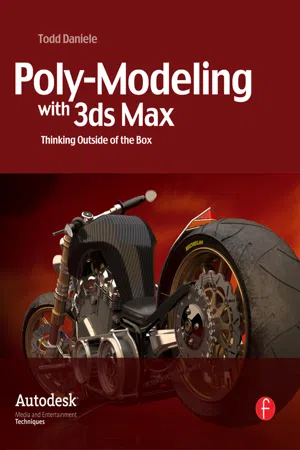
- 288 pages
- English
- ePUB (mobile friendly)
- Available on iOS & Android
eBook - ePub
About this book
Polymodeling is a modeling technique used in 3d modeling. Unlike box modeling, or other forms of modeling where you start out with a basic form or primitive object that determines the mass of an object, artists can use the polygon (the basic building block of all of the primitives available in 3ds Max). This approach allows for more control over the flow, placement and detail of the meshes that are built. Placement of vertices/points, edges and all other sub-elements that build our models is determined by the user, rather than pre-determined by a computer generated primitive.
This book is a collection of tips, tricks and techniques on how to create professional models for advertising on T.V and the web. The author has tons of industry experience using Max toward this end, and he shares the secrets of his trade. As Production Modeler for some of today's hottest studios (including GuerillaFx, Coke Zero, MTV, Old Navy, Nike, Target, HP) Todd Daniele brings real-world experience to the book. Daniele teaches the technical aspects of polymodeling, while showing how to ultimately create content in a dynamic, efficient manner.
Associated web site offers instructional files that show the models in progressive stages of development; plus a supporting internet forum: readers can log-on to this forum to ask questions or comment on anything covered in the book.
Frequently asked questions
Yes, you can cancel anytime from the Subscription tab in your account settings on the Perlego website. Your subscription will stay active until the end of your current billing period. Learn how to cancel your subscription.
No, books cannot be downloaded as external files, such as PDFs, for use outside of Perlego. However, you can download books within the Perlego app for offline reading on mobile or tablet. Learn more here.
Perlego offers two plans: Essential and Complete
- Essential is ideal for learners and professionals who enjoy exploring a wide range of subjects. Access the Essential Library with 800,000+ trusted titles and best-sellers across business, personal growth, and the humanities. Includes unlimited reading time and Standard Read Aloud voice.
- Complete: Perfect for advanced learners and researchers needing full, unrestricted access. Unlock 1.4M+ books across hundreds of subjects, including academic and specialized titles. The Complete Plan also includes advanced features like Premium Read Aloud and Research Assistant.
We are an online textbook subscription service, where you can get access to an entire online library for less than the price of a single book per month. With over 1 million books across 1000+ topics, we’ve got you covered! Learn more here.
Look out for the read-aloud symbol on your next book to see if you can listen to it. The read-aloud tool reads text aloud for you, highlighting the text as it is being read. You can pause it, speed it up and slow it down. Learn more here.
Yes! You can use the Perlego app on both iOS or Android devices to read anytime, anywhere — even offline. Perfect for commutes or when you’re on the go.
Please note we cannot support devices running on iOS 13 and Android 7 or earlier. Learn more about using the app.
Please note we cannot support devices running on iOS 13 and Android 7 or earlier. Learn more about using the app.
Yes, you can access Poly-Modeling with 3ds Max by Todd Daniele in PDF and/or ePUB format, as well as other popular books in Computer Science & Programming Games. We have over one million books available in our catalogue for you to explore.
Information
Chapter 1
Introduction
Poly-Modeling with 3ds Max is a practical guide for intermediate-to advanced-level 3ds Max modelers, covering techniques that will significantly impact the quality of your models as well as work flow and productivity. This volume covers Poly-Modeling extensively, while also touching on other methods of modeling that can be implemented in your Poly-Modeling work flow. I present an abundance of technical information; it is up to you as an artist to use this information in a creative manner. It is also up to you to take this information and think about how to apply it dynamically, to know how to use what you have learned to solve problems. An integral part of being a good modeler is having the ability to solve problems.
So, what is “Poly-Modeling”? It's a technique that allows the modeler a great deal of control and flexibility. Rather than starting with a basic “primitive” object, in many cases we will start with a single polygon or a small group of polygons. Why? Well, by doing so, and using some basic intuitive techniques, we can shape the model on the fly, modeling in an almost sculpture-like fashion. There are many advantages to this approach, adding infinite amounts of detail, and controlling the edge flow of your mesh is considerably easier to achieve using this method.
Throughout this book, extensive written exercises outline, in great detail, basic and advanced Poly-Modeling techniques, tips, tricks, and shortcuts. Easy to follow images serve as a visual accompaniment to the written text. There are also companion 3ds Max files (available for download at http://www.todddaniele.com/FocalPress.htm) showing the progression of each modeling exercise. These files can serve as a starting point for those readers who wish to start from a specific point in the exercise, or as a reference for those who want to check their own progress against the
finished model. Finally, there is an Internet-based forum at http://www.todddaniele.com/forum/, where you can post questions and comments pertaining to any part of this book or its exercises.
In addition to the information on 3ds Max's included tools, this book covers some external scripts and plug-ins that can be used to enhance your modeling capabilities and speed further. In later chapters we will also delve into nonmodeled geometry such as displacement map creation via Mudbox and ZBrush. These applications have had a significant impact on our industry; they have changed the way we work and the methods we use to add fine details to our creations.
In the end, you will have a well-rounded arsenal of techniques, applications, and theory that should allow you to model anything thrown your way in a real-world production environment. The ability to make quality models with confidence, competence, and speed will catch the attention of current and/or potential employers, as well as co-workers and colleagues.
Now that you have an idea of what type of content to expect, you may be wondering just what qualifications I have, so here is a brief overview of what I do and how I ended up where I am. I arrived here via a slightly different route than expected. My interest in 3D was piqued in the late 1990s by films like Jurassic Park and Twister and animated Pixar features like Toy Story. Nintendo 64 also played a part in my curiosity; seeing the 3D models in a semiprimitive form was very intriguing to me. Although I did take a class (and that means one) in 3D graphics, that is not how I became a 3D professional. I am self-taught; through the use of books like this and publicly available information (forums/tutorials) I created my own path to success.
In 2004, after three years of diligently practicing, studying, and working toward a goal of becoming a professional 3D modeler, I created www.todddaniele.com. My new site was intended to be a place to showcase my 3D work to potential clients and employers. Within six weeks of the site's launch, I was contacted, and subsequently hired, by a large West Coast graphics software developer. I still provide content for the company to this day, as well as modeling, texturing, and rendering assets for television, film, print, and web-based “New Media” advertisements. I have worked as an independent contractor for several major New York-based studios, settling in comfortably at GuerillaFX, a rapidly growing studio catering to a host of notable clients. My work for GuerillaFX has been featured on television and the Internet and even graced the Jumbo-Tron screens in Times Square, the heart of New York City. Although my main task is modeling, I also do quite a bit of lighting, texturing, and rendering on a daily basis. The learning process never ends in this industry; being surrounded by a team of people who are passionate about what they do and open about what they know has only fueled my desire to be better at what I do.
I have worked on projects for many high-profile clients during my time with GFX, including BMW, Nike/Nike Zoom, Coke Zero, Citibank/CitiRewards, MTV/Old Navy, MTV–T-mobile, MTV–Amp'd Mobile, MTV/ATT/Cingular, Sonic Drive-In, Checker's/Rally's Drive-In, Verizon/LG, Proctor & Gamble/Old Spice, Target/Archer Farms, and MTV.
While working for the clients listed above I modeled everything from phones to photo-real food, cars to sneakers, many times facing challenges I could never anticipate. Applying the information found on the pages of this book, I overcame these challenges. I never second-guessed my abilities or the ability of 3ds Max and Poly-Modeling techniques to get the job done. Adversity is something I welcome; with each new challenge a lesson is inevitably learned, and applying this information in other situations is what raises the bar and makes the continuing process of learning while working so enjoyable. There is always room for improvement regardless of your skill level.
Now that you have a basic idea of what to expect, and my qualifications, let's jump right in and get started with some modeling!
Chapter 2
Modeling Types
Let's start out by covering some of the traditional modeling options available to us in 3ds Max. I am going to touch on each of these approaches, discuss their pros and cons, and show how all of these methods can work in conjunction with Poly-Modeling techniques later on in this book. Reviewing these basic techniques early on gives you an opportunity to refamiliarize yourself with some tools you may not have used for a while and also gives you a chance to get familiar with the way I am going to present information to you throughout this book.
I would like to say that some of these are very basic techniques or considered to be “old” by many users, but I don't believe that discounting the abilities of any of these options is a smart thing to do; they all can produce high-quality results. As an example: Let's say you are asked to model a bowling pin. Well, you could Poly-Model it and achieve great results, but in my opinion the quickest, and best, method would be to create a spline profile of the pin and then use a lathe modifier with the appropriate options and segments to create the model. As with anything you may encounter, knowing which approach to use to achieve the desired results in the least amount of time is the key. Combining techniques to create “hybrid” work flows will ultimately be the best option. The support files for this, and all the exercises featured in this book, are available for download at http://www.todddaniele.com/FocalPress.htm. There is also a public support forum here: http://www.todddaniele.com/forum/.
Spline-Modeling
First up, we are going to take a look at Spline-Modeling with the Surface modifier. For a full description of how to use the Splines/Surface modifier you can refer to your 3ds Max manual (hot-key F1). Basically, you can create a network of splines and apply a Surface modifier to create a surface. The limitations? Well, you need to keep your spline network made up of three-or four-sided regions, and verts (vertices) need to be within the designated threshold under Parameters/Spline options. Figure 2.1 shows a spline network with three-and four-sided frameworks as well as the resulting spline network with a Surface modifier applied. Figure 2.2 shows a spline network with a six-sided opening; note how the Surface modifier does not fill the opening because it is not a three-or four-sided region.
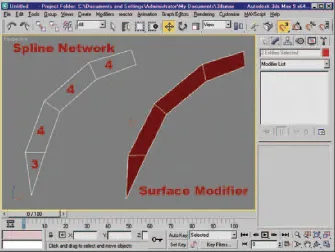
Figure 2.1 Spline network and resulting surface.
I am going to recommend experimenting with the Patch Topology steps value depending on the intended use of your model (value can range between 0 and 100). Figure 2.3 shows the Patch Topology rollout set to 0.
For models you plan to modify, and/or add a TurboSmooth modifier to, you can set the value relatively low, or even to 0, to create polygons that explicitly mirror the end result of the spline-cage after applying the Surface modifier. If you want to create a clean, basic model, and do not have plans to modify or subdivide, you can set the value higher according to your needs.
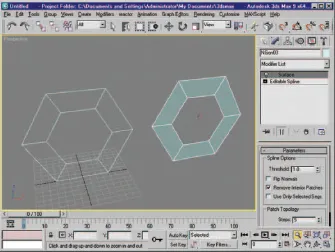
Figure 2.2 Spline network with a six-sided region in the center. The Surface modifier does not fill the opening because it is not composed of three or four sides.
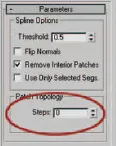
Figure 2.3 Patch Topology rollout.
The Creation Method rollout also has two option boxes, Initial Type and Drag Type. Depending on the desired result, you can use any combination of options. Using Corner on both options in conjunction with a Patch Topology value of 0 will allow you to create large groups of polygons in a very precise manner. This approach is ideal for creating models you plan to later subdivide. Figure 2.4 shows the results of two different Patch Topology values on the same spline network. On the left, Patch Topology is set to 0, on the right, Patch Topology is set to 50.
In my experience, splines are a great option for creating free-form shapes with flowing transitions, organic meshes, and general base meshes for any type of hard-edge model. A large part of having control over your spline models (and later your patch models) is getting familiar with the Bezier handles and how to control their influence. We are going to review briefly some tips and tricks that will make your experience go much more smoothly.
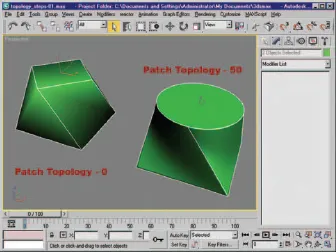
Figure 2.4 Spline network with two different Patch Topology values. Zero produces a low poly result, a high value (50...
Table of contents
- Front Cover
- Half Title
- Title Page
- Copyright
- Contents
- Acknowledgments
- Chapter 1 Introduction
- Chapter 2 Modeling Types
- Chapter 3 Poly-Modeling Basics
- Chapter 4 Modifiers—Letting Max Do the Work for You
- Chapter 5 Derivative Modeling and Other Techniques to Speed Up Your Poly-Modeling Work Flow
- Chapter 6 Theory and Application
- Chapter 7 Preparation
- Chapter 8 Hard-Edge Modeling
- Chapter 9 Organic/Soft-Edge Modeling
- Chapter 10 Mixing It Up
- Chapter 11 Nonmodeled Geometric Detail—Bump and Displacement Mapping
- Chapter 12 Scripts, Plug-Ins, and Other Additions
- Chapter 13 Final Word
- Index