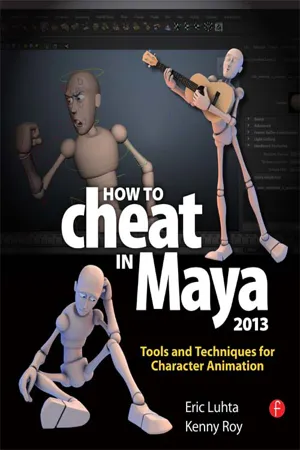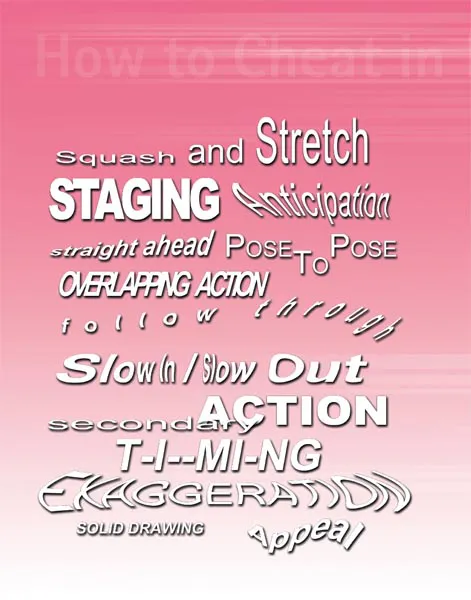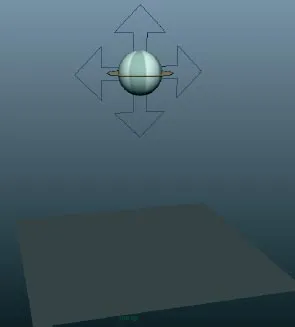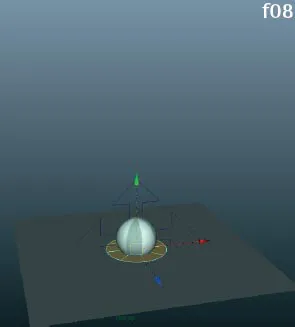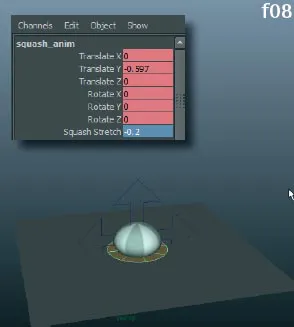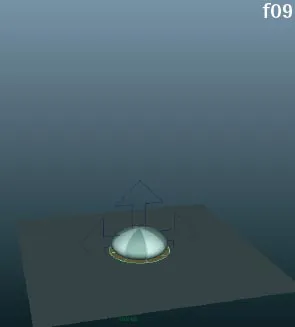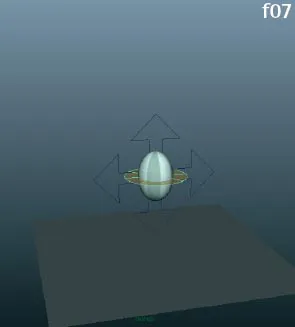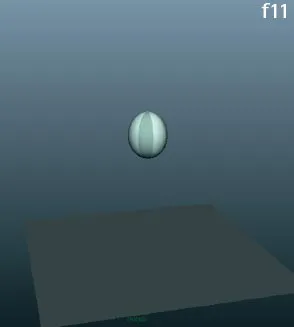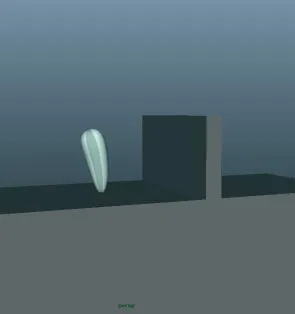1
Animation Principles
THE PRINCIPLES OF ANIMATION, identified and perfected by the original Disney animators, guide us when we make technique and performance choices in our work. They are not rules, but rather guidelines for creating appealing animation that is engaging and fun to watch.
These seemingly simple concepts combine to inform the most complex animation and performances on screen. Though some translation of these principles must occur for animators to utilize these concepts in Maya, this chapter offers a clear explanation of them and shows you how you can begin applying them in your own work.
Squash and Stretch
LAUDED AS THE MOST IMPORTANT PRINCIPLE, squash and stretch gives characters and objects a sense of flexibility and life. Also, this principle dictates that as characters and objects move and deform, their volume generally stays the same. Some of squash and stretch can be dictated by the object actually smooshing into something, such as a ball bouncing on the ground. With characters, squash and stretch can mean many different things. It can be combined with anticipation to make a character “wind up” for an action in a visually interesting way. One example would be as a character prepares to move, he may squash his spine, making his figure bulge out. Then as he springs into motion, his form elongates and stretches thin to retain the same volume. Whenever possible, use squash and stretch on your characters to give a sense of strain (a character reaching for something high overhead), or to give a sense of fear (a character squashes into a little ball in a corner to avoid being seen by a predator). Start looking for squash and stretch in professional animation and in life, and you'll see quickly how much this simple principle adds to the illusion of life we give objects and characters.
1 Open squash_Stretch_start.ma. We have an animated bouncing ball with the squash control keyed at 0 on f01 and f16. Hit play on the timeline and see how the ball seems neither alive, nor like it's made from rubber. This lifeless plastic ball is in need of some squash and stretch!
2 Go to f08, and check out this dead ball! When it hits the ground, we expect a ball made from rubber to react! It needs to squash, so select the middle squash_anim control and translate it down in Y to the base. The location of this control determines where the ball squashes from.
3 Adjust the Squash Stretch amount in the channel box and key the entire control. The ball contacts for 2 frames, so this frame will be the start of it squashing, about -0.2 or so. Also notice that as the ball squashes down in Y, it bulges out in X and Z, retaining its volume.
4 At f09, the momentum continues downward through the ball, making it squash even more into the ground. Set the squash to -0.4 and key the control.
5 Go back to f07. As the ball falls, it would stretch out from the air resistance and the anticipation of hitting the ground. Translate the control back to the middle of the ball (Y is 0) so it stretches from its center, adjust the stretch control, and set a key.
6 At f11, center the squash control in Y, stretch the ball slightly and key it. Since the first and last frames are set to 0, the ball returns to its shape at the top of the bounce. Play back the animation with the controls turned off and watch this principle shine.
squash_Stretch_start.ma
squash_Stretch_finish.ma
Squash and stretch isn't only about physically squashing and stretching in a cartoony manner. Also think about squash and stretch in the broader sense of being the contrast between compressed/contained and outstretched/extended.
Anticipation
ANTICIPATION IS THE PRACTICE of moving a character in a certain way to prepare the character and the audience for the action. Most often, anticipation means moving the character a small amount in the opposite direction of the main action. Since a lot of animation is very physical, many times anticipation is a necessary part of getting the correct physical performance out of the character. For instance, a character jumping must bend his knees first. A pitcher must bring his arm back before he throws the ball. This natural motion that occurs in everyday life is what makes anticipation as an animation principle so effective. We are very accustomed as humans to tracking fast-moving objects by taking a cue from its anticipation, and then looking ahead of the object in the opposite direction. So as animators we must take advantage of this hard-wired trait of humans and use it to our advantage. We can make it so that the audience is always looking at the part of the screen that we want them to, by activating the visual cue of anticipation.
Anticipation also serves a purpose in fine tuning your performance choices. Disney animator and animation legend Eric Goldberg is known for relating anticipation directly with thought itself. This makes perfect sense; if we see a character really “wind up” for an action, it is clear to us that the character has planned the action well in advance, and is thinking about how to move. On the other hand, if a character moves instantaneously and without warning the motion comes across as unplanned. Think of the difference between the apparent thought process of Popeye swinging his arm back to punch an unsuspecting Brutus, and Brutus's head when the fist hits him on the back of the head. Popeye was planning to wallop the big bully, but Brutus was not thinking at all of the fist about to hit him! So as you are working, pay close attention to how much anticipation you are using in your animation. It may just mean the difference between a thinking, planning, and intelligent character, and a character simply reacting to the world around him.
1 Open anticipation.ma. In this scene, a bouncing ball looks at a wall, and then deftly hops over. Play it a few times and see if you can spot the anticipation before the jump....