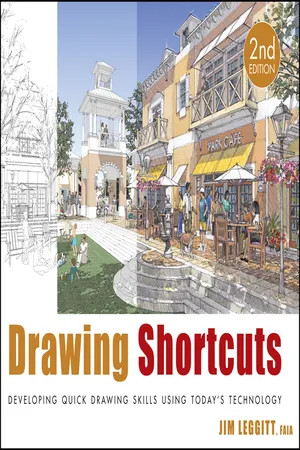
- English
- ePUB (mobile friendly)
- Available on iOS & Android
About this book
The updated edition of a contemporary approach to merging traditional hand drawing methods with 2-dimensional and 3-dimensional digital visualization tools.
Jim Leggitt?s Drawing Shortcuts shows how communicating with hand drawings combined with digital technology can be ingeniously simple, and this new edition makes an already popular technique even better. Completely expanded with new chapters and a wealth of supporting images, this Second Edition presents practical techniques for improving drawing efficiency and effectiveness by combining traditional hand drawing methods with the latest digital technology, including 3-D modeling with SketchUp. This book?s step-by-step approach will sharpen and streamline your techniques whether you draw for pleasure, school or your design profession.
- Easy-to-follow instructions cover every aspect from the basics of drawing?such as composition, color, shading, hatching, and perspective?up to the most current technologies
- Incorporates Google SketchUp, Google Earth, computer generated renderings, digital scanners and printers
- Features new visuals from accomplished drawing experts
- Special new?Gallery? section highlights the creative process with step-by-step examples of drawings
- Complete coverage of the?Overlay and Trace Method,??Simple Composite Method,??Advanced Composite Method,? and?Digital Hybrid Drawings?
- New matrices show alternative drawing techniques for specific visual effects such as Linework and Shading, Selecting the Right Views, Perspectives and Paraline Drawings, Drawing Detail, Camera Lenses, and Drawing Tools
Generously enriched with detailed process drawings, examples, and more than 500 full-color images, Drawing Shortcuts, Second Edition will have you creating top-quality drawings faster and more effectively.
Tools to learn more effectively

Saving Books

Keyword Search

Annotating Text

Listen to it instead
Information
CHAPTER 1
TRADITIONAL DRAWING TYPES

Sketching
Three Visual Levels
Drawing Framework
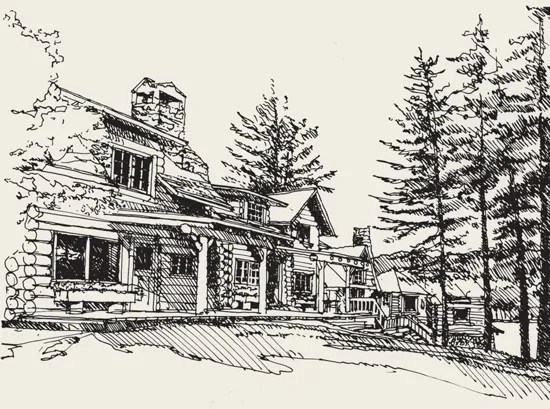
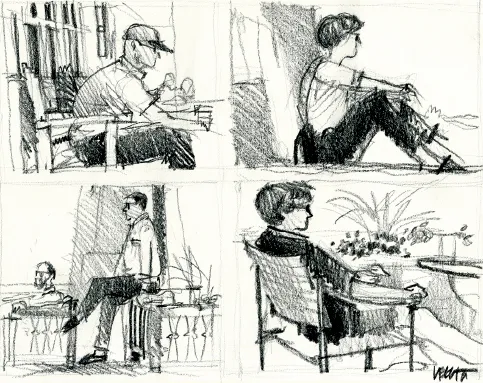
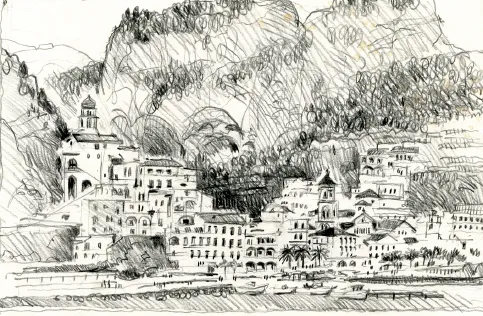

Table of contents
- Cover
- Table of Contents
- Title
- Dedication
- Copyright
- Preface
- Acknowledgments
- Introduction
- CHAPTER 1: TRADITIONAL DRAWING TYPES
- CHAPTER 2: DRAWING COMPOSITION
- CHAPTER 3: TRADITIONAL DRAWING TOOLS
- CHAPTER 4: TRADITIONAL COLORING TOOLS
- CHAPTER 5: TRADITIONAL ENTOURAGE DRAWING
- CHAPTER 6: DIGITAL DRAWING TOOLS
- CHAPTER 7: TRADIGITAL DRAWING
- CHAPTER 8: DRAWING GALLERY
- Conclusion
- Contributors
- Project Credits
- Index
- Jim Leggitt, FAIA
- End User License Agreement
Frequently asked questions
- Essential is ideal for learners and professionals who enjoy exploring a wide range of subjects. Access the Essential Library with 800,000+ trusted titles and best-sellers across business, personal growth, and the humanities. Includes unlimited reading time and Standard Read Aloud voice.
- Complete: Perfect for advanced learners and researchers needing full, unrestricted access. Unlock 1.4M+ books across hundreds of subjects, including academic and specialized titles. The Complete Plan also includes advanced features like Premium Read Aloud and Research Assistant.
Please note we cannot support devices running on iOS 13 and Android 7 or earlier. Learn more about using the app